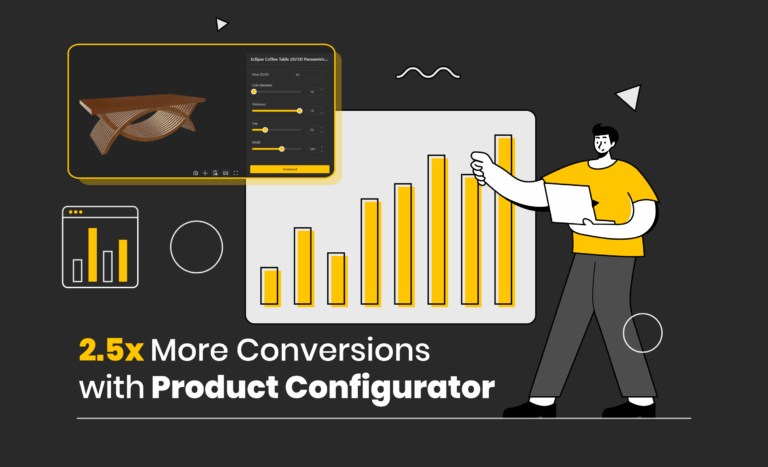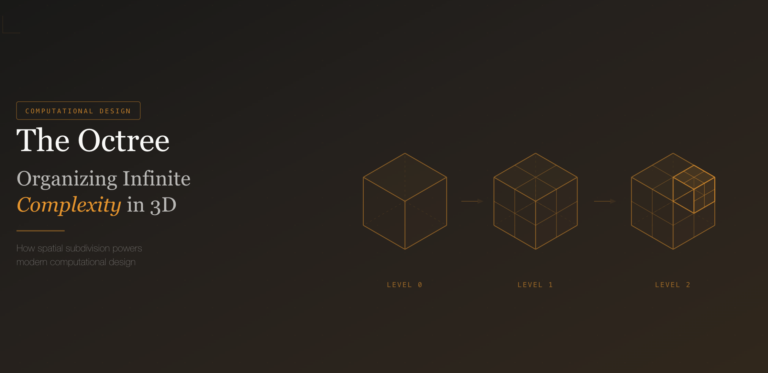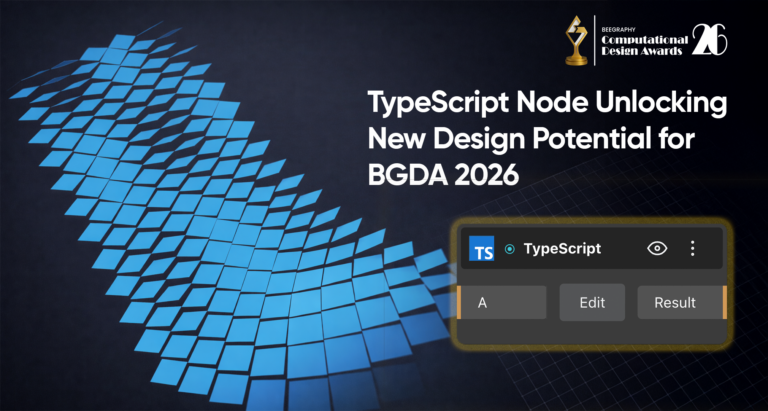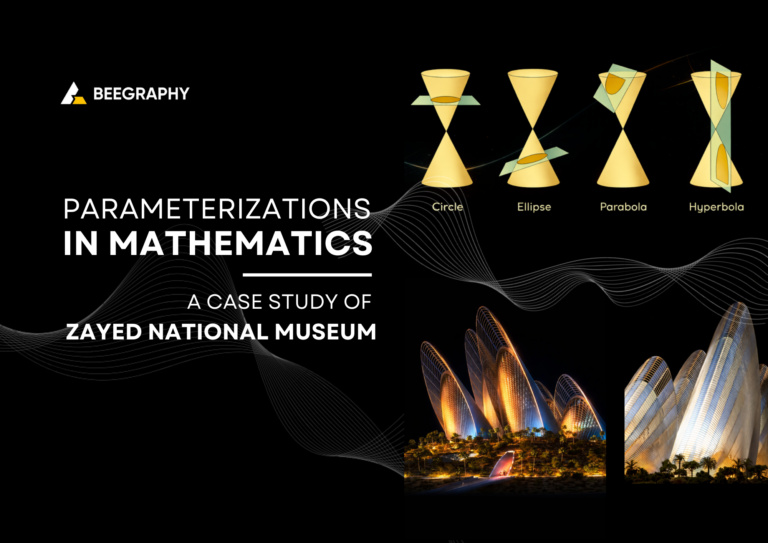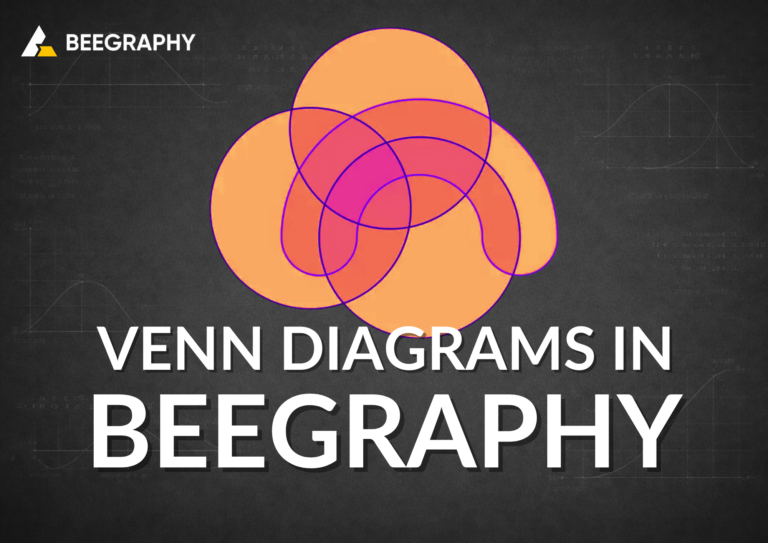Table of Contents
Combining Attractor Logic and Twisting Tower
Introduction
Procedural 3D modeling thrives on the seamless integration of logic and scripts, enabling designers to create complex geometries with precision and control. Combining multiple scripts in a visual programming tool like BeeGraphy unlocks creative potential and allows for intricate workflows that can turn ideas into reality.
In this tutorial, we’ll explore the integration of two powerful scripts—Attractor Logic and Twisting Tower—within BeeGraphy’s cloud-based parametric design platform. Whether you’re a novice eager to explore script interactions or an experienced designer looking to refine your approach, this guide will provide practical steps and insights. By the end, you’ll understand how to merge these scripts, optimize your workflow, troubleshoot issues, and harness the full power of procedural design. Let’s dive in!
Preparing the Workspace
Before jumping into the integration process, it’s crucial to set up an efficient workspace. This involves opening three separate tabs in BeeGraphy:
- Attractor Logic Tab: This will focus on extracting components such as the Attractor Point, Square Grid, and Distance Between Two Points.
- Twisting Tower Tab: Here, you’ll review the parameters that need to be connected to the Attractor Logic, such as Angle of Rotation and Number of Floors.
- Blank Canvas: This will serve as the platform for merging the two scripts.
By segmenting these components, you create a systematic workflow that ensures clarity and minimizes errors.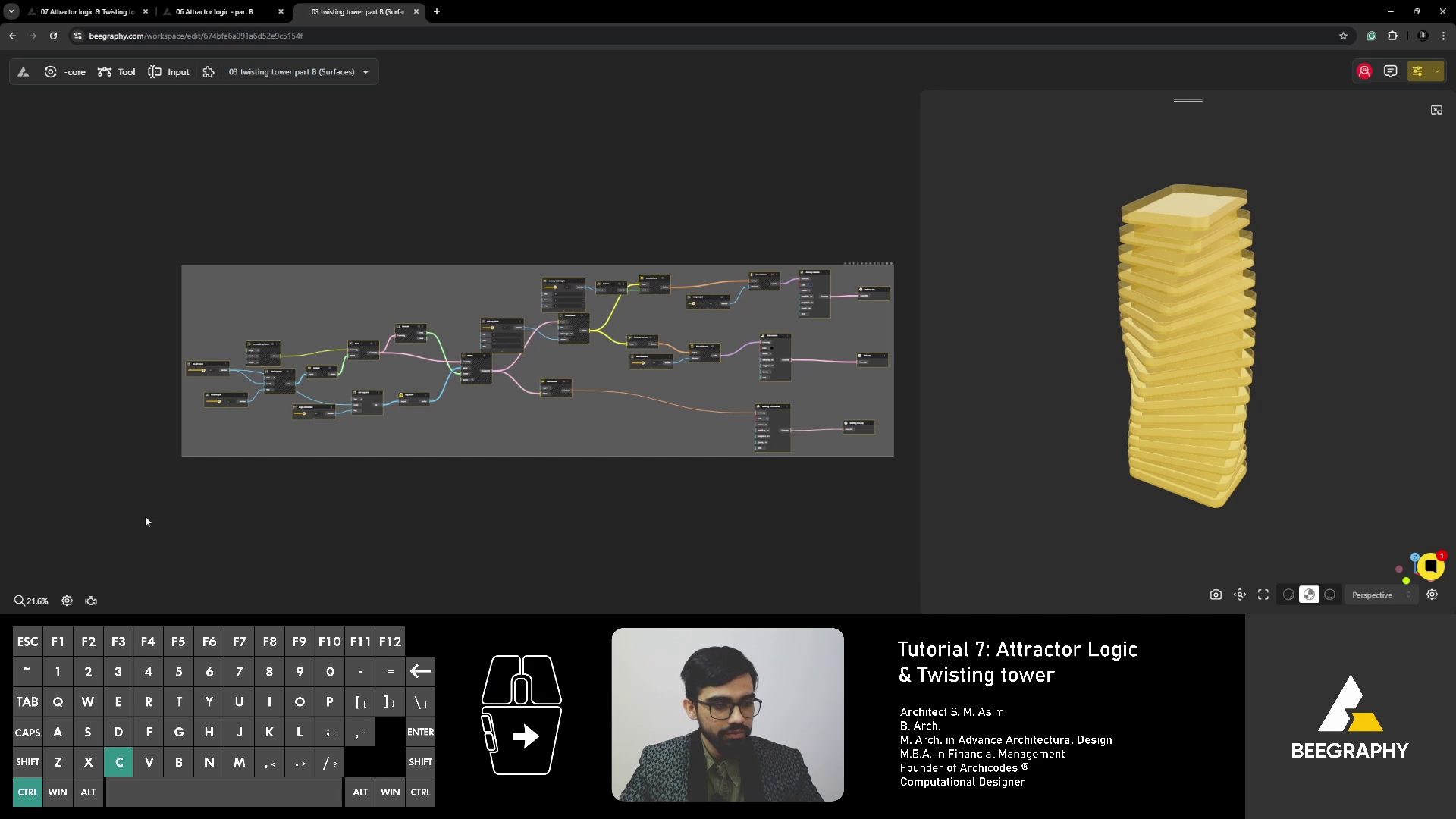
Migrating Components from Attractor Logic
The first step is migrating the necessary elements from the Attractor Logic script to the blank canvas. Here’s how you can achieve this:
- Copy and Paste Operation: Select only the essential nodes—Attractor Point, Square Grid, and Distance Between Two Points—and copy them to the blank canvas. Avoid unnecessary components to streamline the integration process.
- Data Structure Adjustments: Ensure compatibility by managing data structures. Use nodes like Flatten and Graft to prepare the data for interaction with the Twisting Tower script. For instance, the Graft node can segregate grid points into individual branches, which is crucial for maintaining logical operations.
These foundational steps ensure that the Attractor Logic script provides clean, usable data for the next phase.
Connecting Attractor Logic to Twisting Tower
The magic of procedural design lies in how disparate scripts communicate. The next step is establishing a relationship between the Attractor Logic and Twisting Tower parameters.
Establishing Connections
Use the Distance Between Two Points node from the Attractor Logic script to drive parameters like Angle of Rotation and Number of Floors in the Twisting Tower script. This connection allows the tower’s geometry to dynamically respond to the proximity of the Attractor Point.
Performing Calculations
To ensure values fall within the desired range, perform additional calculations using nodes like Math Functions or Remap Numbers. For example:
- Scale the distance values to match the required range for the tower’s angle or height.
- Use Range input nodes to restrict the output, preventing extreme values that could disrupt the design.
By carefully fine-tuning these parameters, you can achieve an aesthetically pleasing and functional integration.
Optimizing the Workflow
As the project grows in complexity, optimization becomes essential to maintain smooth performance and manageable geometries. Here are some tips to enhance your workflow:
Reduce Computational Load
- Disable Unnecessary Geometries: Temporarily turn off elements not needed for immediate visualization.
- Simplify Grid Points: Reduce the density of the square grid to strike a balance between detail and performance.
Efficient Data Management
- Rounding Parameters: Ensure that values like the Number of Floors remain integers by using rounding nodes. This avoids errors during rendering or fabrication.
- Dynamic Adjustments: Regularly review and adjust input parameters to stay aligned with your design goals.
These optimizations ensure that your project runs efficiently, saving both time and computational resources.
Troubleshooting and Data Structure Management
Integration often presents challenges, especially in managing data structures. Here’s how to address common issues:
Identifying Errors
- If the Twisting Tower script treats grid points as a single cluster rather than separate branches, check for missing Graft nodes.
- Use the Panel Node to visualize data structures at each step, identifying discrepancies that might disrupt the flow.
Resolving Problems
- Reconfigure nodes to ensure proper hierarchy. For instance, a missing Flatten node might cause unexpected groupings.
- Debug small sections of the script independently to isolate and resolve issues before reintegrating them.
By mastering these techniques, you can confidently troubleshoot and resolve problems that arise during complex integrations.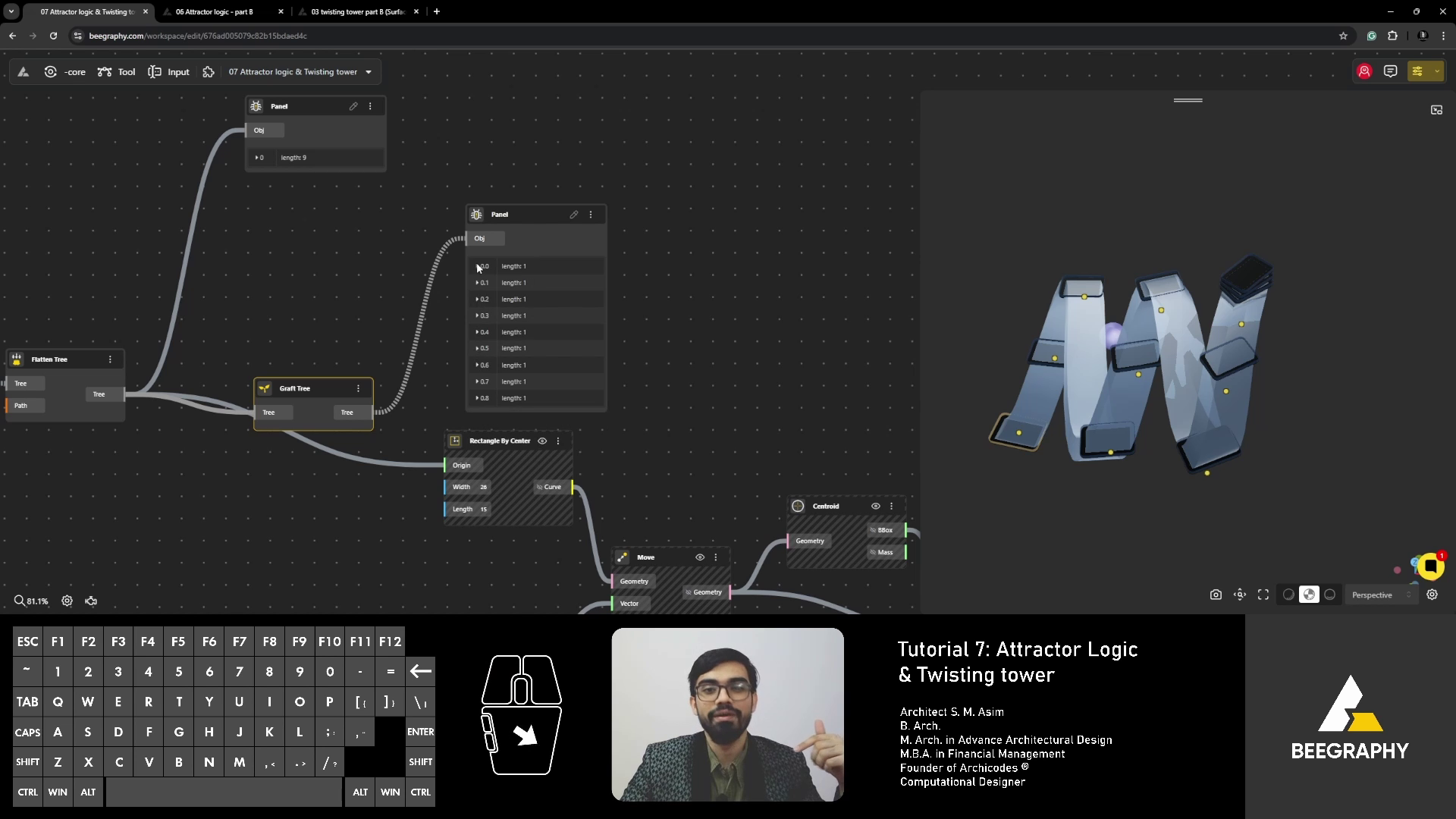
Exploring Creative Possibilities
With the scripts successfully integrated, the door is open to creative experimentation. Adjust the Attractor Point’s position and observe the dynamic changes in the Twisting Tower. Each tower’s height, rotation, and aesthetic respond fluidly to its proximity to the Attractor Point.
Customizations
- Experiment with different base values for the Number of Floors to create towers of varying heights.
- Alter the Angle of Rotation range to produce striking visual effects.
- Add additional attractor points for more intricate interactions, allowing towers to respond to multiple influences.
The possibilities are vast, limited only by your imagination and willingness to explore.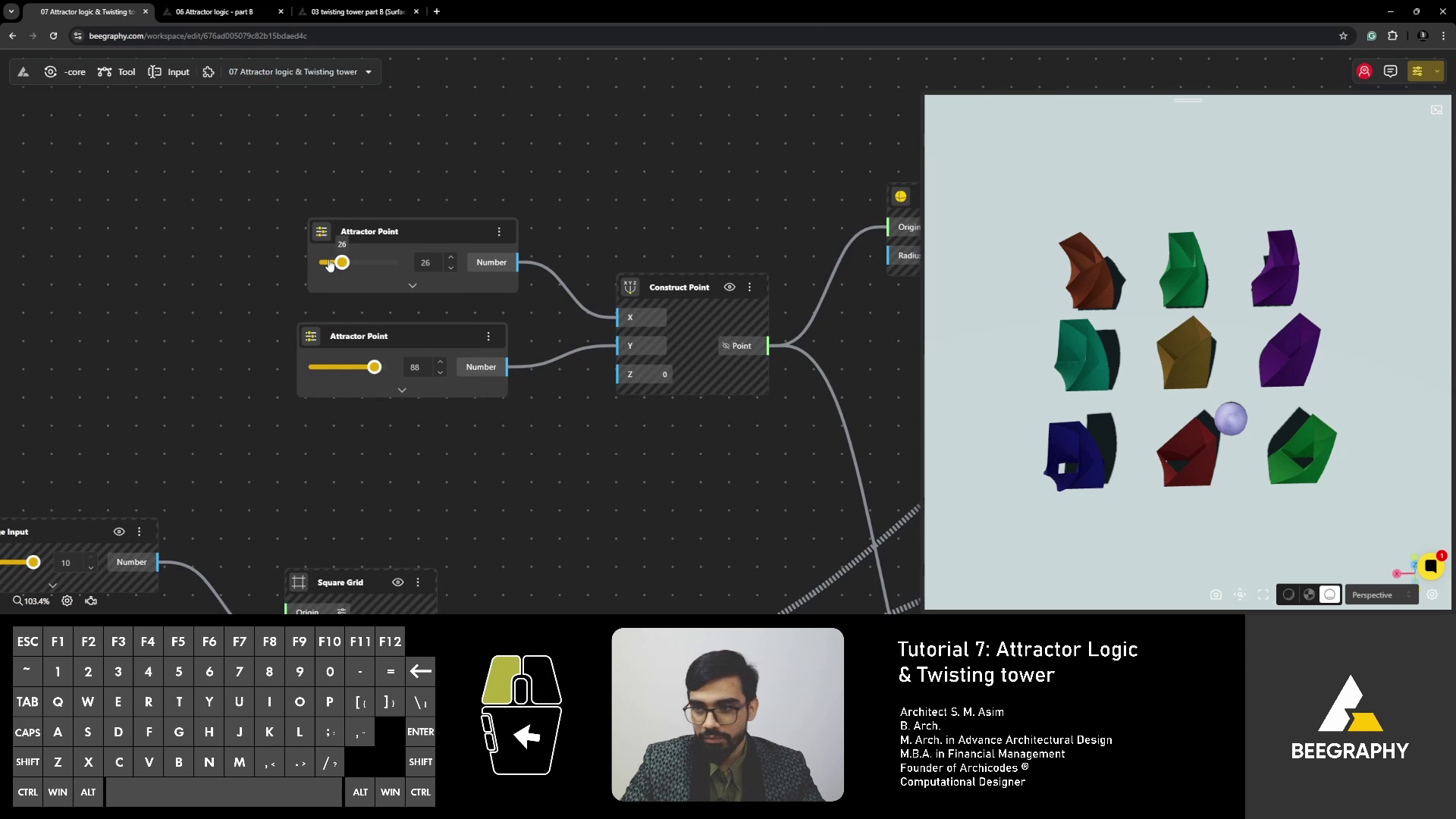
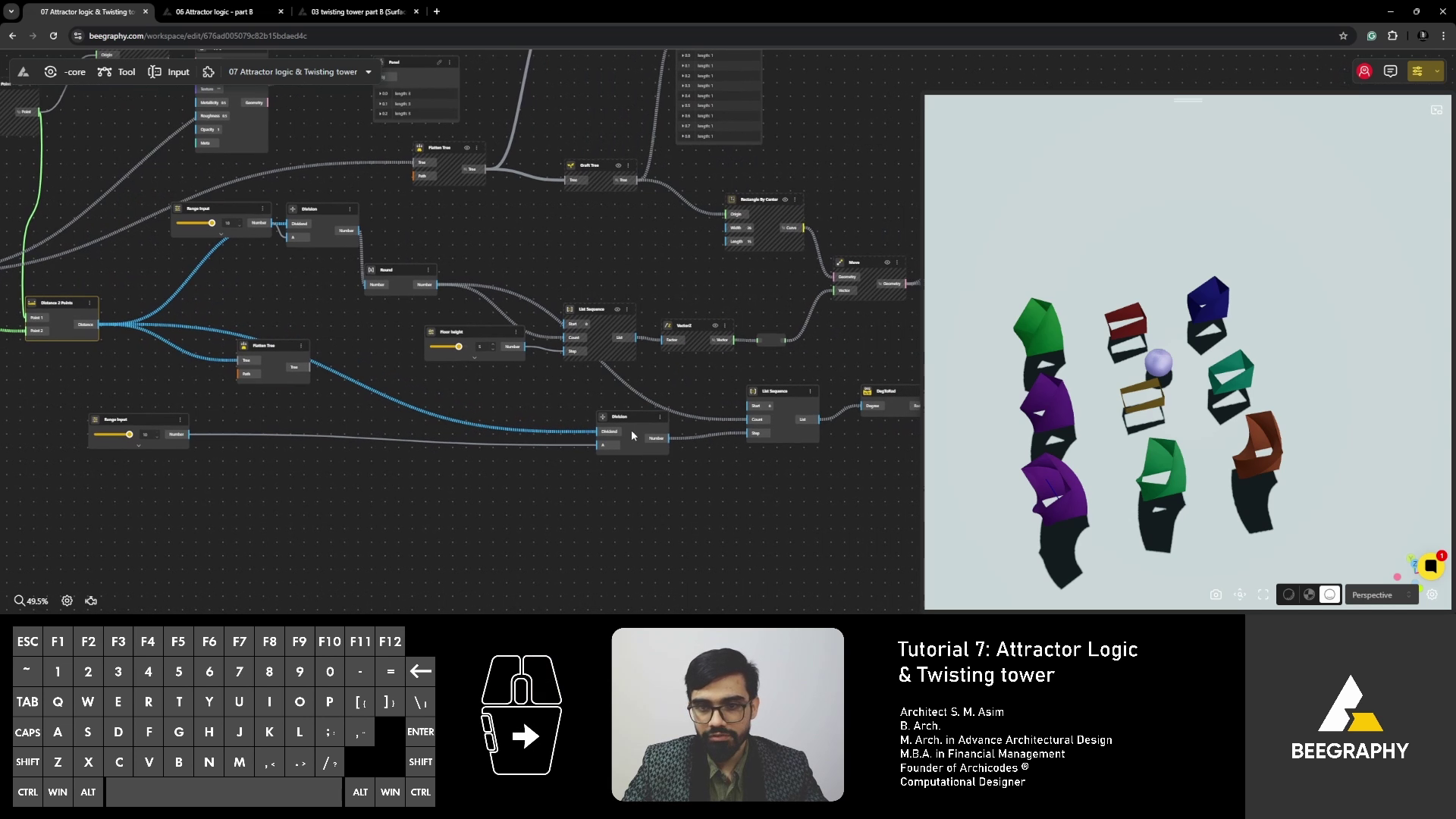
Practical Applications
The integration of Attractor Logic and Twisting Tower scripts isn’t just an academic exercise—it has real-world applications in various design disciplines:
- Architecture: Use dynamic towers to conceptualize skyscrapers or pavilion designs with unique forms.
- Interior Design: Adapt similar logic to create furniture or lighting installations with responsive geometries.
- Education: Demonstrate complex mathematical and geometrical principles interactively, making it a powerful teaching tool.
These applications highlight the versatility of BeeGraphy in addressing creative and functional design challenges.
Finalizing the Integration
After exploring and refining the integration, it’s time to polish the final output. Focus on presenting a clean, cohesive script that seamlessly merges the two logics. Document your workflow for future reference and share your work on platforms like the BeeGraphy marketplace to inspire others.
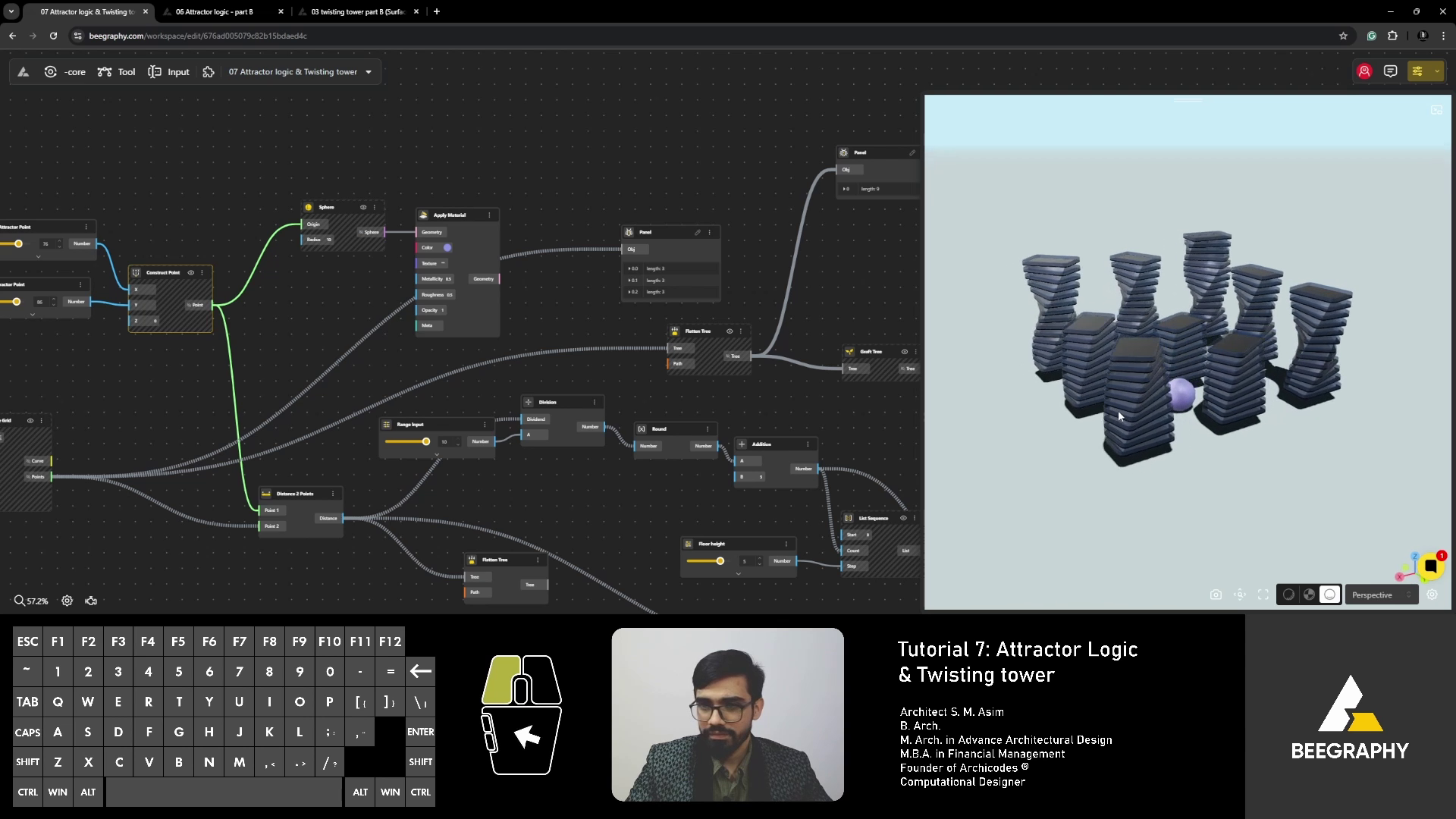
Conclusion
This comprehensive tutorial has demonstrated the power and flexibility of combining the Attractor Logic and Twisting Tower scripts in BeeGraphy. By understanding data structures, troubleshooting techniques, and optimization strategies, you’ve gained the tools to push the boundaries of procedural design.
Remember, the key to success lies in continuous experimentation and learning. BeeGraphy’s collaborative and cloud-based platform offers endless possibilities for refining your skills and sharing your creations. Embrace the challenges, enjoy the process, and let your creativity shine!