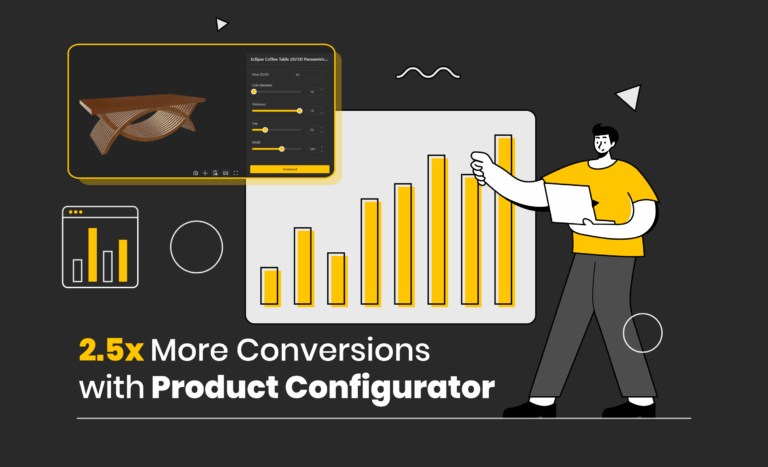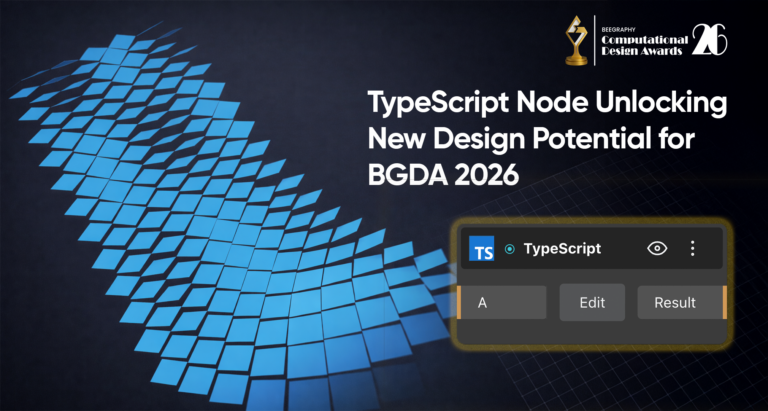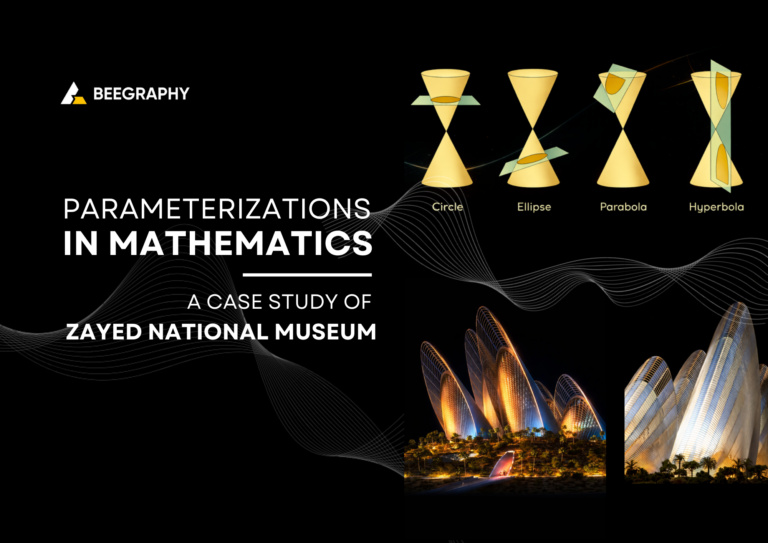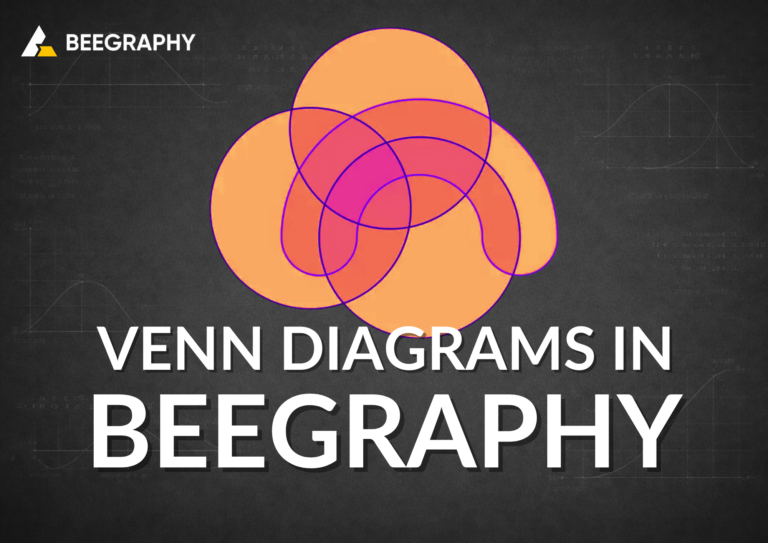Table of Contents
Picture yourself as a budding designer, staring at a blank screen, eager to bring interactive products to life online. Static images just don’t cut it anymore, customers crave real-time tweaks.3D configurators offer exactly that interactive, customizable experiences. That’s where my adventure with BeeGraphy began, turning frustration into triumph. If you’re looking for a 3D product configurator to enhance your e-commerce, join me in this simplified tale of discovery and creation. We’ll cover the essentials, including steps to get started.
The Spark: Discovering BeeGraphy’s Power
I wanted to design something special for my mother, something simple but meaningful. She loves gold earrings, so I sketched out a minimal, elegant pattern inspired by things she wears often. That idea turned into the design you see in the image below.
BeeGraphy made it easy to bring it to life. Its browser-based 3D configurators gave me full control over every curve and shape. I adjusted the curves, refined the shape, and prepared it for cutting—all directly in the browser. No complex tools, no hassle. Just a small idea, made real.
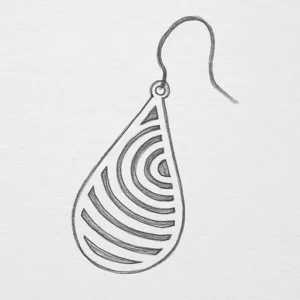
Hand-drawn concept sketch of a parametric teardrop earring with spiral cutout pattern
Unlocking the Benefits: How 3D Configurators Improve Design and Production
Every great tool makes life easier and BeeGraphy is designed to do just that. With its parametric 3D configurators, users can easily adjust product specifications and instantly generate production-ready files like DXF or STL, dramatically reducing design-to-manufacturing time.
Whether you’re customizing furniture dimensions, configuring industrial parts, or offering on-demand product variations in e-commerce, BeeGraphy’s 3D configurators streamlines the entire workflow. Designers can skip expensive CAD software, while manufacturers benefit from automation and reduced errors.
The results? Faster turnaround, enhanced customer interaction, and a simplified path from idea to final output. For design and manufacturing teams alike, BeeGraphy opens the door to a more agile, scalable, and cost-effective product pipeline.

3D visual of a streamlined design-to-production workflow
Your First BeeGraphy Project: A Simple Step-by-Step Walkthrough
Starting your first project in BeeGraphy means combining design flexibility with precision control, all in the cloud. Whether you’re creating from scratch or importing an existing model, BeeGraphy makes it easy to parametrize and prepare your design for real-time customization.
Here’s how the process flows:
Steps Overview
Start
↓
Sign up / Log in — Access BeeGraphy’s cloud platform through your browser.
↓
Open Editor — Launch the BeeGraphy Editor to begin your visual scripting or modeling.
↓
Create or Import Model — Build your geometry from scratch or bring in an existing file.
↓
Add Parameters — Define editable properties like dimensions, angles, materials, or joinery.
↓
Set Range Inputs — Link your parameters to sliders, dropdowns, or toggles for user control.
↓
Switch to Configurator Mode — Preview your model as an interactive, user-friendly configurator.
↓
Test & Preview — Check behavior, validate tolerances, and simulate user interaction.
↓
Export / Embed — Generate files (DXF, STL, etc.) or embed the configurator on your site or platform.
↓
End: Deployed Model — Your interactive model is now live, customizable, and ready for production.
Bringing Models to Life: Configuration and Deployment
In my story, the magic happened in Configurator Mode. I switched over with a click, and sliders appeared users could drag to change a necklace’s length, watching the 3D view update instantly with price shifts.
Deployment was the thrill: Embed via API, and your model loads fast on any site, supporting AR previews. These 3D configurators don’t just look good, they improve conversions. For businesses, this means higher engagement and fewer returns. I integrated it into my store, watching conversions rise as customers built their perfect pieces.
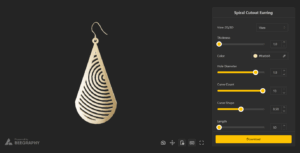
3D configurator showing editable spiral earring design in BeeGraphy.
Alternatively, you can also list your design directly on the BeeGraphy Marketplace to reach a wider audience of buyers, makers, and collaborators looking for ready-to-use 3D configurators.
Integrating Your Model: Next Steps for Website Use.
Once you’ve created your configurable 3D model, taking it to your website is straightforward. If you need assistance with the API for embedding and full integration, reach out to the team—they’re ready to help. Simply email info@beegraphy.com for personalized guidance on using the API to deploy your model seamlessly.
Why BeeGraphy Shines for Creators
Challenges arose like optimizing complex shapes, but BeeGraphy’s cloud collaboration fixed them quickly. It’s ideal for furniture, jewelry, or manufacturing, generating files for 3D printing or CNC on demand.
My journey showed BeeGraphy isn’t just software; it’s an enabler for creating 3D Configurators with instant web deployment.
Ready to start? Follow the steps, reference the flow chart, and craft your own. Your story awaits, what will you create first?