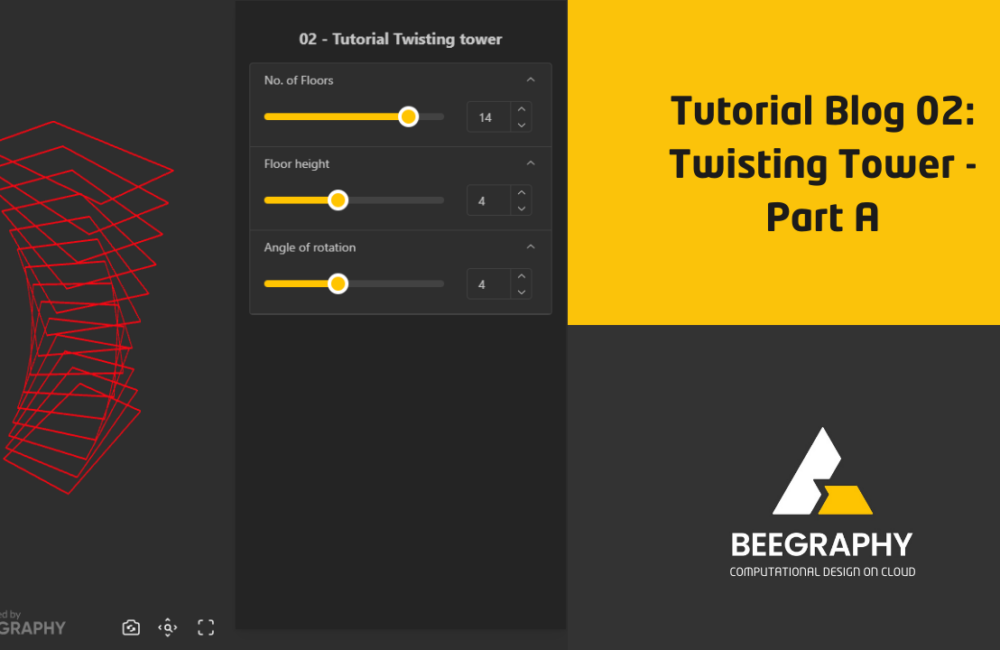Table of Contents
Step-by-Step Guide: Creating a Parametric Twisting Tower with BeeGraphy
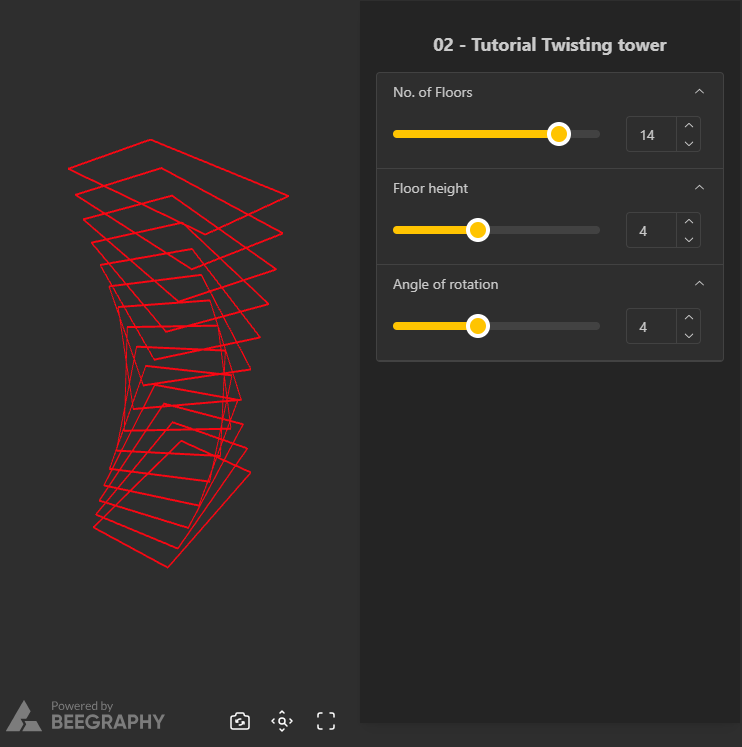
Welcome to the fascinating world of computational design! In this tutorial, we’ll explore how to build a parametric twisting tower using BeeGraphy—a user-friendly, cloud-based platform designed for parametric modeling. Whether you’re a beginner or a seasoned designer, this step-by-step guide will help you understand the fundamentals of data types and structures while creating a visually stunning rotating tower.
What is BeeGraphy?
BeeGraphy is a powerful tool that enables designers to create parametric models, collaborate in real-time, and even share or sell their creations in a dedicated marketplace. This web-based platform makes computational design more accessible than ever, offering a collaborative and intuitive space for both professionals and enthusiasts. Our goal is to guide you through BeeGraphy’s tools so that you can unlock your creativity in a structured, parametric way.
Data Types and Structures: The Core of Computational Design
Before jumping into the creation of the tower, it’s essential to understand two critical components of computational design: data types and data structures.
- Data Types define the kind of information you’re working with. In this tutorial, we’ll focus on a few key types:
- Number: Represents numerical values (e.g., 20, 3.14, -5).
- Point: Marks a location in space with coordinates (e.g., 0,0,0).
- Curve: Defines a continuous path, like a line or arc.
- Plane: A two-dimensional surface extending infinitely.
- Data Structures help organize these data types. The most common structure we’ll use is a list—an ordered collection of items, such as numbers or points.
Building the Base: The First Rectangle
To kick things off, we’ll start by creating the base of our tower. Using BeeGraphy’s “Rectangle By Center” component, we can set up the foundation.
- Origin: Center point of the rectangle (default: 0,0,0).
- Width: 20 units.
- Length: 20 units.
This rectangle will act as the base of our tower. You can easily adjust the dimensions and see the changes in real-time—one of the many benefits of BeeGraphy’s parametric design.
Adding Vertical Movement: Stacking Floors
Next, we’ll use the “Move” component to duplicate and stack multiple floors. By applying a vertical VectorZ (which defines movement in the Z-axis), we’ll move our base rectangle upwards by 4 units.
Each new rectangle will be a duplicate of the original but positioned 4 units above it. Unlike traditional CAD tools, where changes to the original object modify its structure, BeeGraphy creates independent copies, allowing for complex transformations without altering the base geometry.
Generating Multiple Floors Using Lists
Manually creating each floor would be tedious, but BeeGraphy’s “List Sequence” component simplifies the process. By generating a sequence of heights (0, 4, 8, 12…), we can automatically create 10 floors with a consistent 4-unit gap between them.
- Start: 0
- Count: 10 (for 10 floors)
- Step: 4 (the height difference between floors)
This method produces a stack of 10 rectangles, each neatly positioned atop the other.
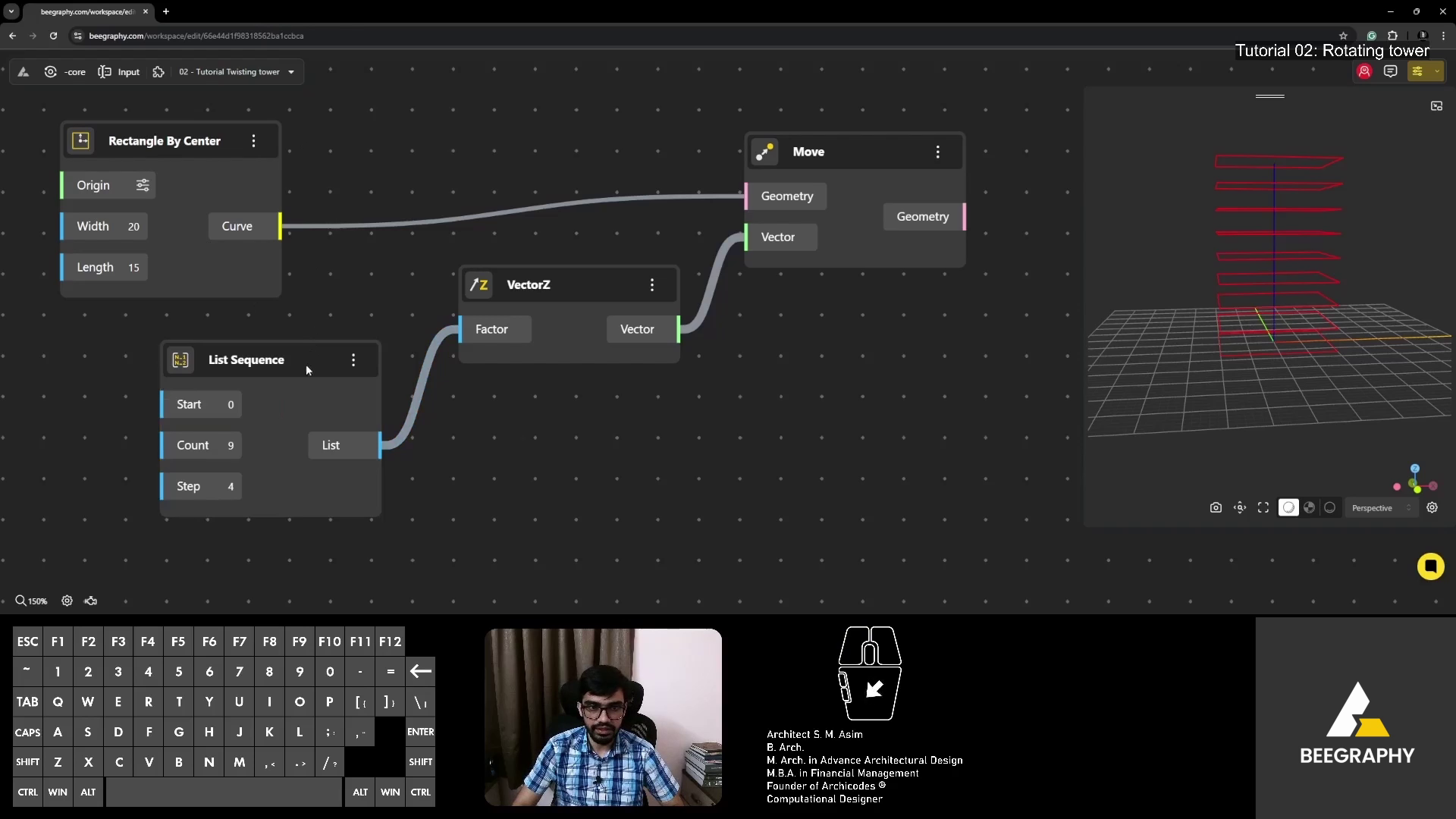
Adding a Twist: Rotating the Floors
Now for the fun part—introducing a twist to our structure. The “Rotate” component will allow us to rotate each floor around its center. However, instead of rotating all floors by the same amount, we’ll gradually increase the rotation using a List Sequence.
- Angle: To rotate by 2 degrees, we’ll use the “DegToRad” component to convert degrees into radians.
- Center: The center of each rectangle, found using the “Centroid” component.
By setting up a list of angles (0, 2, 4, 6…), we’ll rotate each floor slightly more than the one below it, creating the elegant twisting effect we’re aiming for.
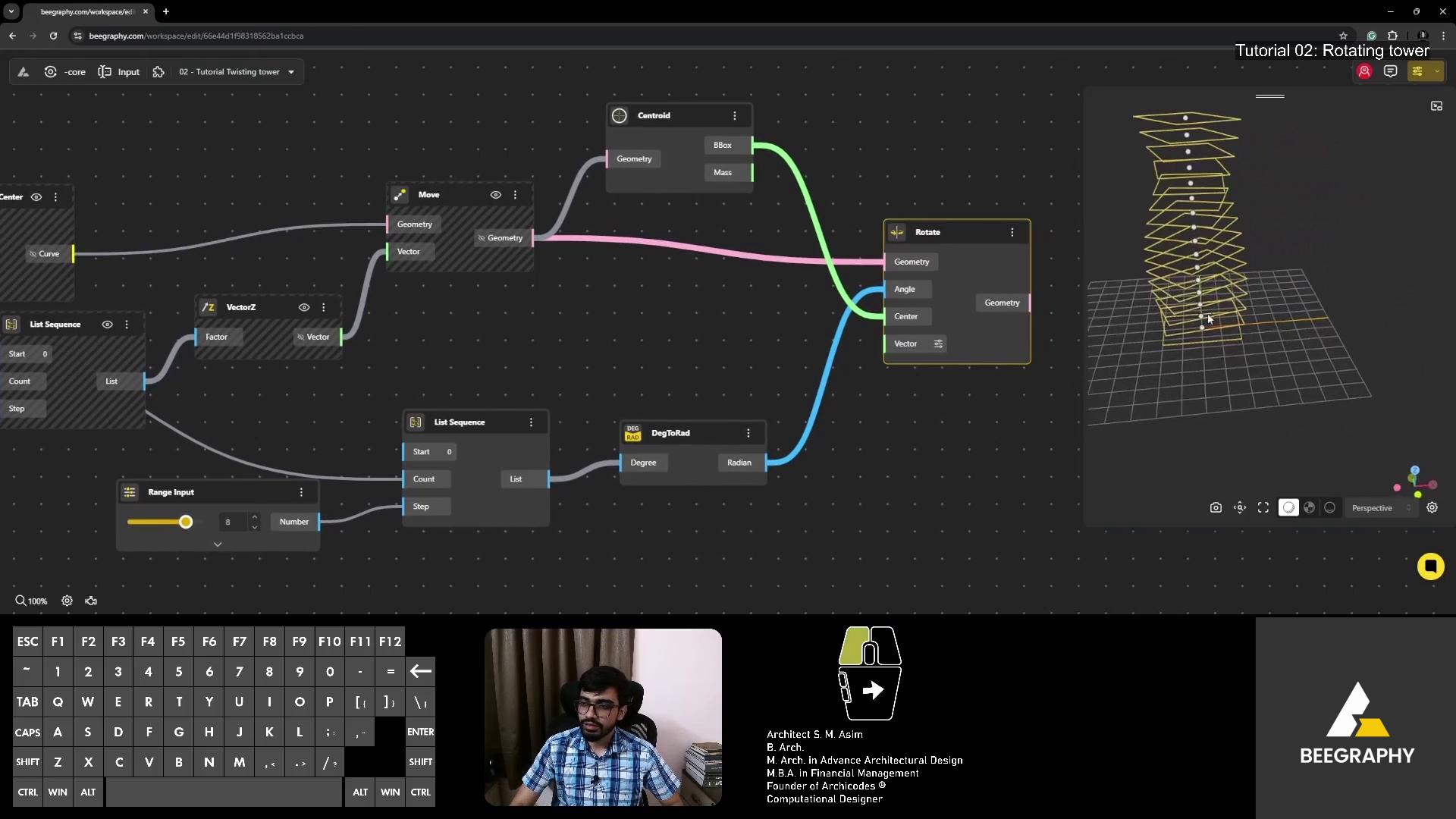
Bringing It All Together
Congratulations—you’ve just built a parametric twisting tower! By combining data types, structures, and transformations, you’ve experienced the power of computational design in BeeGraphy. The flexibility and efficiency of parametric design allow for endless creative possibilities.
Call to Action
Ready to dive deeper into the world of parametric design? With BeeGraphy, the possibilities are endless. Explore more tutorials, experiment with advanced components, and even share your creations in our marketplace. Whether you’re designing for architecture, art, or engineering, BeeGraphy is the ultimate tool for bringing your parametric ideas to life.
Join the BeeGraphy community today at beegraphy.com, and start creating!