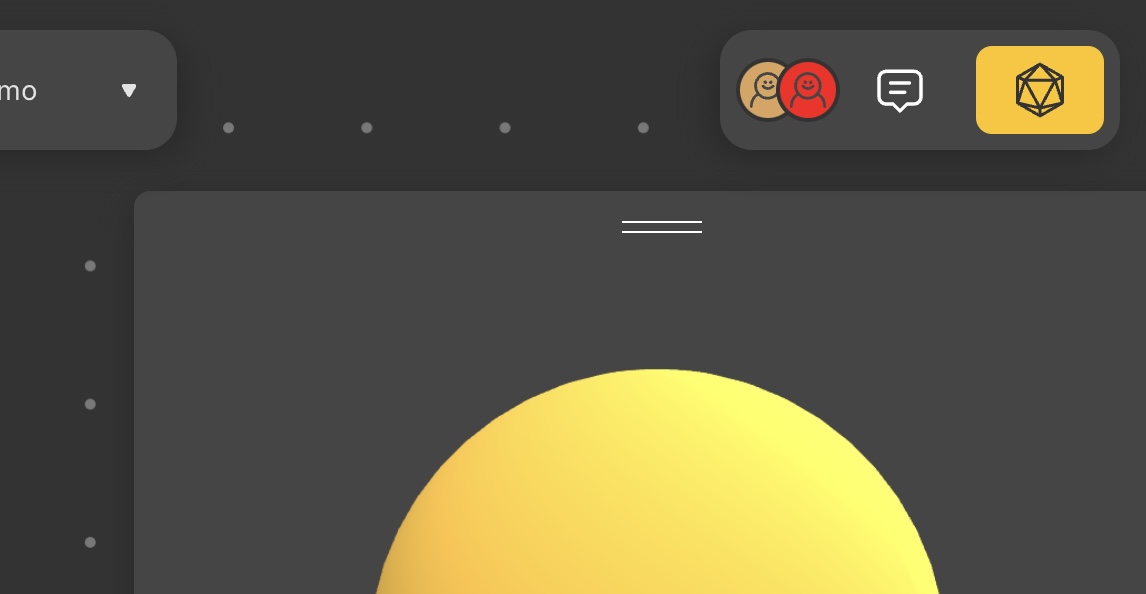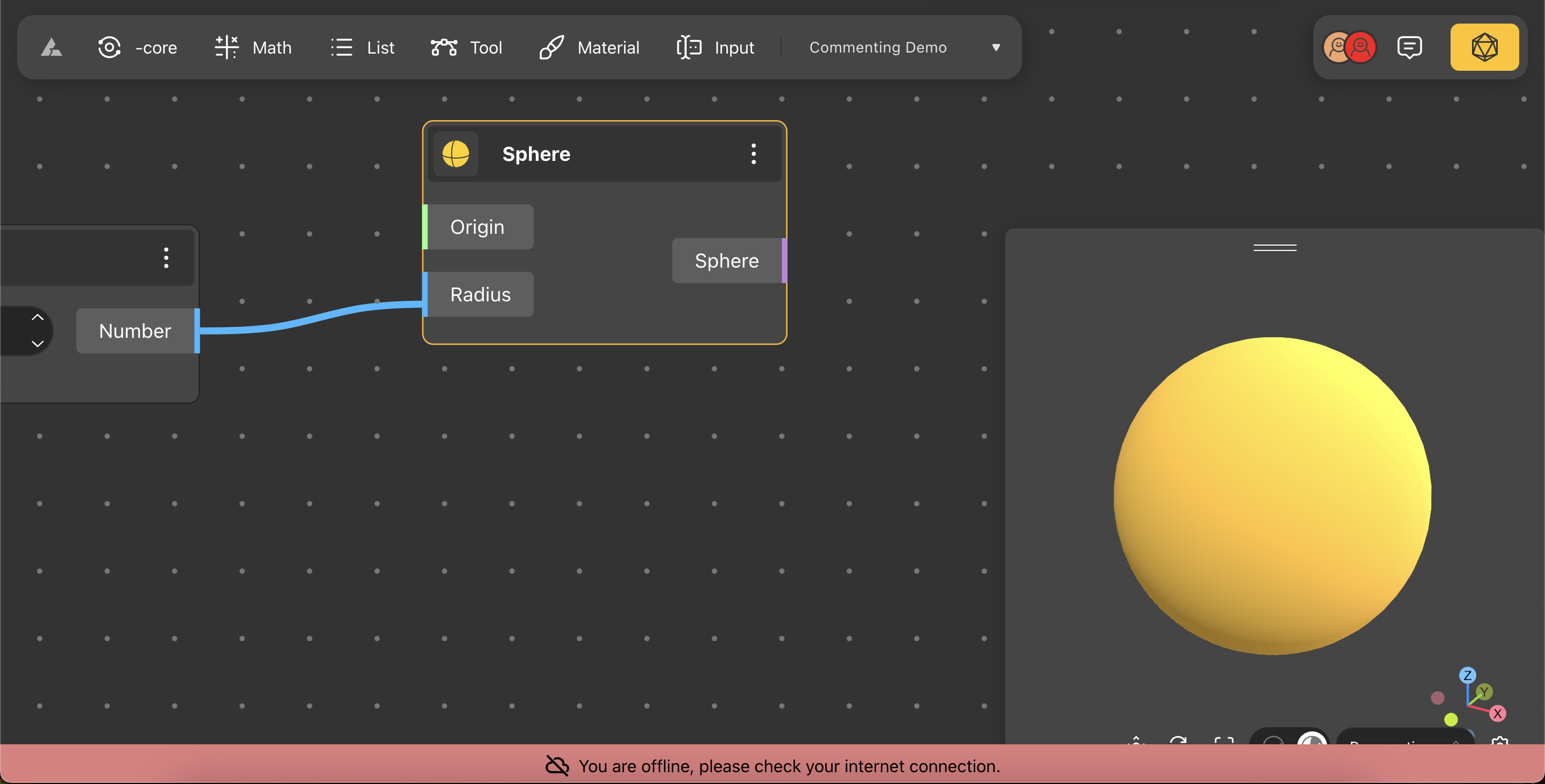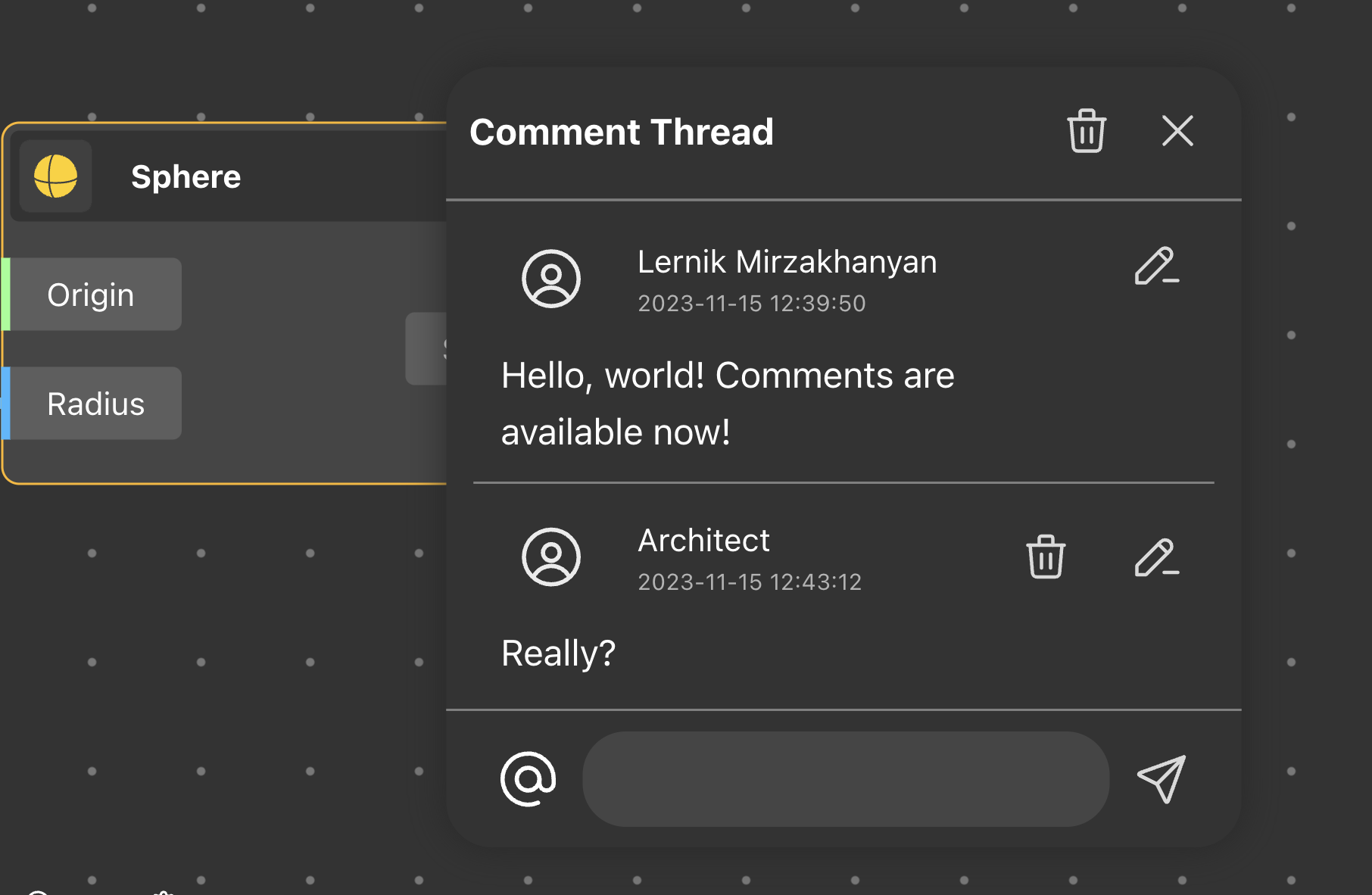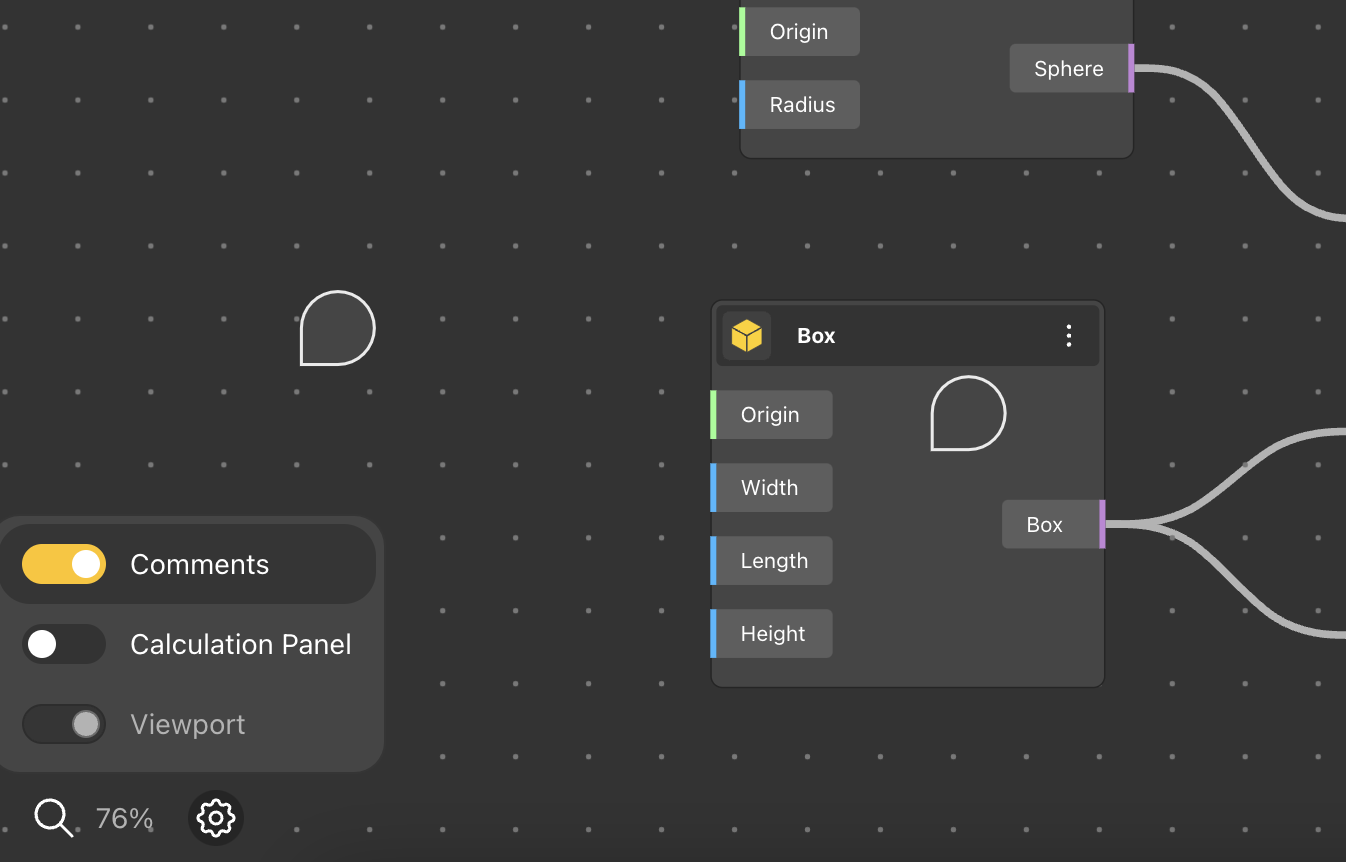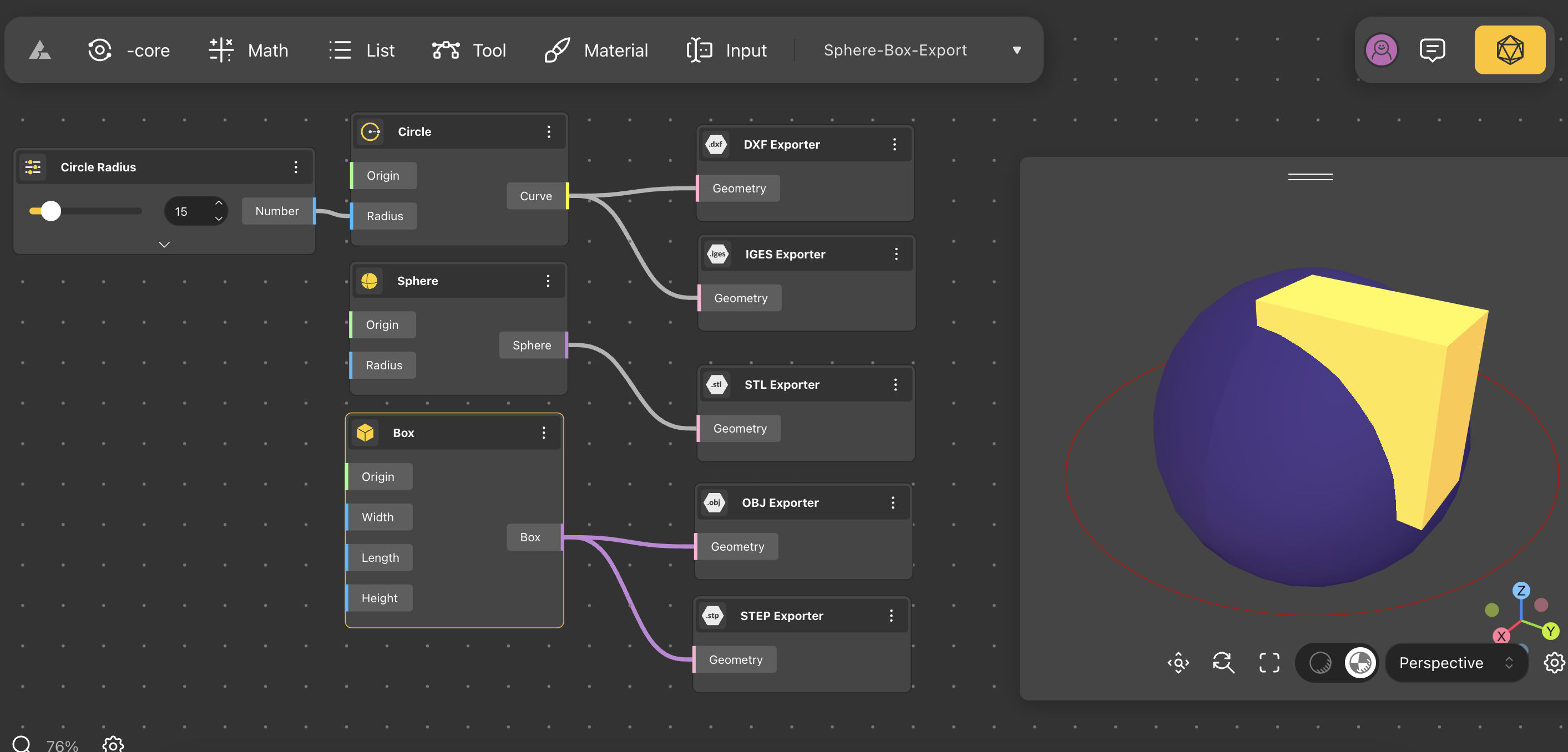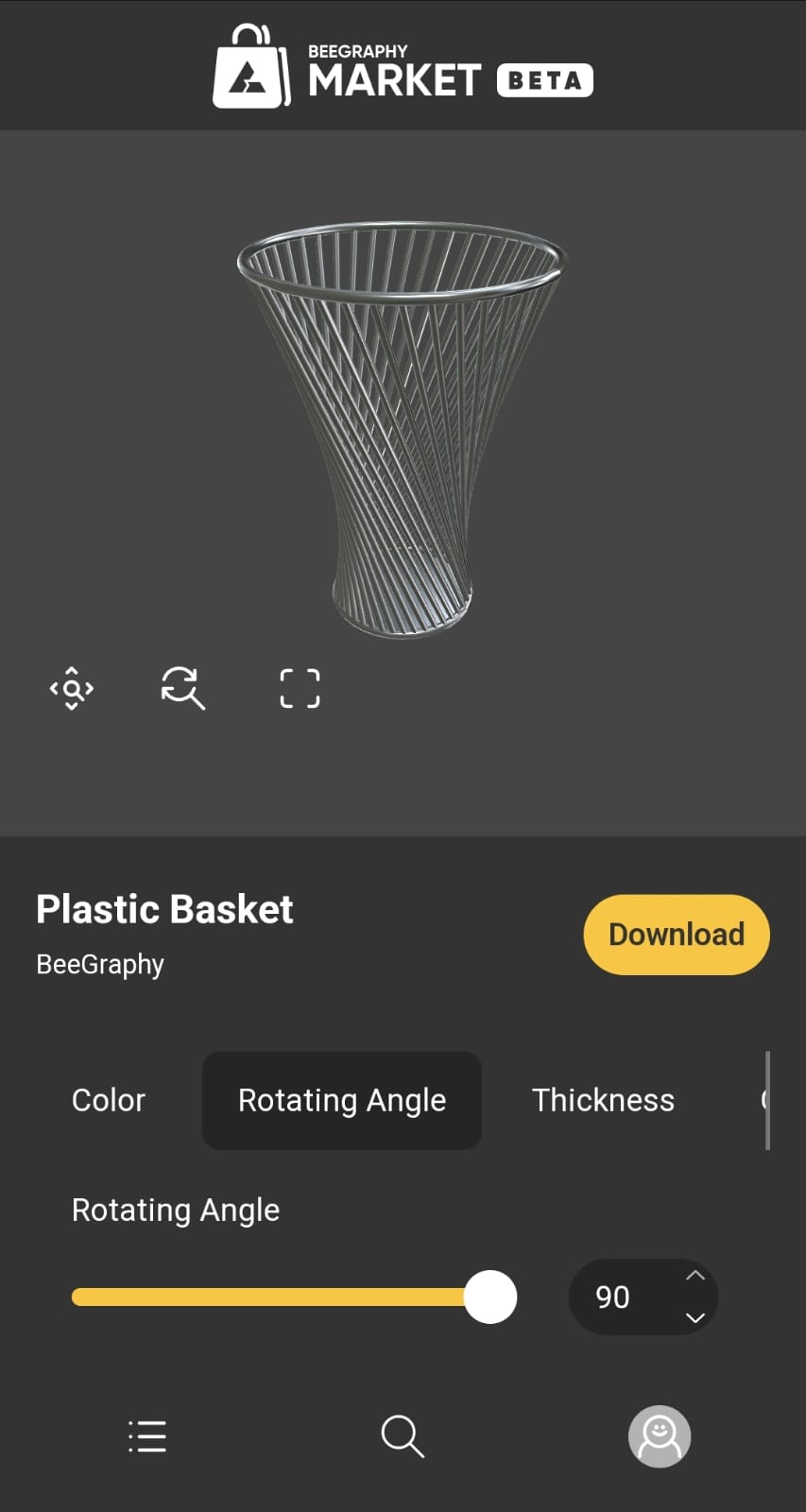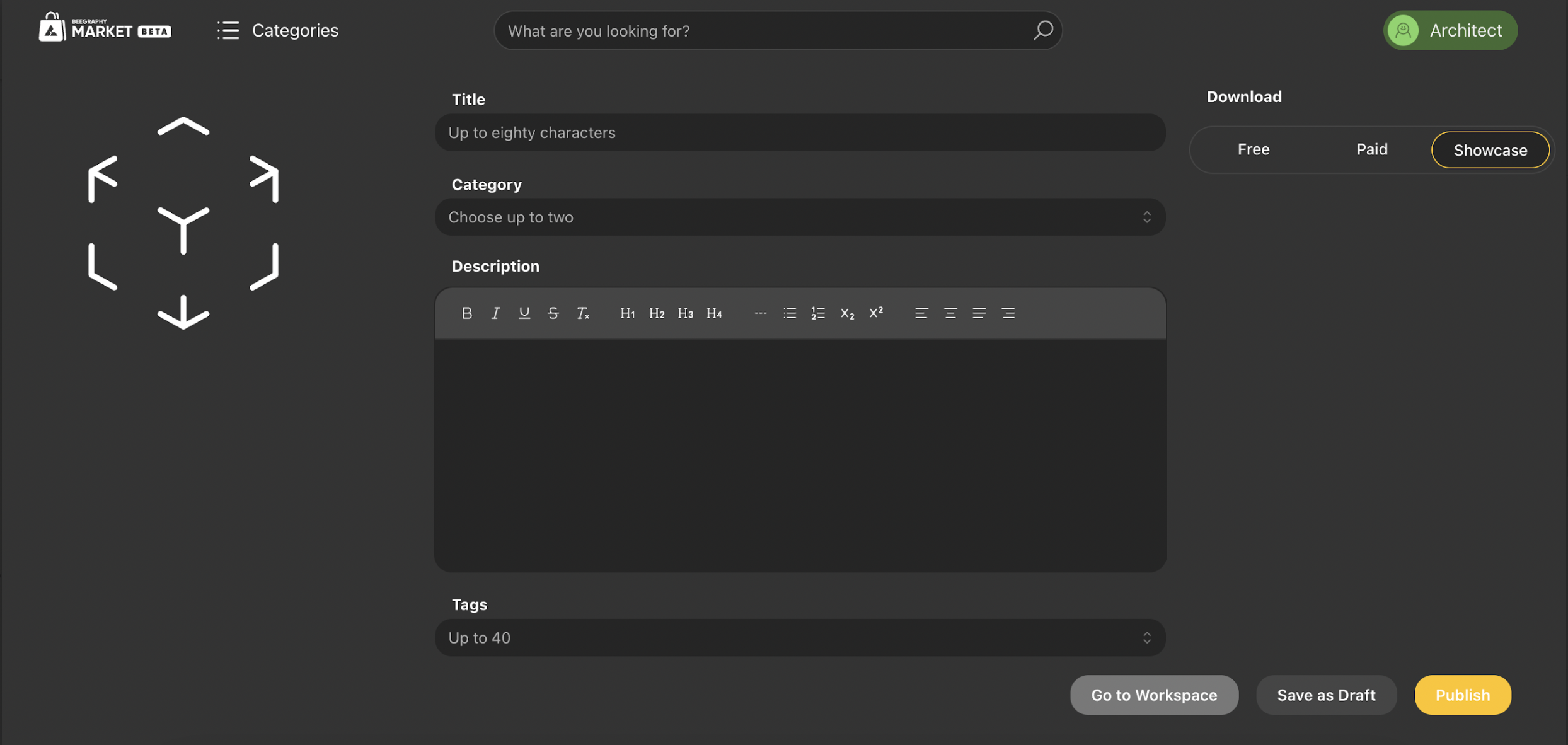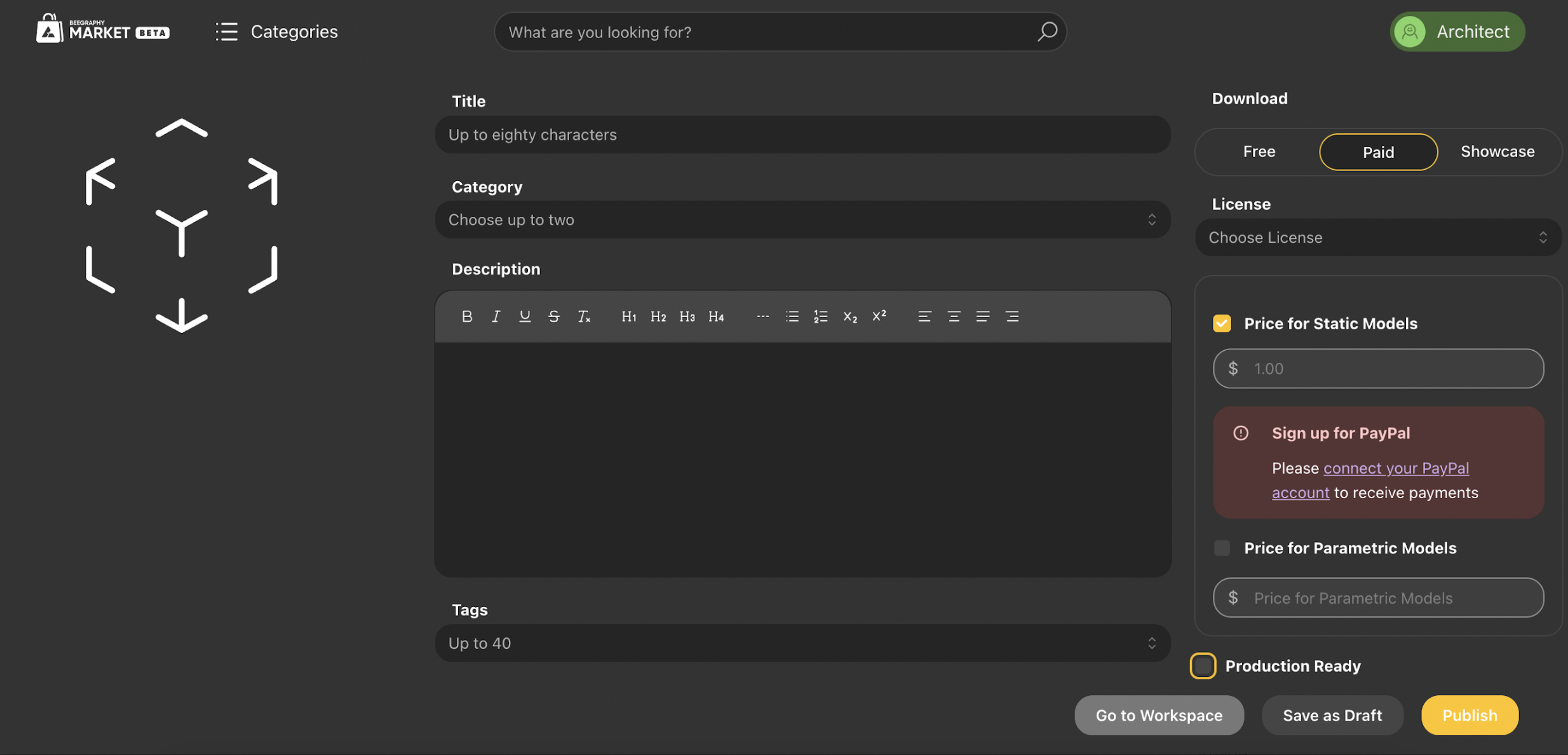Table of Contents
Hey there, BeeGraphy enthusiasts! We’re excited to share some fantastic updates that have been cooking behind the scenes for our main stars – BeeGraphy Editor and BeeGraphy Market. Let’s jump right in and see what’s buzzing!
BeeGraphy Editor – Your Design Playground
We’ve been working hard to spruce up the BeeGraphy Editor, giving you an even better tool for your creations. Check out what’s fresh.
Skyrocketed Performance
The real game changer is the new rendering algorithm that we have introduced. It has improved the performance by over 10x.
- Large models are now rendered over 100x faster
- Medium-sized models are rendered over 10x faster
- Small-sized models are rendered over 10x more accurately than before, without noticeable speed sacrifice.
Curious about how we achieved this feat? The rendering speed has an inverse correlation with the number of triangles displayed. We’ve devised an algorithm to optimize the number of triangles—striking a balance between quality and performance.
User-Friendly Facelift
We’ve polished the user interface to enhance your design experience, making it more seamless and intuitive.
- Collaborators Online: A new user panel is positioned in the upper right corner, which provides a clear list of users currently viewing your script. It helps you stay connected and informed about real-time collaboration effortless

- Easy View Mode: Also in that panel, there is a new diamond-like button, it’s the shortcut to open the Configurator in a new window. The configurator lets you view the model and adjust the variable parameters without showing the algorithm.
- Grid Scaling: Zooming in or out in the editor isn’t just about getting a closer look. The canvas grid scale adapts too, based on how close or far you zoom. That is especially helpful when you are zooming in or out on an empty canvas, as otherwise, it is never clear whether you were zooming in, out or not at all.
- Online/Offline Notifications: We’ve introduced a notification feature that alerts you when your internet connection goes off and turns back on. No more worries about potential data loss due to unexpected disconnections. Now, if your internet connection drops, a notification clearly indicates that your data is not being stored. Once the internet is back, a notification ensures you are informed that your connection is restored so you can proceed with your work. This enhancement provides a safeguard against the potential loss of valuable work during internet fluctuatio

Commenting
Effective collaboration lies at the heart of BeeGraphy, and our recent update brings robust commenting features to elevate the user experience. Previously perceived as incomplete without this vital element, our Editor now offers a comprehensive set of commenting capabilities designed to streamline interaction among multiple users. Below is an overview of the key commenting features at your disposal:
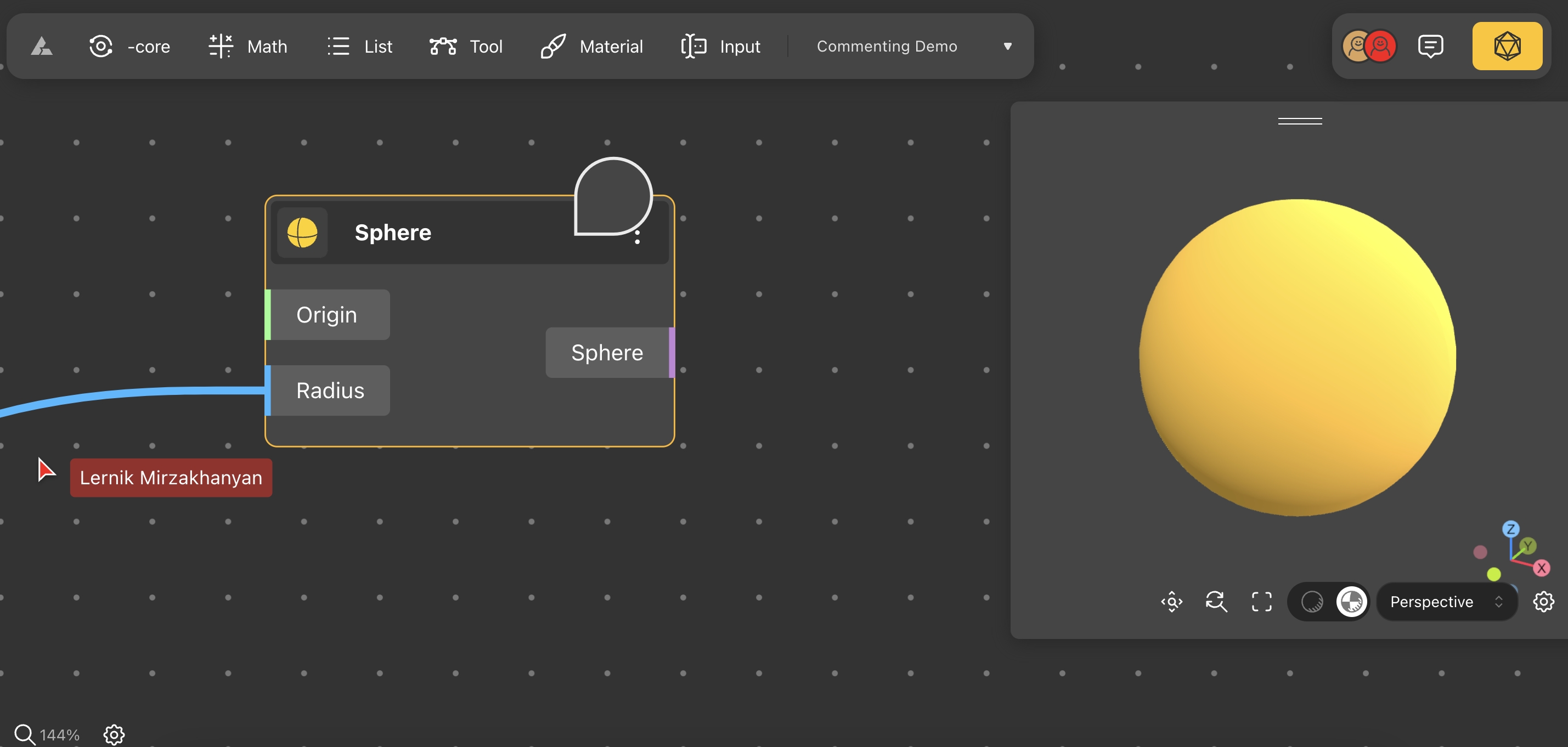
- Pinning: Users can leave comments precisely on designated areas of their designs, providing targeted feedback on specific features or elements. These comments are intelligently anchored to nodes, groups, or the canvas itself. If affixed to a node or group, the comment seamlessly moves with them, ensuring relevance even after repositioning.
- Responding: Facilitating dynamic conversations, users can engage in discussions about the design by responding to comments made by others. This fosters a fluid exchange of feedback and ideas, all neatly stored within the context of the original comment.
- Editing: Comment authors enjoy the flexibility to correct any mistakes or typos they may have made. It’s important to note that only the author of the comment has the ability to edit their contributions, maintaining the integrity of the collaborative space.
- Removing: Authors also have the option to remove comments, providing contributors with control over the content they contribute to the collaborative space.

- Hiding: In situations where comments become distracting, users can easily hide them to maintain focus on the design. To do this, simply click on the settings gear in the lower-left corner of the screen and turn commenting off.

While our commenting feature is still in its early phase of development, we are excited to offer you an early preview. Your understanding and feedback are invaluable as we continue to refine and enhance this functionality.
Exporting
While exporting was present in the previous version, it came with certain limitations that have now been addressed for a more seamless experience.
- Unified Exporting: In the earlier version, exporting in viewer mode differed significantly from the editor mode. Viewer mode had only two export formats (.obj and .stl), with only one reliably functional. We’ve harmonized the process, ensuring consistent functionality in both editor and viewer modes.
- Viewer Download Control: Previously, editors couldn’t specify whether a model could be downloaded by viewers or determine the available formats. Now, designers have the power to define download permissions and specify the formats in which viewers can download the model.
- Export Quality Control: In the viewer mode, controlling export quality was a missing feature. We’ve now introduced the ability to select the export quality in the viewer mode, providing greater flexibility and customization.
- Expanded Export Formats: Building upon the existing OBJ, STL, STEP, and DXF formats, we’ve added IGES to the list of export options, offering users a broader range of choices.
- Element-Specific Export: Previously, downloading specific elements from a composite model (e.g., a bolt with a nut) presented challenges, especially in viewer mode. Now, users can export individual elements separately by creating export nodes and connecting them to specific geometry outputs. For instance, to download the nut separately from the bolt, users need to create two export nodes and link each to the respective geometry output.

Mobile-Optimized for Seamless On-the-Go Experience
Exciting news for our mobile users – BeeGraphy has undergone a transformation to ensure a sleek and convenient browsing experience while you’re on the move. Explore and acquire models effortlessly with our enhanced mobile interface, designed to make your on-the-go interactions smoother. Here’s an overview of the optimizations we’ve implemented for mobile users:
- Responsive Page Layout: To cater to the vertical screens of small devices, we’ve revamped the layout of all pages, ensuring optimal viewing and navigation on your mobile device.
- Enhanced 3D Model Viewing: In the smartphone version, we’ve repositioned the 3D model to the top of the screen, while configurable parameters are now conveniently located below. This modification maximizes the preview space for the model and ensures a comprehensive view on your mobile screen.
- Convenient Parameter Scrolling: Previously, scrolling through parameters was causing a headache, as it required constant scrolling up and down, causing the model viewport to disappear due to scrolling. In the mobile version, we’ve introduced lateral scrolling for parameters. Now, finding and adjusting parameters is more convenient than ever. The 3D model viewport remains visible at all times, eliminating the need to scroll up and down repeatedly.

While we’ve made significant improvements for mobile users, including streamlined model viewing, parameter adjustment, and downloading, it’s important to note that touch functionality hasn’t been introduced yet. Rest assured, we are actively working on incorporating touch functionality, and in the next major update, users can expect to use the Editor seamlessly on tablets and smartphones. We appreciate your patience and look forward to providing you with an even more versatile and user-friendly BeeGraphy experience.
Marketplace Update
You have seen us working on the marketplace. The previous version of the marketplace was very limited. Here is what came with the update.
- Parametric Design Portfolio: Computational designers always had a problem displaying their models with algorithmic features. It’s no longer an issue. They can just publish them at BeeGraphy for showcase only, allowing others to view them without accessing the script or downloading the model.

- Empowering Designers to Earn: Previously, designers could showcase their models for free, but the absence of a payment system meant they couldn’t sell their creations. We have integrated PayPal now, which enables designers to monetize their talent and seize opportunities to earn passive income.

Marketplace Beta Mode Disclaimer: While the marketplace is in beta mode, not all features are fully implemented, and those in place may not be perfect yet. Your feedback is crucial in refining and perfecting the marketplace.
Kudos to the Community
Hats off to our amazing BeeGraphy community members who’ve been the eyes and ears for bugs and improvements, especially the most active ones on our Discord server, namely: @archithera, @somedex, @Steven, @claywood, @AlexColello, @Frenchguy.
Your input helps us steer the ship in the right direction. A big thanks from the whole BeeGraphy team!
Your Voice Matters
We’re all ears when it comes to your thoughts and feedback. Whether it’s a thumbs-up or a pointer in the right direction, your input fuels our drive to make BeeGraphy the best it can be.
So, dive into the new features, glide through the improved BeeGraphy Market, and drop us a line below. Thanks for being part of the BeeGraphy’s collaborative journey!