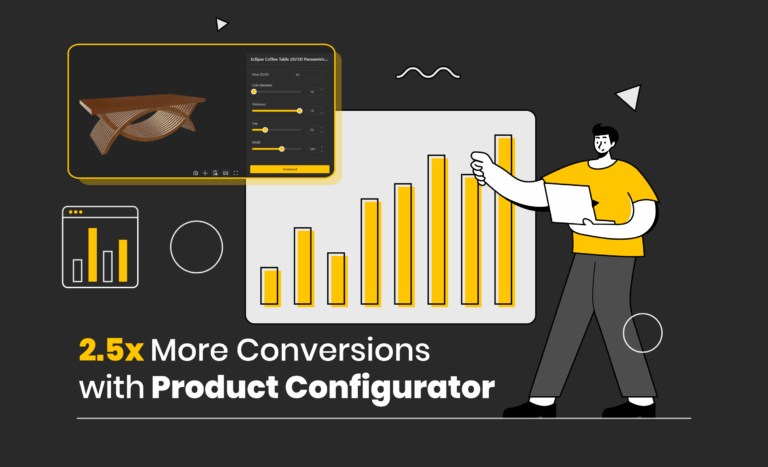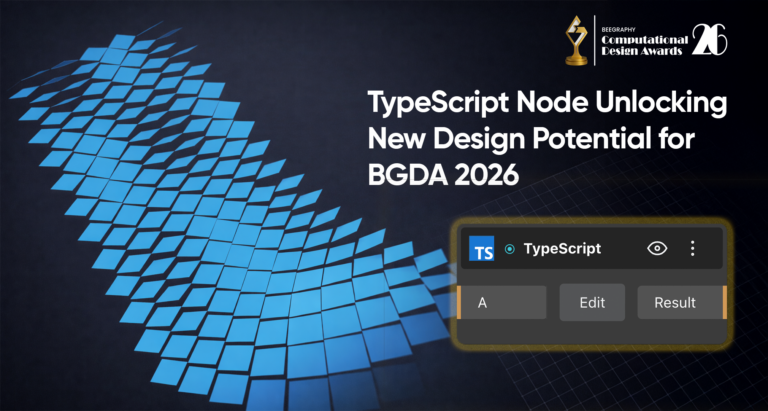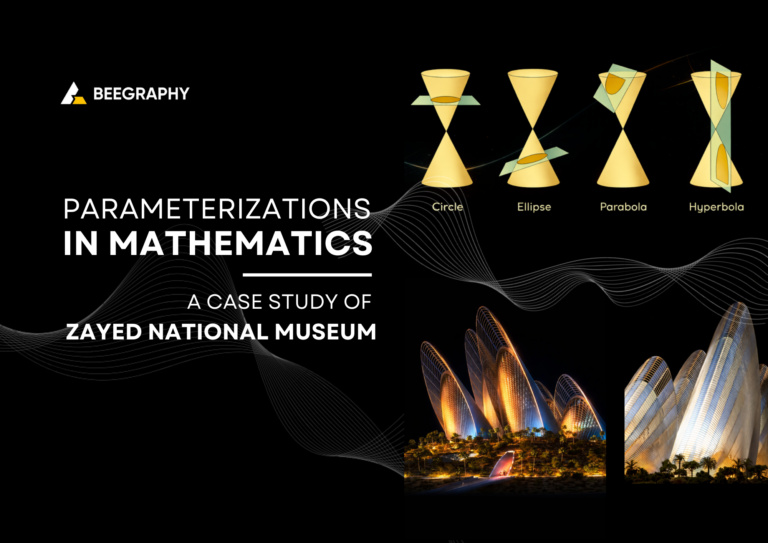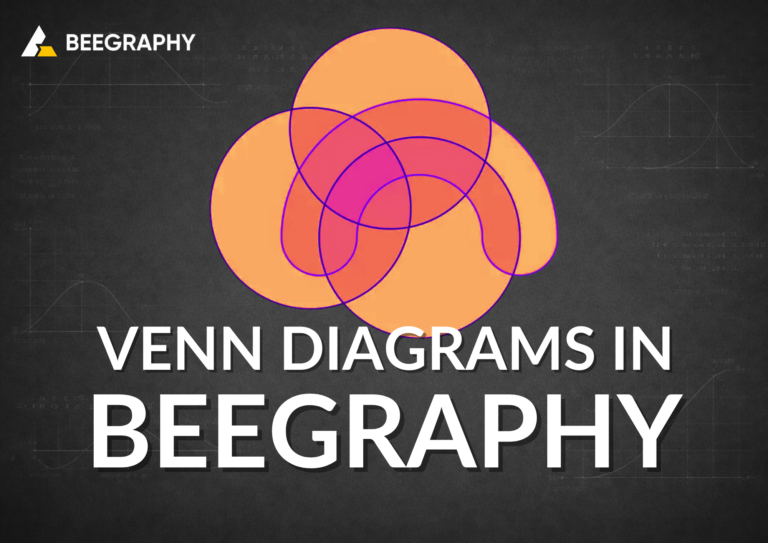Table of Contents
Introduction
Procedural 3D modeling has opened new frontiers in design, where integrating multiple logics seamlessly can transform simple models into visually complex masterpieces. In this blog, we’ll delve into the power of BeeGraphy’s attractor logic, demonstrating how to combine rotation, scaling, and height variations to create responsive 3D models. By the end of this tutorial, you’ll have the tools to design structures that adapt dynamically to attractor points, offering limitless creative potential.
Recap: The Basics of Attractor Logic
In a previous BeeGraphy tutorial, we explored how an attractor point could influence a single parameter—the height of a grid of towers. Proximity to the attractor determined the tower height, allowing for a dynamic relationship between geometry and logic.
Now, we’ll expand on this concept, incorporating rotation and scaling to create more intricate and interactive 3D models. This approach integrates multiple design parameters, making structures both aesthetically rich and deeply responsive to attractor movement.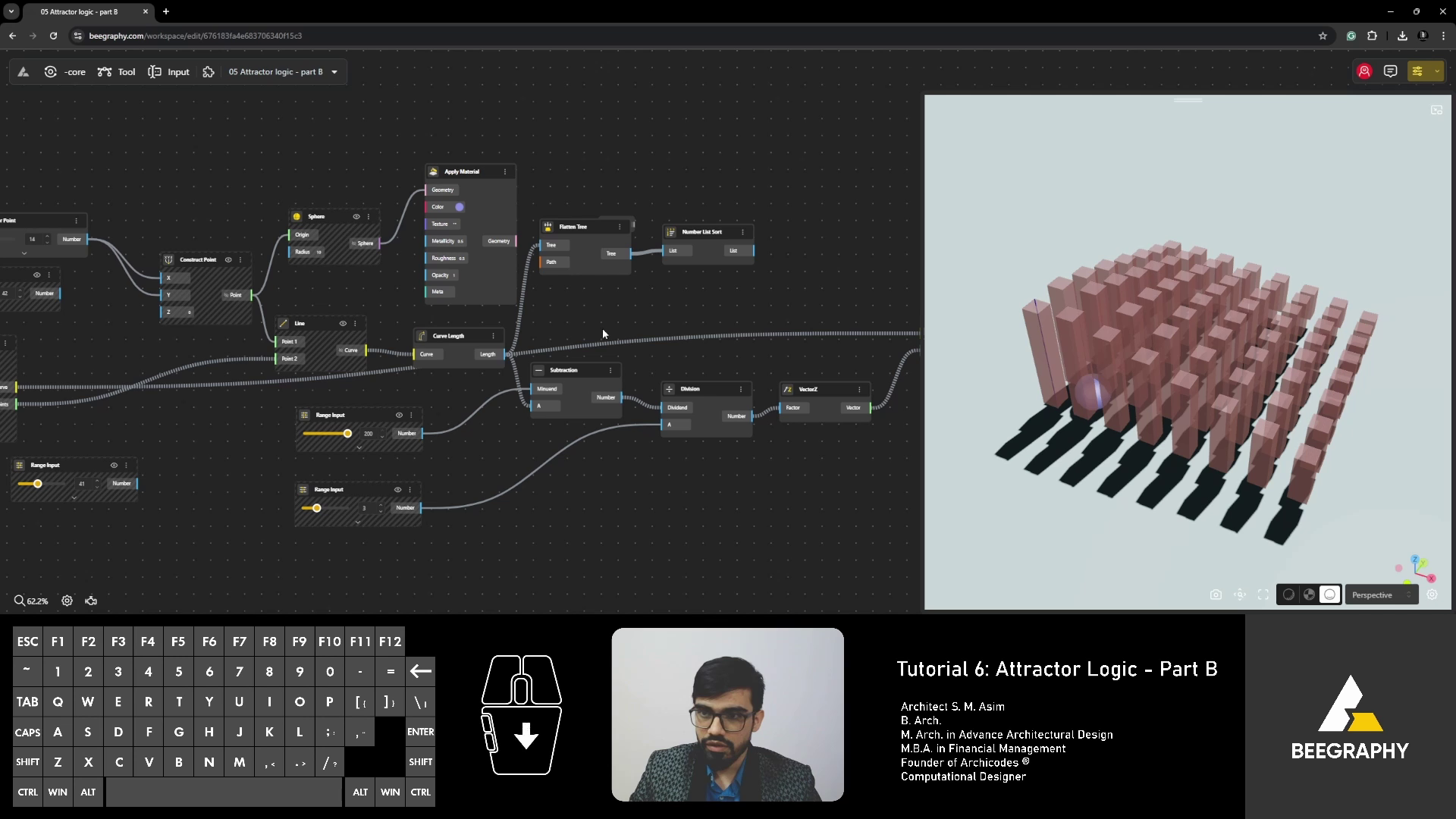
Optimizing Distance Calculation with BeeGraphy’s Components
Before introducing new logics, let’s optimize the existing setup. Previously, we calculated distances by drawing lines between the attractor point and towers, then measuring their lengths.
BeeGraphy offers a more efficient solution:
- Use the Distance Component to calculate the direct distance between two points.
- Set the attractor point as Point 1 and the grid points as Point 2.
This streamlined approach reduces script complexity, ensuring an efficient workflow while maintaining precision.
Logic 1: Rotating Towers Based on Distance
Rotation introduces dynamic movement to the model, creating a visually compelling pattern that shifts with the attractor point.
Steps to Implement Rotation Logic
- Add a “Rotate” Node: Input the geometry of the grid into the rotate component.
- Connect Distance to Rotation Angle: Use the values from the Distance Component to drive the Angle Input of the Rotate node.
- Scale the Distance Values: Raw distance values might be unsuitable directly; scale them for better control over the rotation effect. For example, divide by a constant like 10 or 20 to moderate the rotation.
- Rotate Around Centroids: Ensure the towers rotate around their own centers rather than a global origin for natural results.
Visual Outcome
Towers closer to the attractor point rotate minimally, while those farther away experience dramatic rotations, creating a ripple-like visual.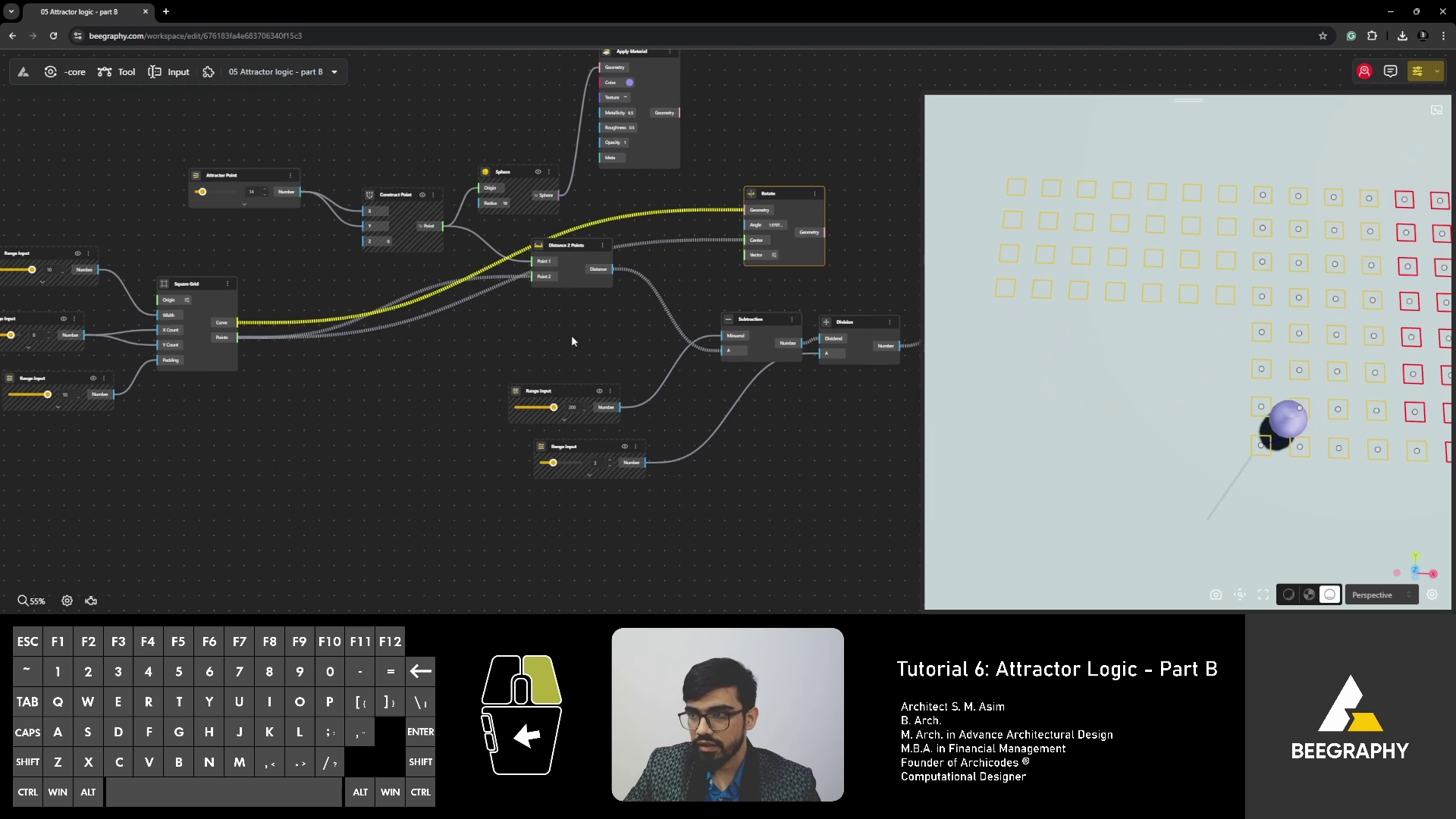
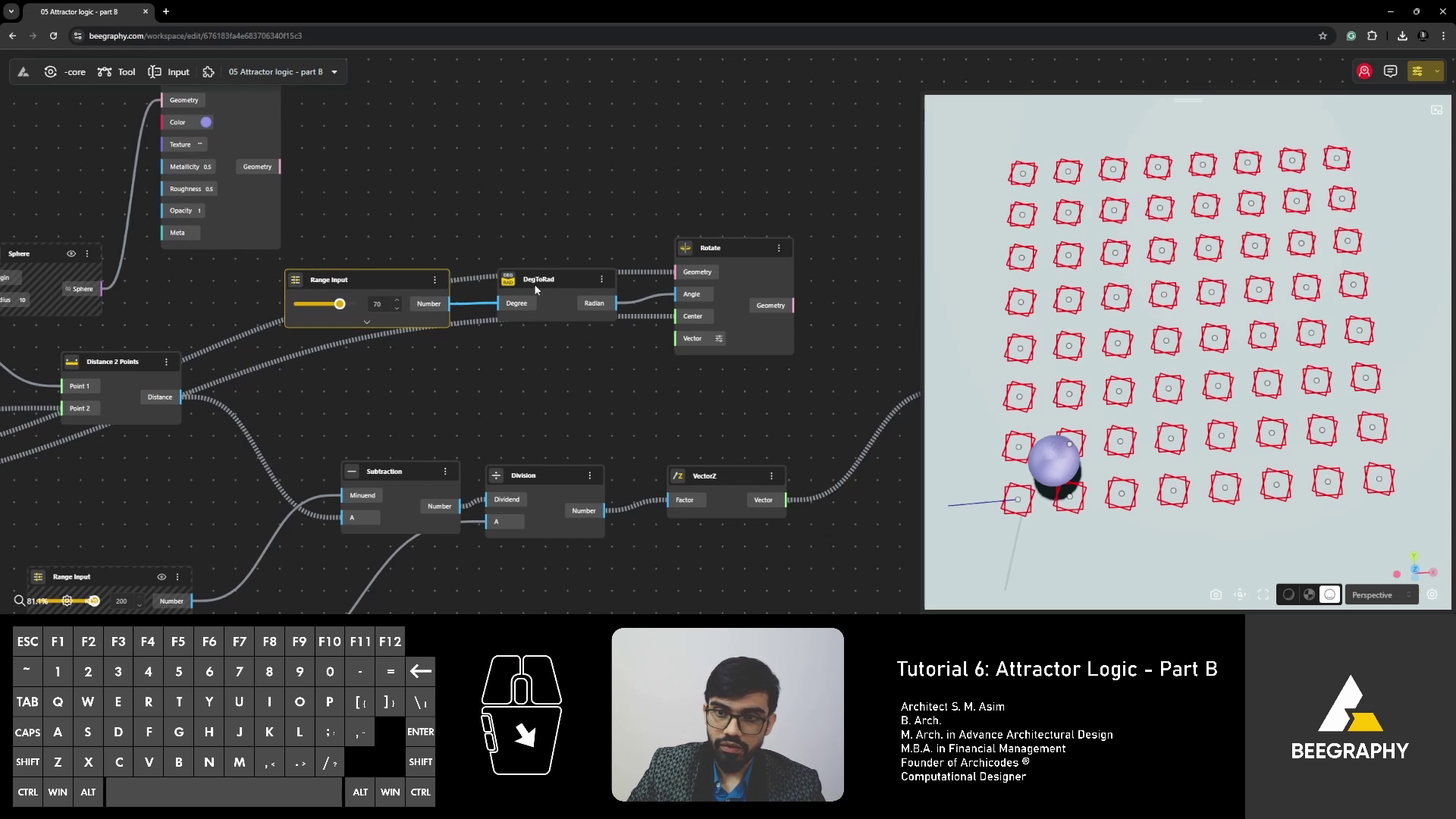
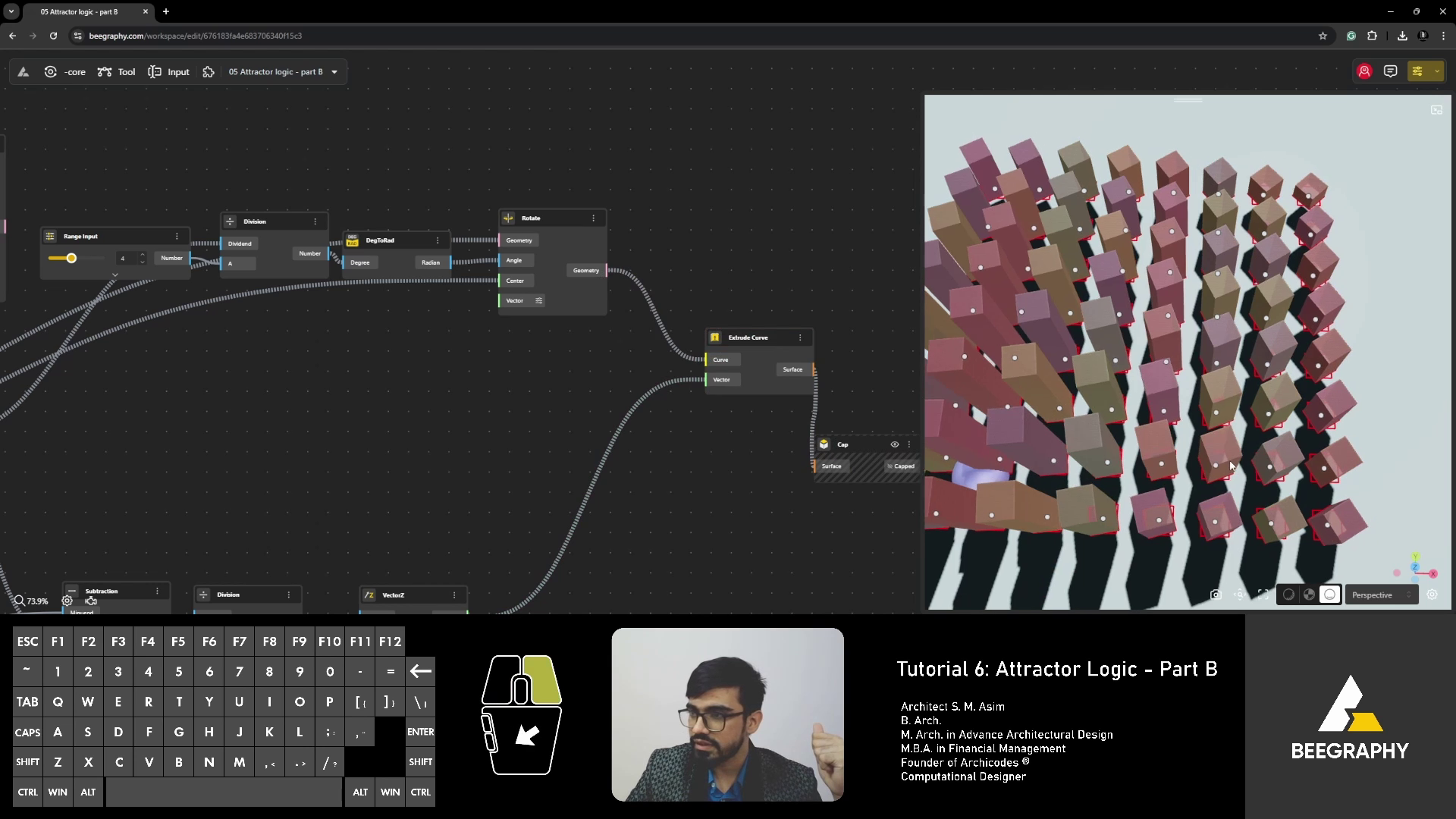
Logic 2: Scaling Towers Relative to Distance
Scaling introduces depth and perspective, enhancing the overall design complexity.
Steps to Add Scaling Logic
- Insert a “Scale” Node: Feed the rotated geometry from the previous step into the Scale component.
- Drive Scaling with Distance: Connect distance values to the Scale Factor input.
- Apply Mathematical Expressions: Adjust the scaling relationship with a formula like: Scale Factor=1.5−(Distance)\{Scale Factor} This ensures closer towers retain their original size, while distant towers shrink gradually.
- Anchor Scaling to Centroids: Similar to rotation, ensure scaling happens around each tower’s centroid for consistency.
Visual Outcome
As the attractor moves, towers near it remain their original size, while those farther away shrink, creating a perspective-rich effect.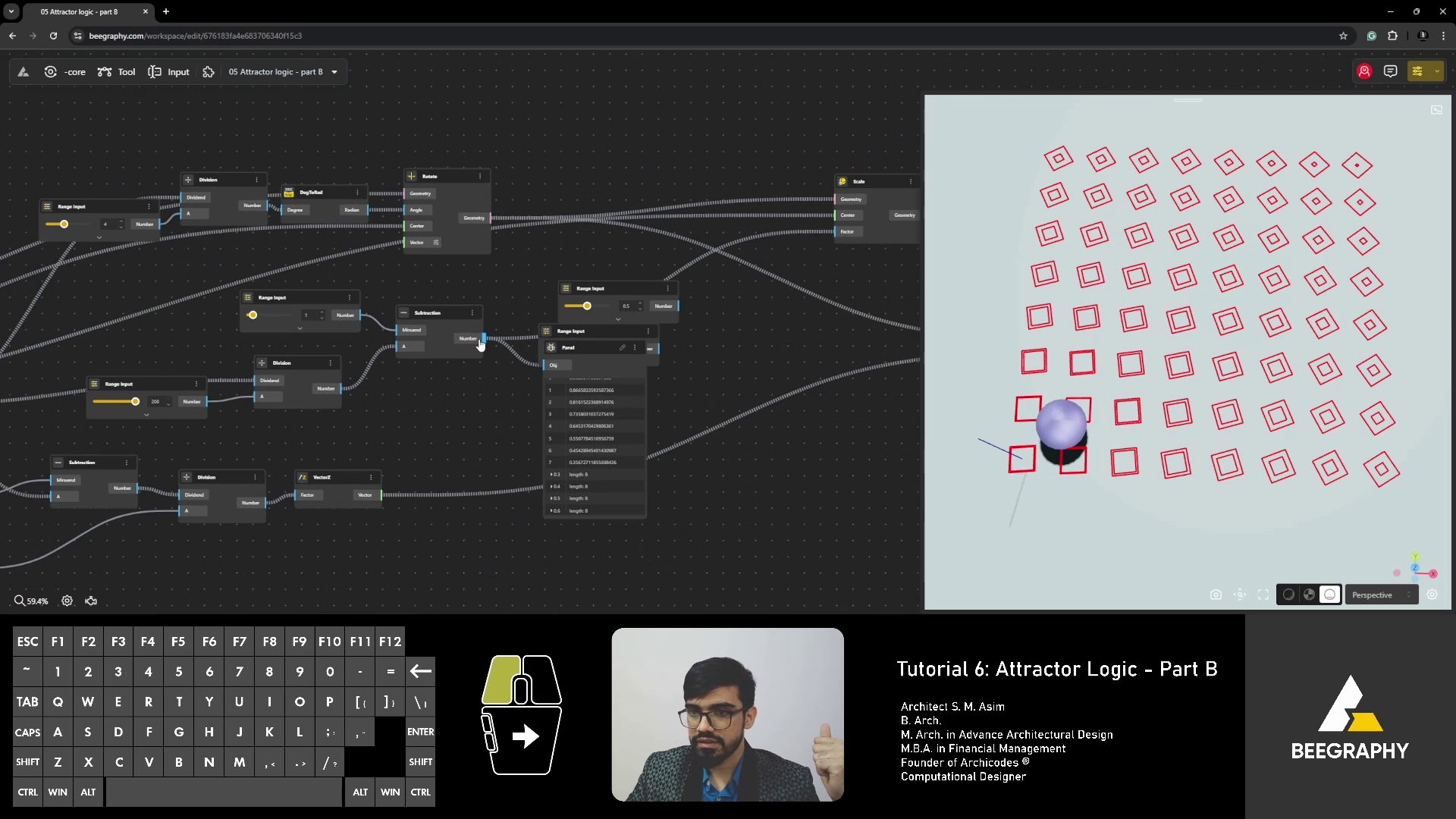
Logic 3: Height Variations Revisited
With rotation and scaling added, revisit the height logic from the previous tutorial:
- Use the Distance Component to drive the height variation.
- Apply a mathematical formula: Height=Max Height−Distance
- Combine the geometry with an Extrude component to add vertical dimensions.
Towers near the attractor become taller, while distant ones shorten, maintaining the hierarchy established by distance.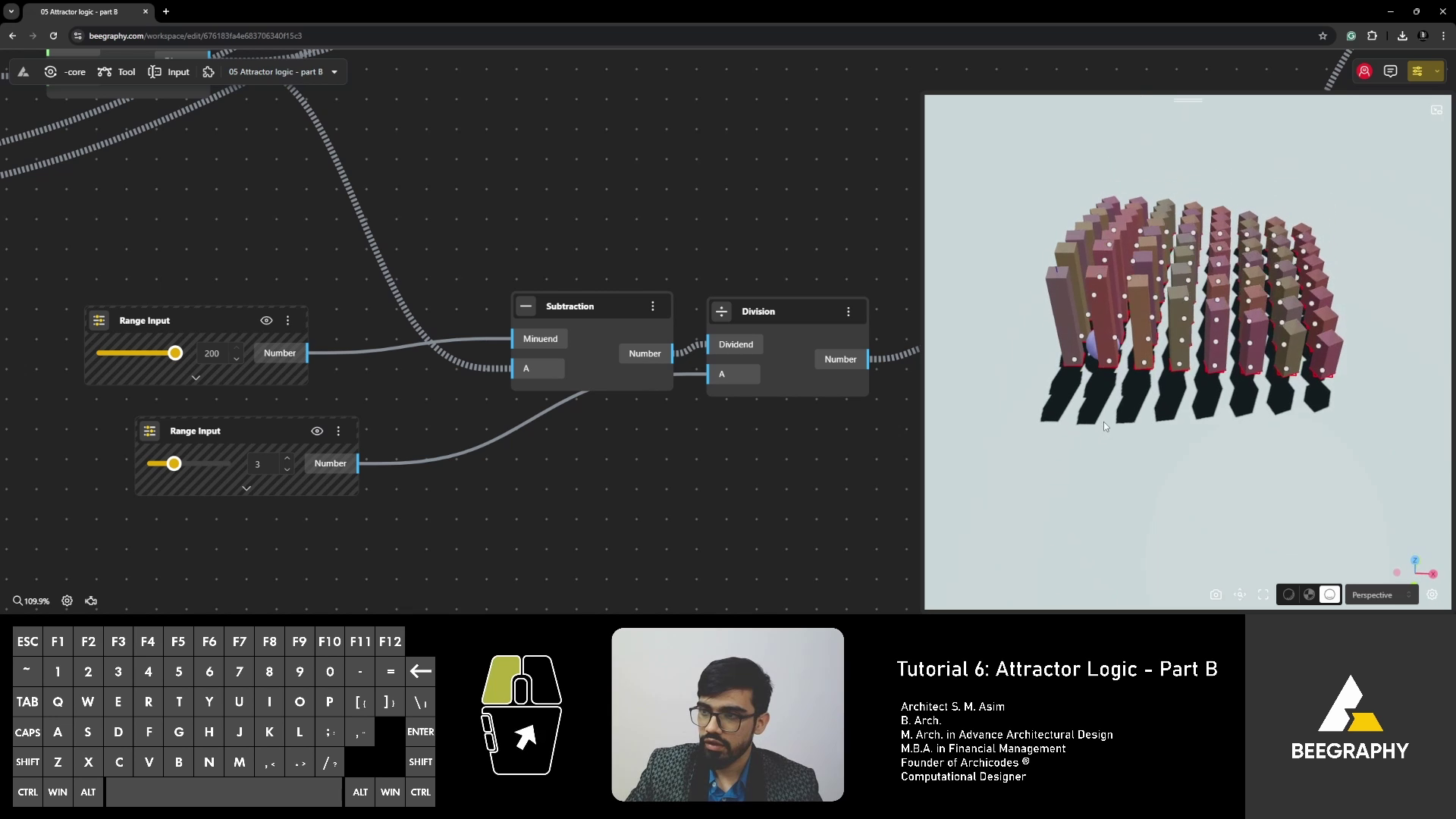
Combining Rotation, Scaling, and Height Variations
With individual logics in place, it’s time to merge them into a cohesive system:
- Integrate Geometry: Feed the scaled and rotated geometry into the height variation logic.
- Adjust Parameters: Fine-tune the mathematical expressions for each logic to ensure harmony.
- Test Attractor Movement: Move the attractor point dynamically to observe how rotation, scaling, and height interact seamlessly.
Unified Visual Outcome
The final structure exhibits towers that vary in height, rotate dynamically, and scale proportionally, creating a responsive and visually stunning model. Towers closest to the attractor are taller, retain their size, and rotate minimally, while those farther away shrink and rotate dramatically.
Exploring Advanced Applications
Applying Attractor Logic to Twisting Towers
Expand the logic to incorporate twisting effects, where:
- Height influences the number of twists.
- Distance modifies the angle of the twists.
- Scaling and rotation adjust the visual proportions.
This approach can generate dynamic skyscraper designs or artistic installations with a fluid, adaptive aesthetic.
Combining Environmental Logics
BeeGraphy supports integration with external data such as solar analysis or wind direction. Combine attractor logic with environmental data to create adaptive facades that optimize energy efficiency or structural performance.
Interactive Installations
Use attractor logic to create public installations that respond to user movement, offering an engaging, interactive experience.
Practical Tips for BeeGraphy Users
- Organize Your Script: Label components clearly and group related logics for better script readability.
- Test Parameter Ranges: Experiment with different scaling factors, rotation angles, and height values to discover unique outcomes.
- Leverage Real-Time Feedback: Use BeeGraphy’s real-time interaction to adjust parameters and observe immediate results.
- Collaborate with Teams: Share your project via BeeGraphy’s collaborative tools to gather feedback and refine your designs.
Conclusion: Unlocking Creativity with Attractor Logic
BeeGraphy’s attractor logic unlocks endless possibilities for generative design. By combining rotation, scaling, and height variations, designers can create highly responsive, visually compelling models that adapt dynamically to attractor movements.
Key Learnings
- Rotation Logic: Adds dynamic movement based on proximity.
- Scaling Logic: Introduces depth and perspective.
- Height Variation: Creates hierarchy and emphasis.
These techniques not only enhance creativity but also establish a foundation for integrating more complex logics in future projects.
About BeeGraphy
BeeGraphy is a revolutionary cloud-based computational design platform, empowering users to create, customize, and share parametric designs effortlessly. Its robust scripting tools, real-time collaboration, and unique configurator mode make it a go-to solution for designers at any skill level.
Ready to transform your design process? Visit BeeGraphy today and unlock the full potential of generative design.