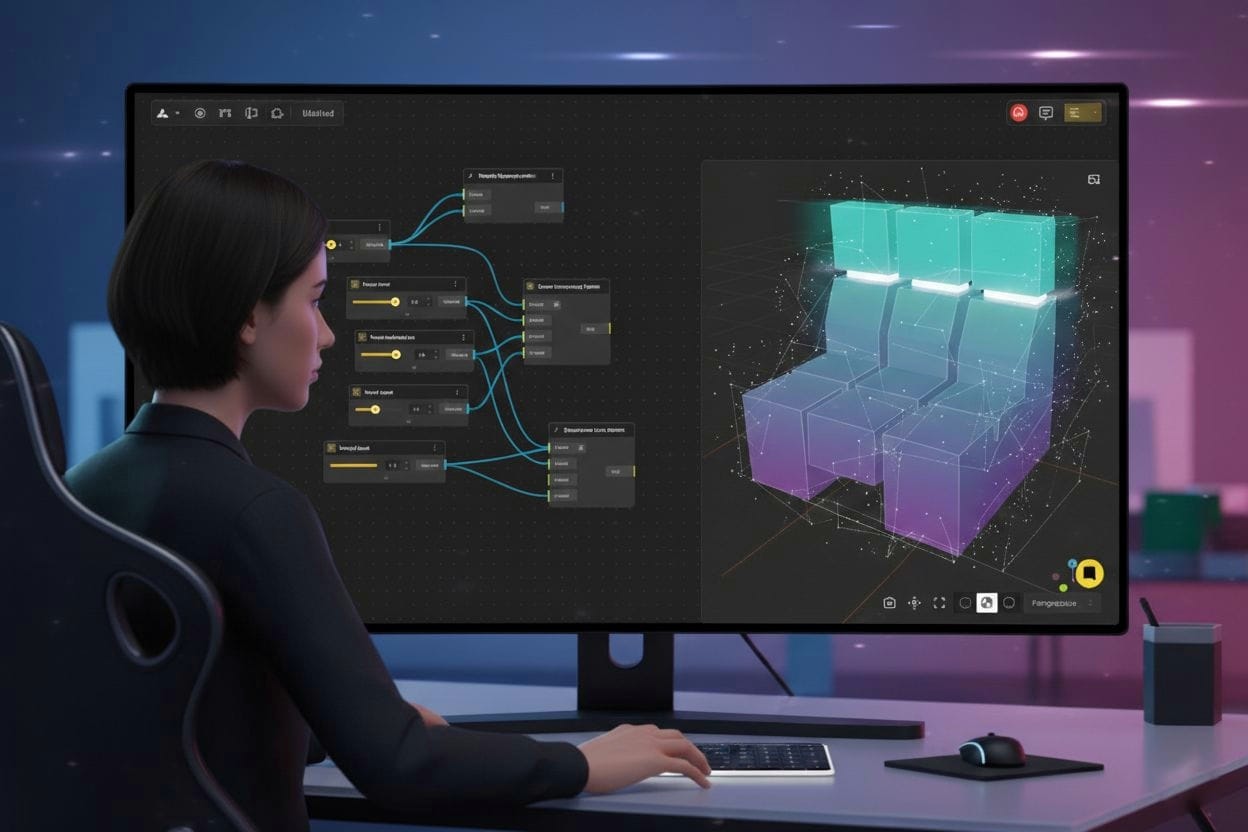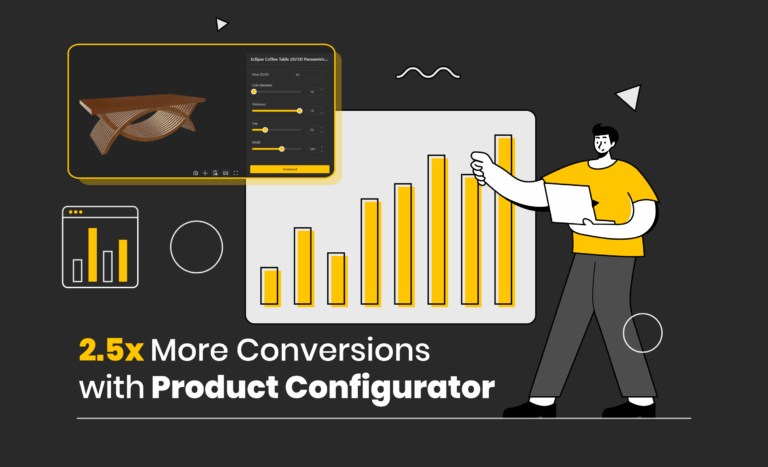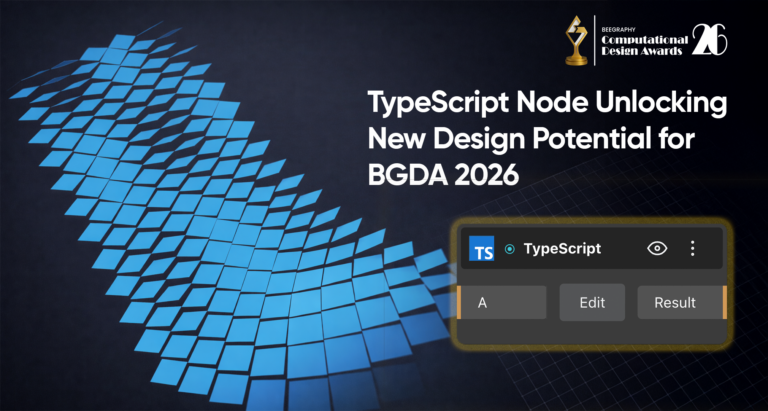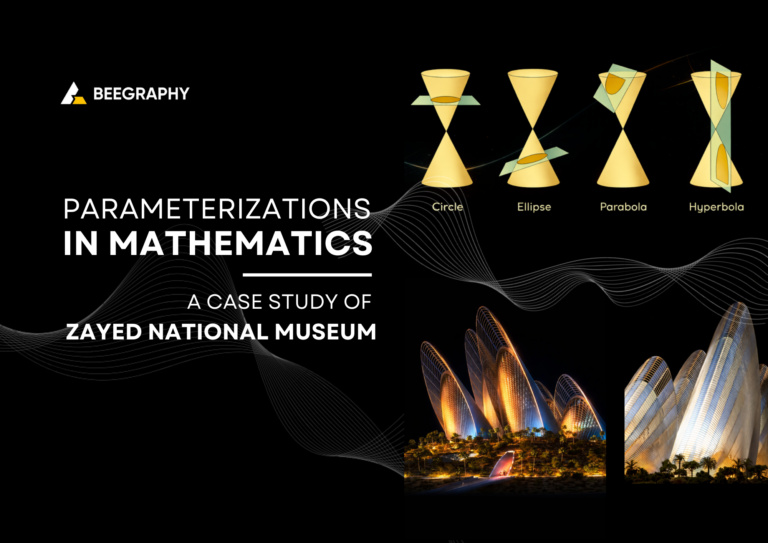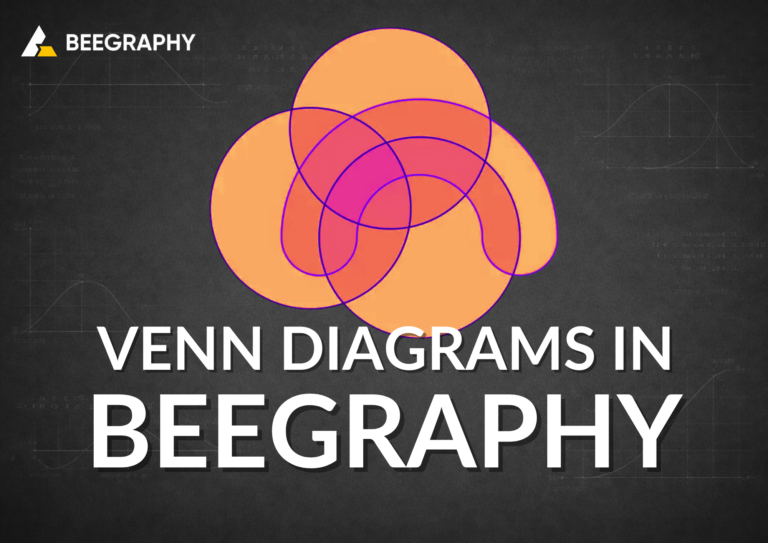Table of Contents
For any designer, the frustration is familiar. You’re deep into a project, the models are detailed, and a minor change request comes in. In a traditional CAD workflow, even a minor adjustment can trigger hours of manual edits, tedious recalculations, and potential errors. This rigidity slows the design process, restricts experimentation, and often stifles creativity.
Imagine a workflow where these adjustments happen instantly, without disrupting your project flow. Enter sliders, simple, intuitive controls that are your gateway into computational and parametric design. They allow you to shift from drawing static objects to defining dynamic systems.
Sliders aren’t just for beginners. Experienced designers can use them to test ideas faster, explore variations without committing hours to manual work, and better understand how design parameters interact. By the end of this blog, you’ll realise what sliders are, why they matter for designers at any level, and how they unlock flexibility, speed, and creativity on a platform like BeeGraphy.
How Do Sliders Improve Computational Design?
In computational design, sliders are interactive controls that let you dynamically change a model’s key characteristics, such as length, angle, rotation, or repetition, without rebuilding or redrawing geometry. In BeeGraphy, sliders are called Range Inputs, allowing designers to select a value from a predefined range by moving a handle along a track.
This directly connects to the core idea of parametric design. Instead of defining a fixed object, you define the rules that generate it. Your design becomes a recipe rather than a finished dish, and sliders act as the utensils for adjusting the ingredients in real time.
Example in BeeGraphy: Consider a perforated wall panel:
- Hole Radius: Dragging this slider expands or contracts all perforations instantly.
- Pattern Density: Adjusting it adds or removes rows of holes on the fly.
- Rotation Angle: Moving this slider twists every panel in unison, creating dynamic light and shadow patterns.
This instant feedback transforms abstract, numerical data into a tactile, intuitive process. Designers can experiment with shapes, patterns, and arrangements freely, building a direct connection between intent and outcome.
Sliders also encourage exploration. Instead of committing to one design choice, you can test dozens of variations in minutes. This helps uncover solutions that might not have been obvious initially and fosters creativity by enabling you to iterate continuously.
Why Do Sliders Matter in Parametric Design for Designers?”
Sliders are powerful tools for any designer because they cultivate a parametric mindset, the ability to see designs as dynamic systems rather than static objects. This mindset is helpful whether you are a seasoned professional managing complex projects or exploring parametric workflows for the first time.
Key Benefits of Sliders:
- Make Geometry Adaptable:
With sliders, you can explore hundreds of variations instantly. A chair leg, a facade pattern, or a lamp shade can all be adjusted in seconds. Instead of asking, “How do I redraw this?” you ask, “How can I tweak this to explore a new variation?”
- Experiment Quickly:
Sliders allow you to test ideas, tweak proportions, or adjust patterns in real time. This accelerates your workflow, enabling experimentation without slowing down production timelines.
- Build Intuition About Design Relationships:
The instant visual feedback helps you understand how different elements in a model interact. Moving a slider and seeing geometry transform immediately makes abstract computational rules tangible. This builds deeper insight into dependencies, relationships, and constraints, allowing you to predict outcomes more confidently.
- Reduce Technical Barriers:
Even designers who are not comfortable with coding can effectively use sliders. They provide an accessible entry point into parametric modelling without writing scripts or formulas.
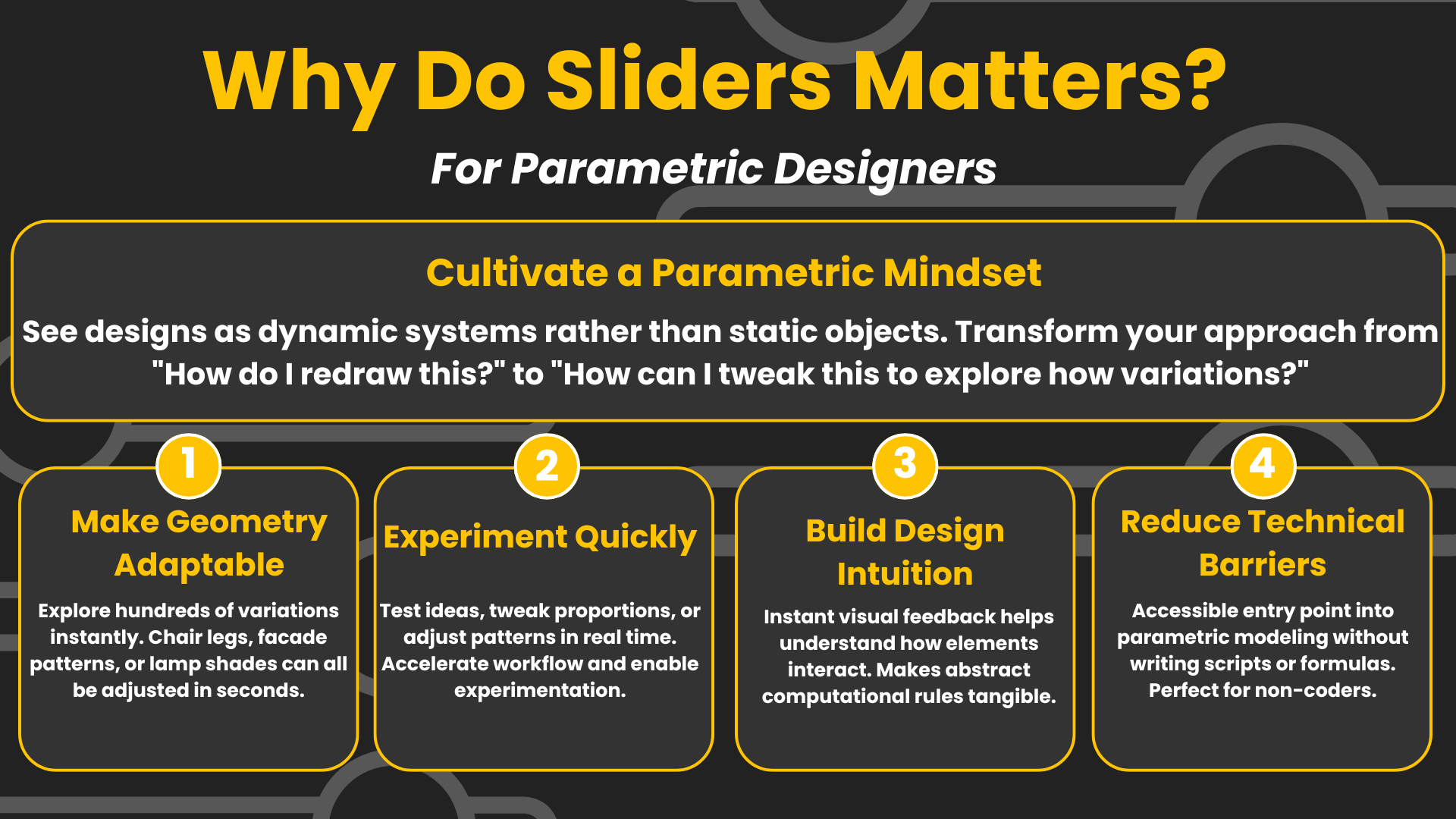
Sliders help you adopt a parametric mindset. Instantly adapt your models, experiment freely, and design more intuitively—no code needed.
Whether you are designing furniture, architectural elements, or product prototypes, sliders speed up iteration, make experimentation easier, and make the design process more playful and engaging.
How Does BeeGraphy Make Parametric Design Accessible with Sliders?
BeeGraphy makes sliders intuitive and straightforward. From the beginning, sliders are integrated into the visual node-based interface, allowing designers to connect parameters directly to geometry nodes. You don’t have to worry about complex scripts, formulas, or installations; drag a slider, connect it, and watch your model respond.
The platform is browser-based, meaning there are no installation headaches, version conflicts, or system limitations. Designers can start exploring parametric workflows immediately. BeeGraphy’s clean, visual interface ensures that even complex adjustments remain understandable, helping designers focus on creativity rather than setup.
Sliders in BeeGraphy are not just about convenience; they also demonstrate the logic behind parametric modelling. You can see how a single change cascades through the design, creating a living, responsive model. This helps bridge the gap between traditional CAD workflows and fully parametric design processes.
How Do You Use Sliders in BeeGraphy for Parametric Design?
Here’s how you can start using sliders effectively in your projects:
- Create a parameter node (slider): Add a new slider in your node workspace. This node will control the value you want to adjust.
- Connect it to a geometry property: Link the slider to an element like rectangle width, chair leg height, or tower rotation.
- Drag the slider: Adjust the value and watch the connected geometry respond in real time.
- Observe instant updates: The model updates immediately, allowing you to test multiple variations effortlessly.
This workflow is natural, even for designers new to parametric modelling, and provides immediate satisfaction as your model reacts dynamically to your input.
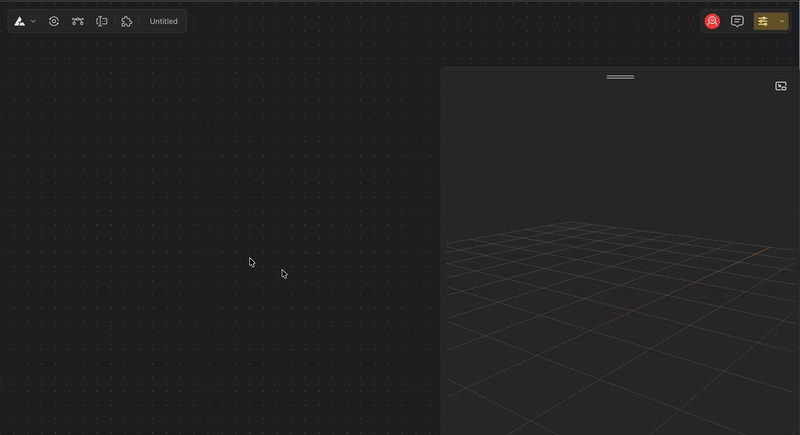
A simple drag of a slider updates the entire 3D model instantly. This is the power of parametric design—making it easy to explore countless variations in seconds.
How Can Designers Use Sliders in Real-World Parametric Design?
Sliders become particularly powerful when applied to real-world scenarios:
- Adjust Furniture Dimensions: Interactively control chair legs, table surfaces, and shelving heights.
- Architectural Facades: Modify the number of window panels, patterns, or rotations dynamically.
- Product Prototyping: Instantly test variations of lamp shades, modular components, or decorative elements.
Each example demonstrates how sliders turn tedious iterations into quick, intuitive explorations. By enabling instant feedback, sliders help designers experiment and refine ideas efficiently.
Best Practices for Sliders in Parametric Design
- Keep ranges realistic: Extreme values can break geometry or produce unrealistic designs.
- Label sliders clearly: To stay organised, use descriptive names like “Panel Count” or “Leg Height.”
- Start simple, then layer: Introduce multiple sliders gradually as your project complexity increases.
- Combine with other parametric nodes: Once comfortable, use sliders with math nodes or conditional logic to create more sophisticated workflows.
What Comes After Sliders in Computational Design?
Sliders are the foundation of computational design, but are just the beginning. Once you’re comfortable:
- Explore conditional logic to add rules that govern how geometry behaves.
- Use math nodes for precise, formula-based adjustments.
- Create configurators that allow clients or collaborators to interact with your design dynamically.
With BeeGraphy, there’s no need to switch platforms. The sliders you use for simple adjustments can evolve into part of a fully parametric workflow, from initial sketches to advanced models.
Why Should Designers Start Using Sliders in Parametric Design Today?
Sliders are the easiest and most interactive way to begin exploring parametric design. They allow designers to experiment freely, test countless variations, and see immediate results.
BeeGraphy makes this process smooth, intuitive, and accessible. There are no downloads or coding, just pure design exploration. Whether you’re a seasoned professional or exploring parametric workflows for the first time, sliders provide a powerful bridge to responsive, dynamic design.
Start experimenting with sliders in BeeGraphy today to experience the speed, flexibility, and creativity that parametric design enables.