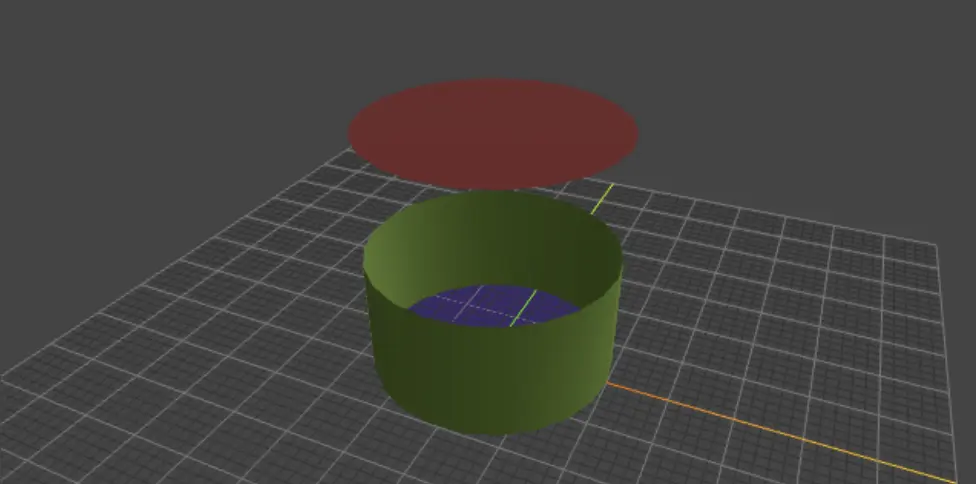BeeGraphy Editor is the cornerstone of the platform, providing a user-friendly interface for computational designers. This tool allows users to easily create complex parametric models, highlighting the dynamic potential of the design.The editor is designed to cater to both experienced computational designers and novices, offering accessibility and intuitive design exploration.BeeGraphy Editor offers a wide array of tools for creating and manipulating various types of objects.These include curves, planes, and solids, among others, providing users with versatile options for design and modeling.
Curves
In BeeGraphy, the curve concept encompasses various types, such as segments, refractions, ellipses, circles, arcs, B-splines, and curves of diverse shapes. Curves are essential for generating 2D drawings suitable for CNC machining, and they are instrumental in obtaining and modifying planes, which are subsequently utilized in constructing 3D models. Additionally, the contours of planes and their isocurves are also considered curves.
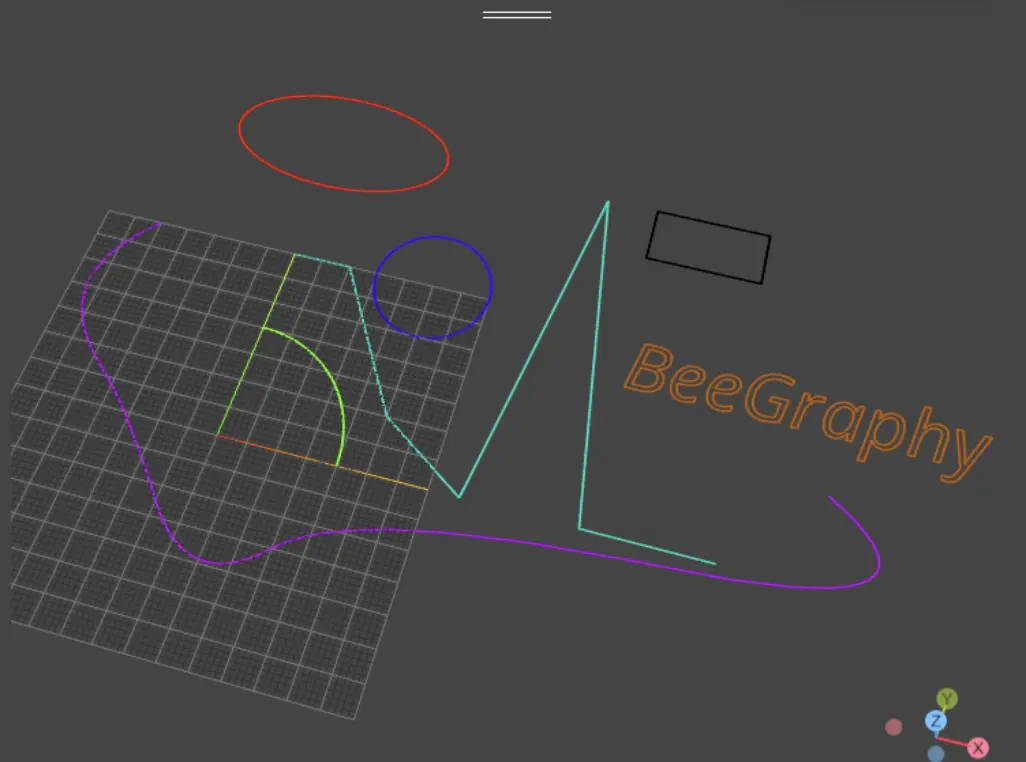
Surfaces
Flatness is presented as a surface without thickness and with a specific coloration. The shape and texture of the color do not affect the dimensionality, and upon downloading, you will obtain the dimension without these properties.
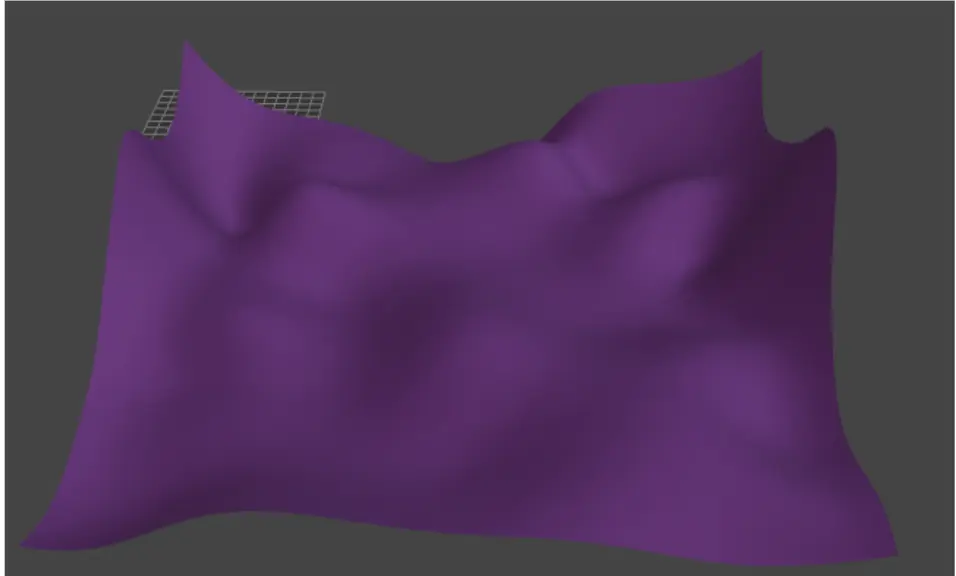
We can connect multiple planes together if they share common borders to form a single unified surface.
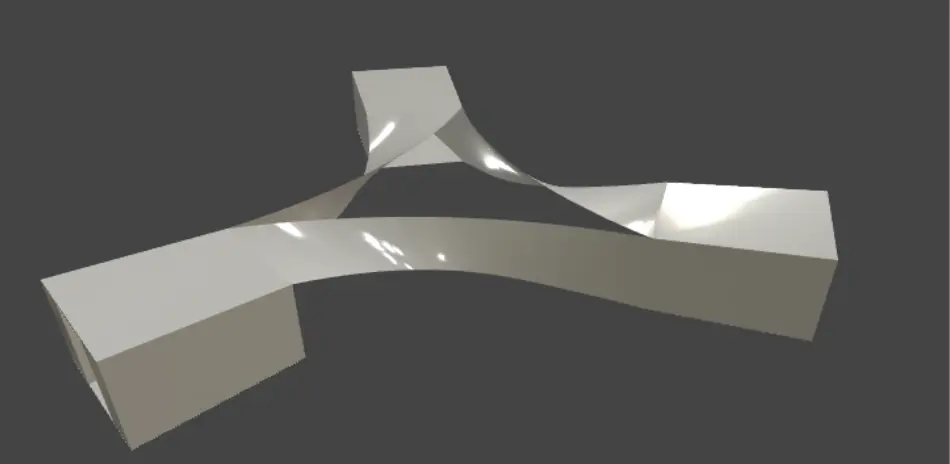
Solids
Solid bodies are enclosed by planes and possess volume. A solid can be formed by rotating a plane around itself. Examples of such bodies include spheres, ellipsoids, cones, etc..
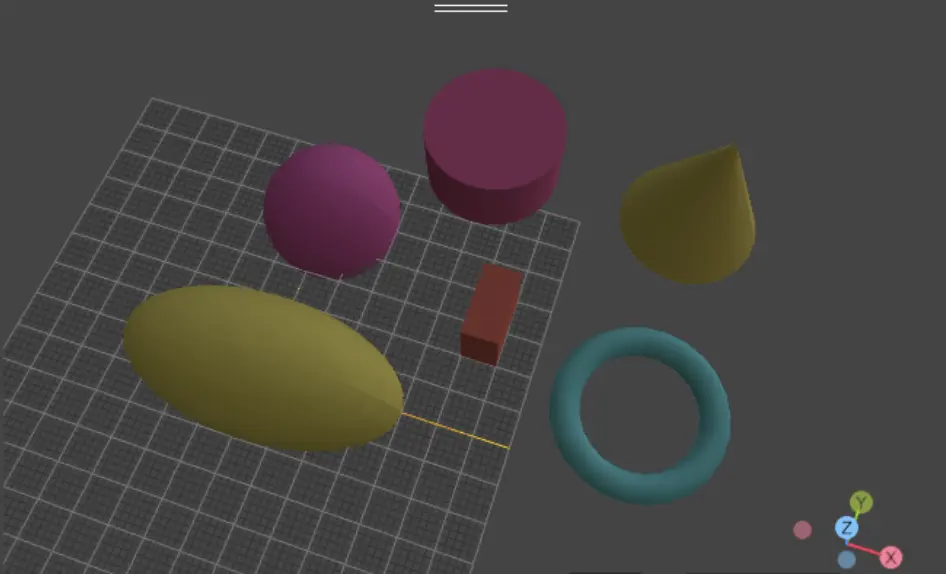
These bodies are empty inside and surrounded by a plane, if we open one side of these bodies we will see those planes from the inside.