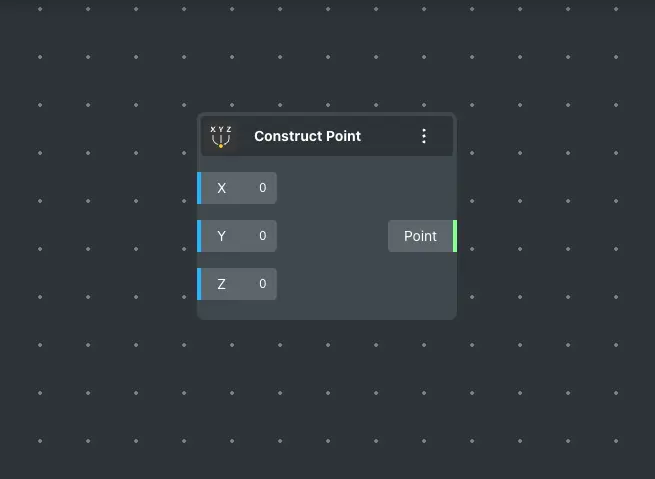To reposition a node within the workspace, hold down the left mouse button on the node and move it to the desired location. Simply click on a node to select it; if it has a 3D view, the geometry will be highlighted accordingly.
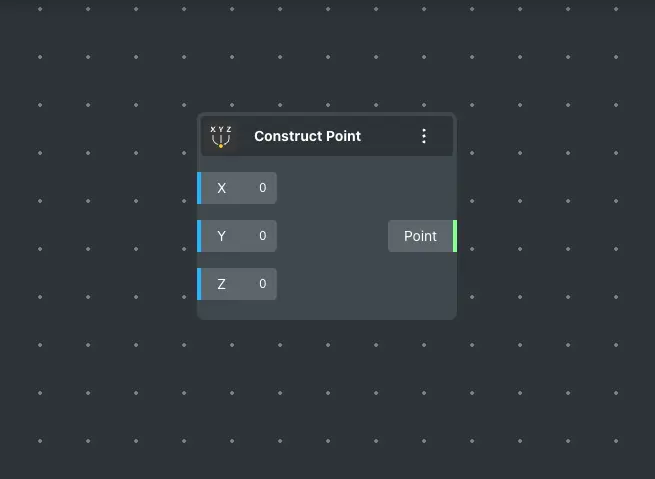
To reposition a node within the workspace, hold down the left mouse button on the node and move it to the desired location. Simply click on a node to select it; if it has a 3D view, the geometry will be highlighted accordingly.