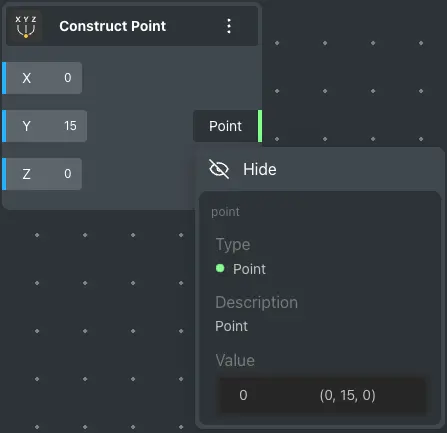Clicking the left mouse button on input and output nodes opens a window displaying the node’s information: its name, type, description, and current value.
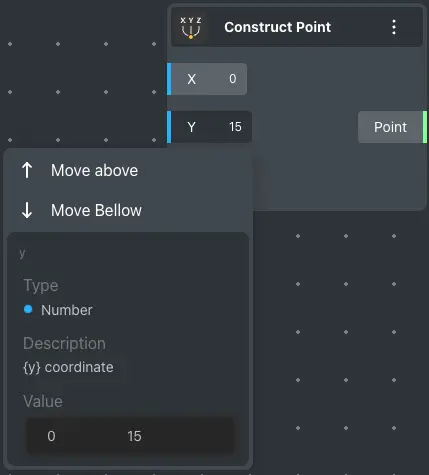
When there are multiple nodes, their positions can be adjusted using the ’Move Above’ and ’Move Below’ buttons.
Nodes capable of displaying their output value in the 3D view feature an additional button in the output node’s menu. Clicking it toggles between ’Hide’ and ’Show’, enabling users to display or hide the rendering of the node in the 3D view.