Assets(3) - The Resources section is designated for downloading various assets utilized in working with the models.
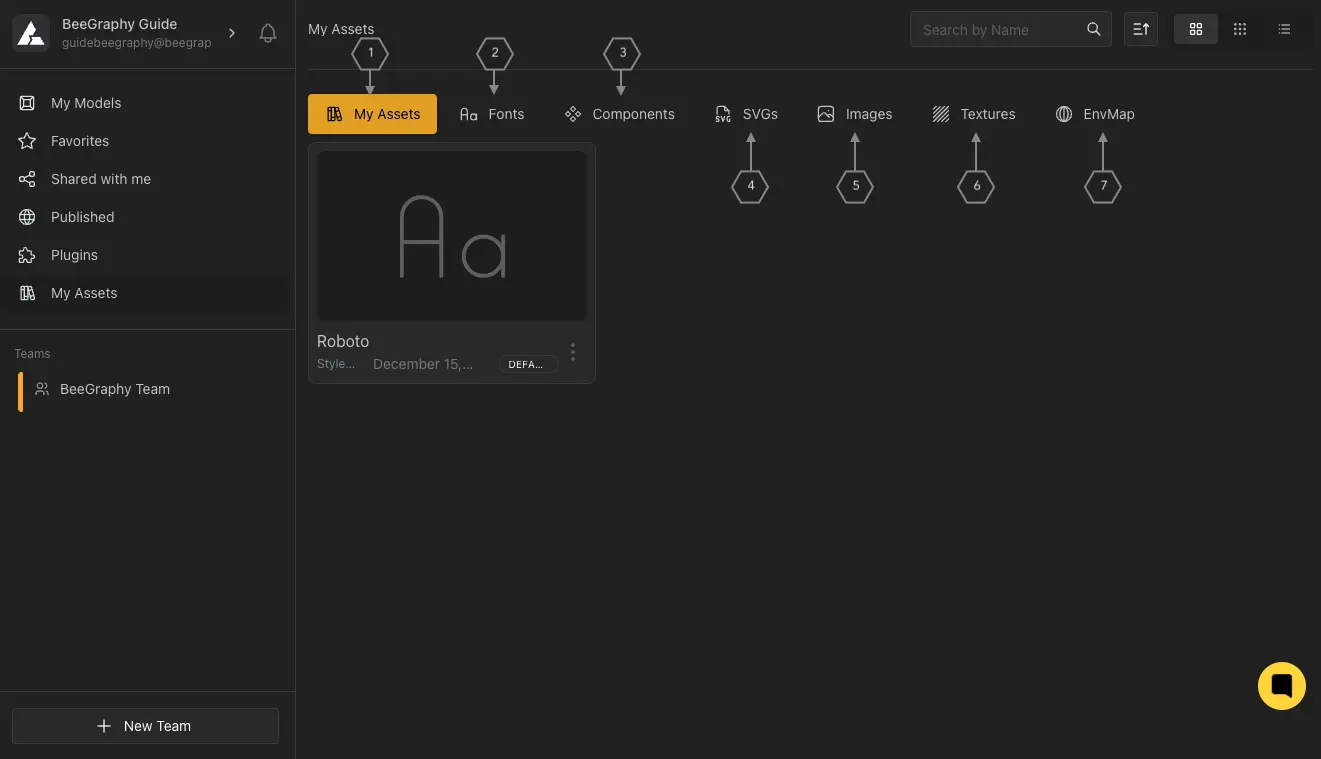
In the All Assets (1) section, all resources will be displayed.
The Fonts (2) section is designed for downloading fonts to be used in text work within the Editor.
In the Components (3) section, user-created components will be available, enabling access to them for modifications or corrections.
The SVGs (4) section is for managing and using scalable vector graphics in your projects.
The Images (5) section allows you to upload and manage image files for use within the Editor.
The Textures (6) section is for adding and managing texture resources, which can be applied to various elements in your projects.
The EnvMap (7) section provides tools for uploading and managing environmental maps, enhancing the lighting and atmosphere of your models.
Each section includes a dedicated button for adding resources. You can use the following buttons to upload the necessary files from your computer:
- Add Fonts (Fonts section)
- Add Component (Components section)
- Add SVG (SVGs section)
- Add Images (Images section)
- New Textures (Textures section)
- New EnvMap (EnvMap section)
Clicking any of these buttons will open a window to select and upload the desired resources.
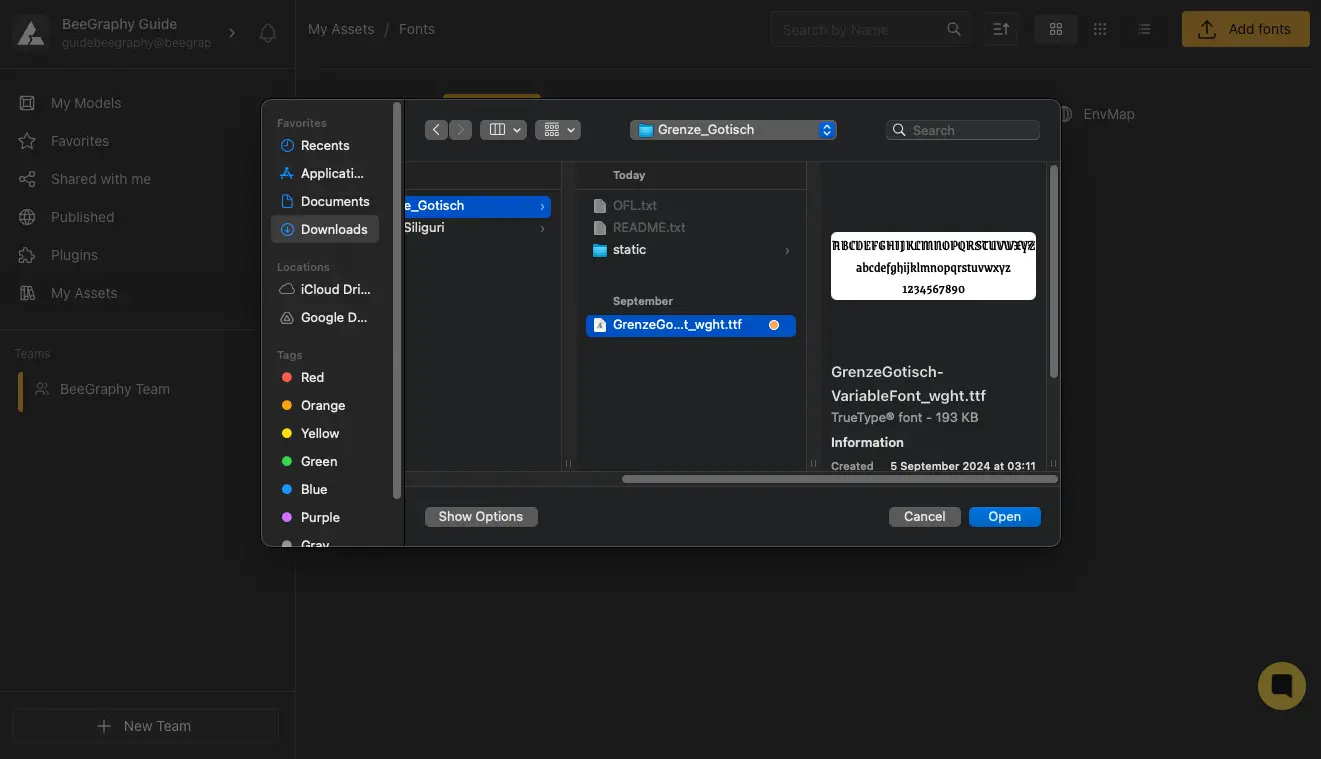
After selection and confirmation, the new resource will be added to the respective section