The structure and functioning principle:
A node is a tool that executes a specific action and yields a particular outcome. The entire geometry creation process relies on nodes.
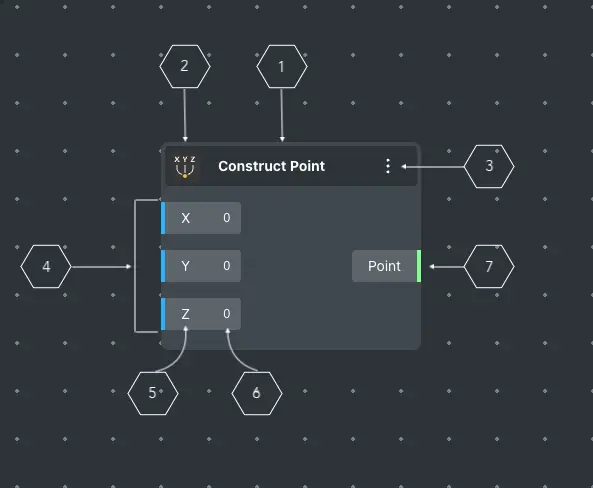
To distinguish them, all nodes have names (1) and icons (2). The node’s name and icon visually depict its function. The node’s name can be edited and assigned any identifier to enhance its visibility. Renaming a node does not impact its functionality.
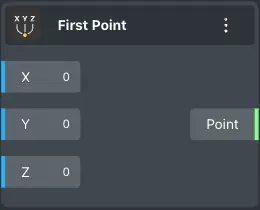
The node features a menu (3) containing various management functions. This menu can also be accessed by right-clicking on a node.
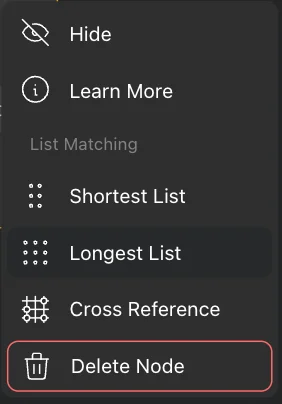
Hide - This button stops displaying the node in the 3D view and alters its appearance, indicating whether the node is hidden or not.

Learn More - Click this button to access additional information about the node’s functionality.
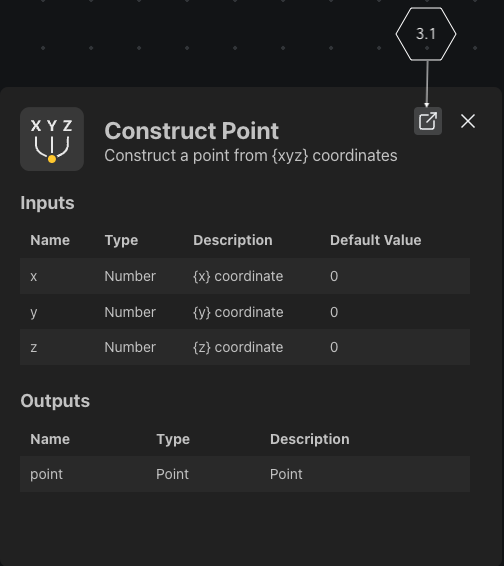
Here, you’ll find the function performed by the node, the values it requires, and information about the returned value(s).
To access information about a node’s package, click on the (3.1) button, which will open the packages page.
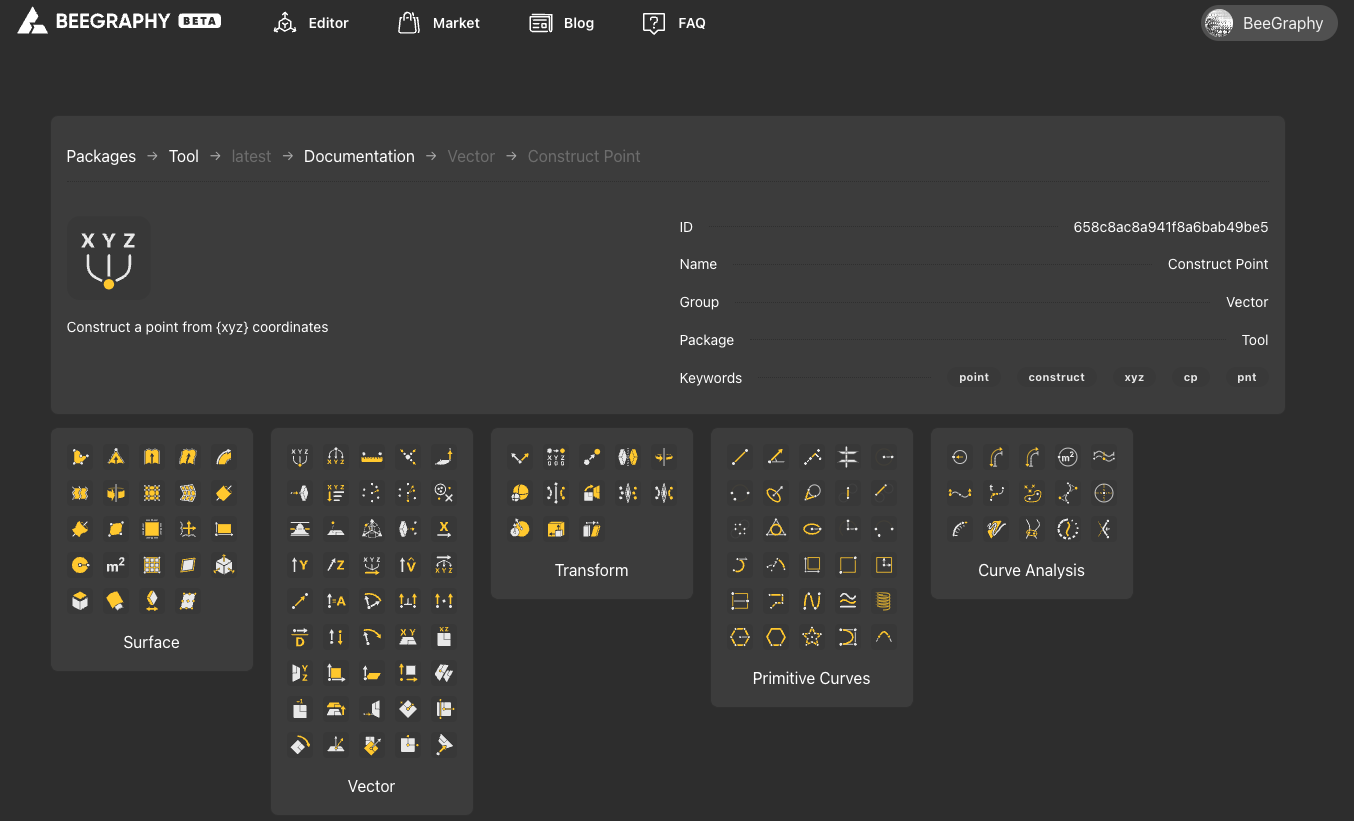
List Matching - selects a node operation option.
Shortest List - shortens the longest list based on the length of another list.
Longest List - extends the shortest list based on the length of the longest list.
Cross Reference - combines two lists by multiplying both lengths.
Delete Node - removes a node from the workspace. Alternatively, you can delete the selected node(s) by pressing the Delete or Backspace buttons.
The node features input nodes (Input Ports) (4), which receive the necessary values for operation. Input nodes are color-coded according to their types, facilitating connections with the appropriate nodes.
Each node has its own Label (5), describing the connected value, and in some cases, indicating the type of connected value.
Some input values can be adjusted using the value modification range on the input node (6).
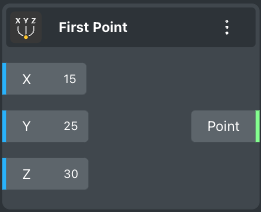
After modifying the node’s value, it will operate using those values until no wires (connections) are linked to it. Once connected, changes made to the node’s value will not be reflected.
A node has one or more output nodes (Output Ports) (7), intended to return the values obtained from the function performed by the node based on the provided input values.