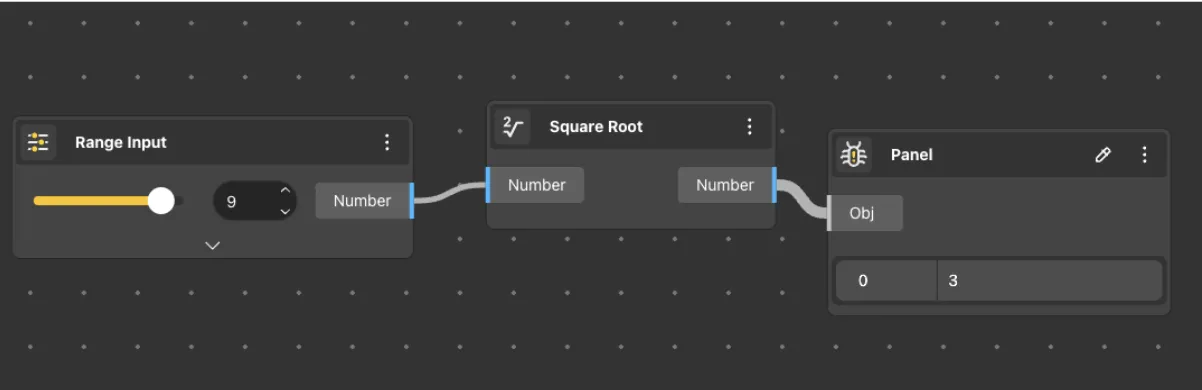Addition
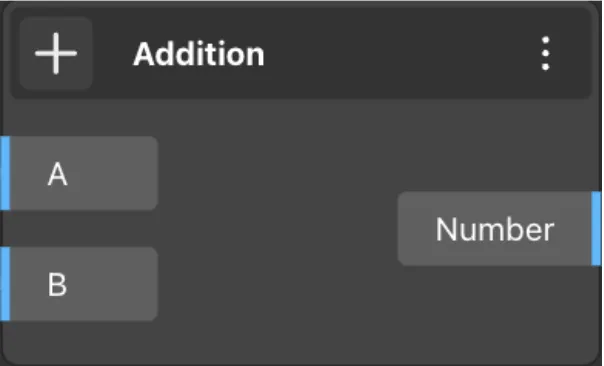
The Addition node accepts numerical inputs and outputs their sum. It also offers the ’add port’ feature in its node menu, enabling users to add more inputs for addition.
Node usages
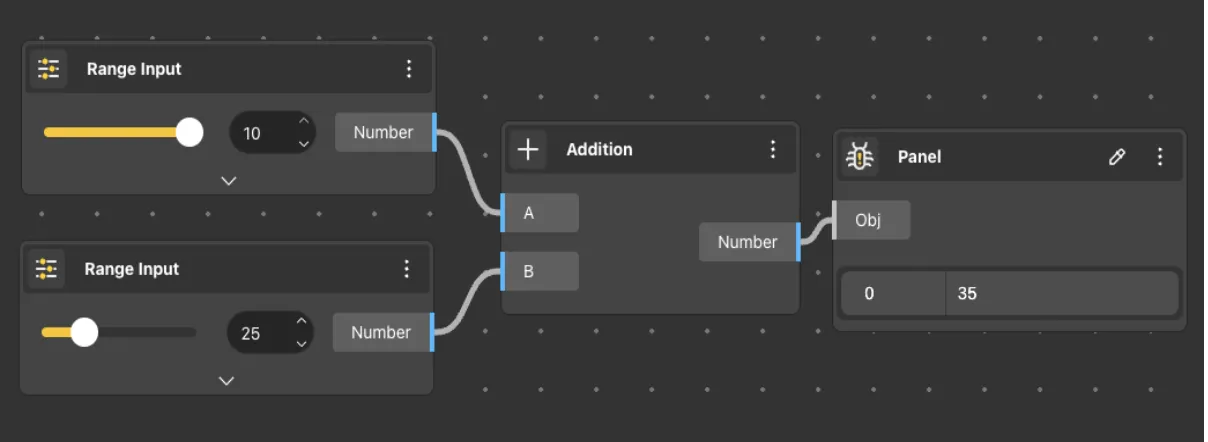
Moreover, if we want to perform addition with a constant number, we can simply input ’+2’ in the search field of the Chooser. This action will automatically create an Addition node with one input already set to 2, streamlining the addition process without requiring an additional node for the constant value.
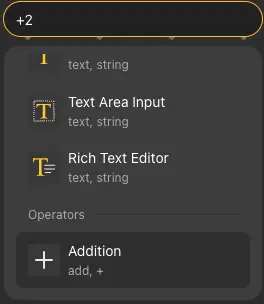
Add port functionality
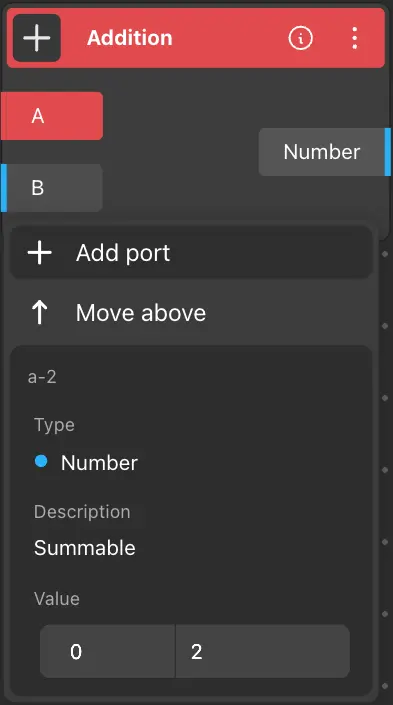
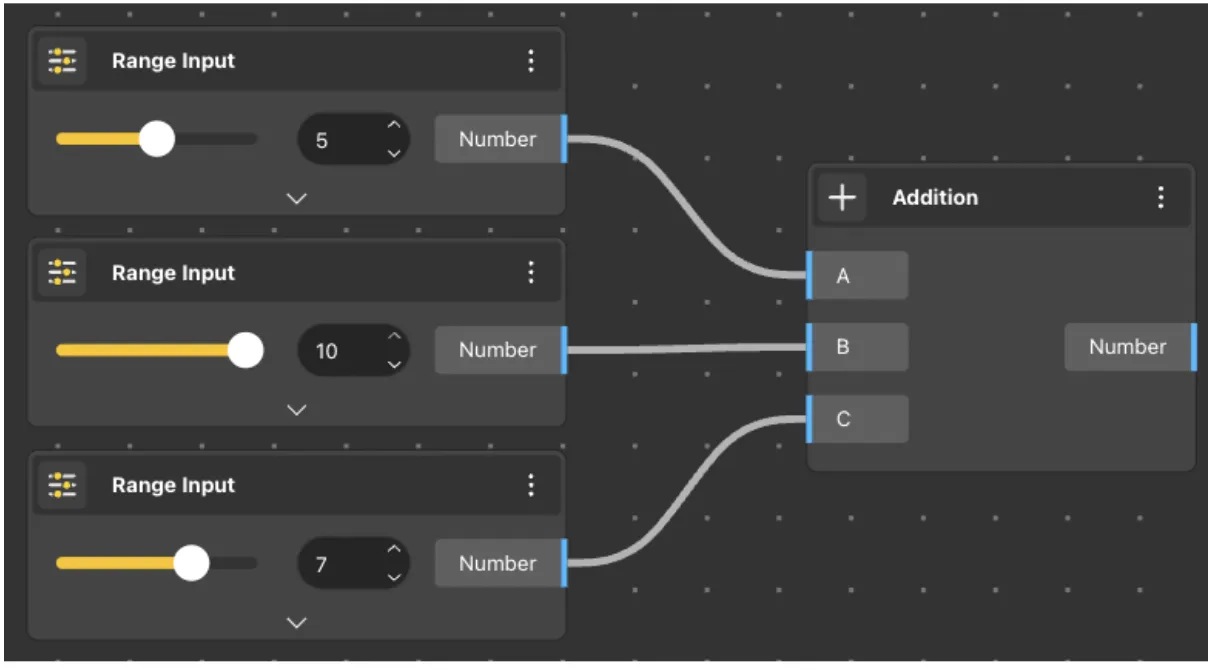
Subtraction
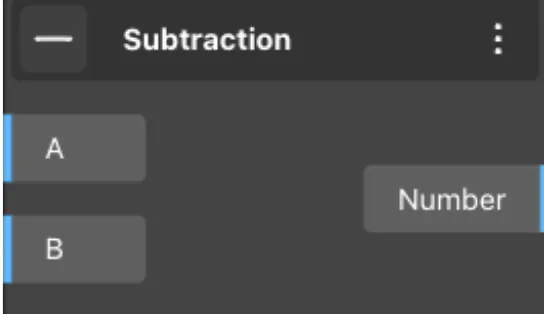
The Subtraction node takes numerical inputs and calculates the difference between the input number ’A’ and the input number ’B’, returning the result.
Similar to the Addition node, the Subtraction node also features the ’add port’ option in its node menu, enabling users to add more subtractors.
Node usages
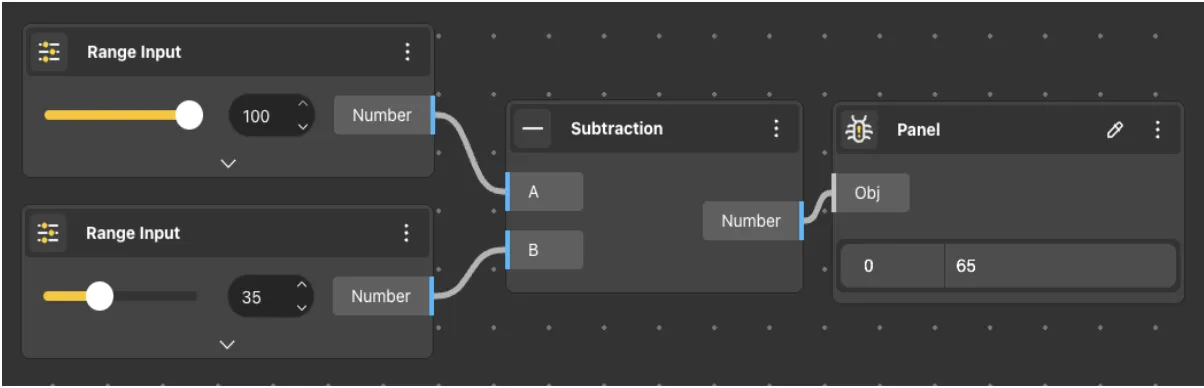
Additionally, for performing subtraction with a constant number, users can input ’-5’, for instance, in the search field of the Chooser. This action will generate a Subtraction node with one input pre-set to 5, eliminating the need to connect a separate node for the constant value.
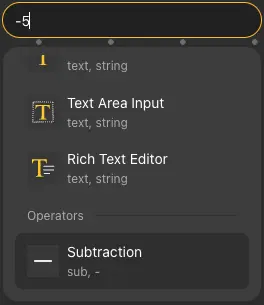
Multiplication
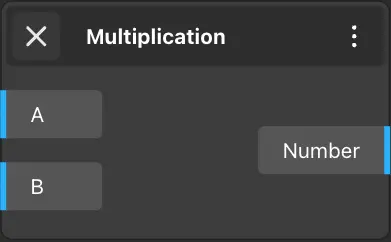
The Multiplication node takes numerical inputs and calculates the product of the input numbers, returning the result through the output node.
Similar to the Addition and Subtraction nodes, the Multiplication node offers the ’add port’ option in its node menu, facilitating the addition of more producers.
Node usages
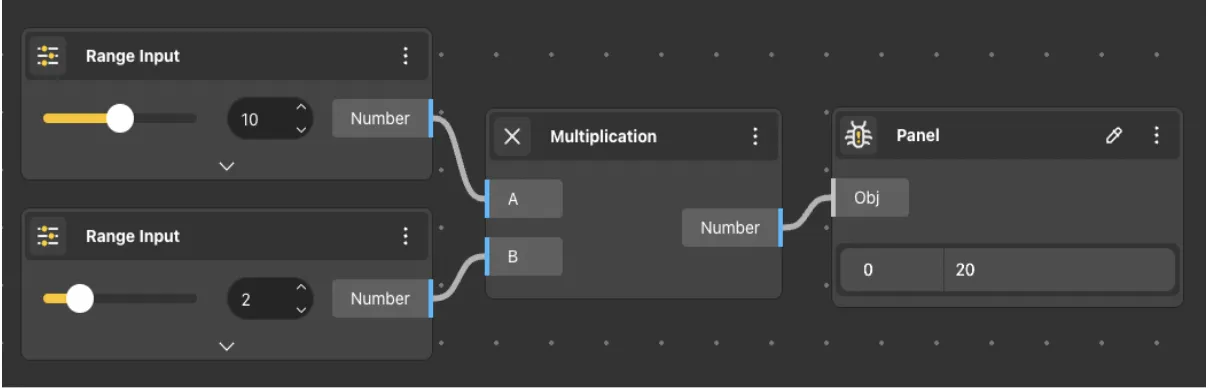
Furthermore, for performing multiplication with a constant number, users can input ’*5’, for instance, in the search field of the Chooser. This action will generate a Multiplication node with one input pre-set to 5, streamlining the process without requiring a separate node for the constant value.
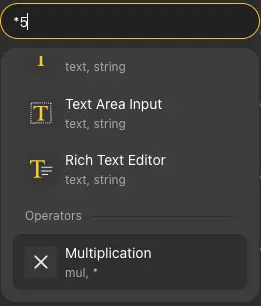
Add port functionality
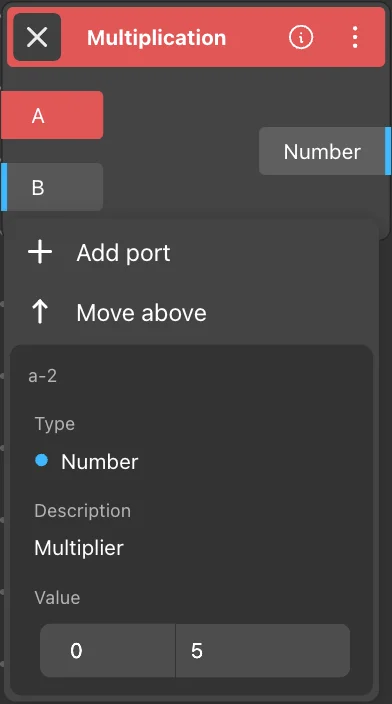
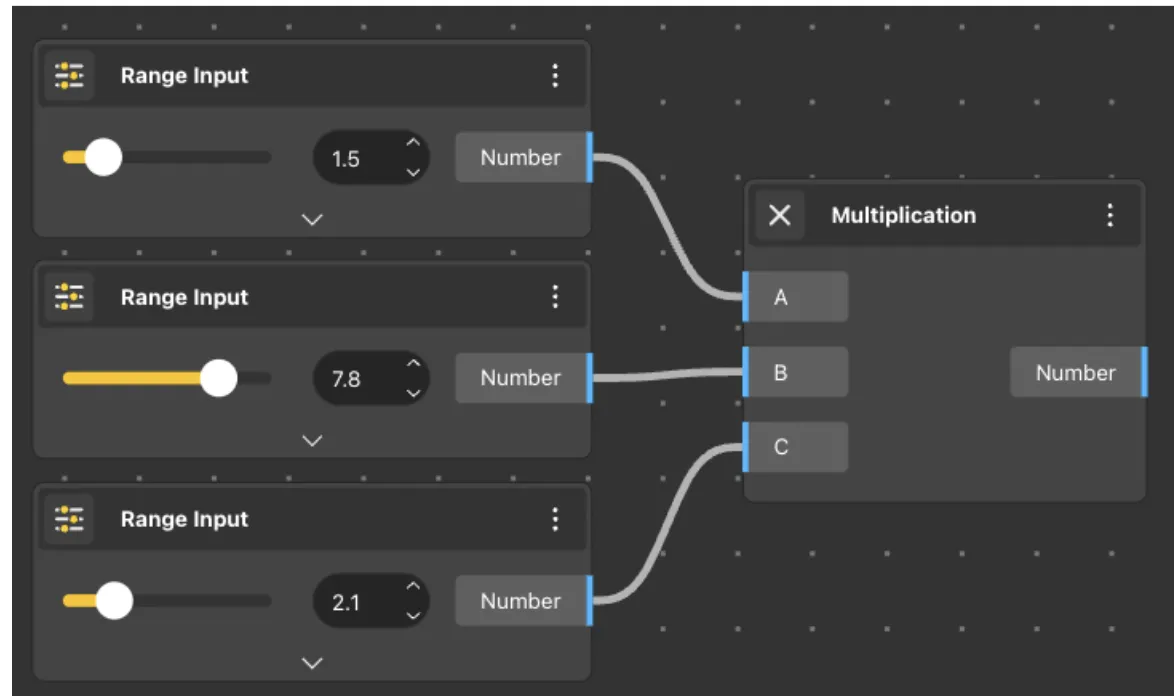
Division
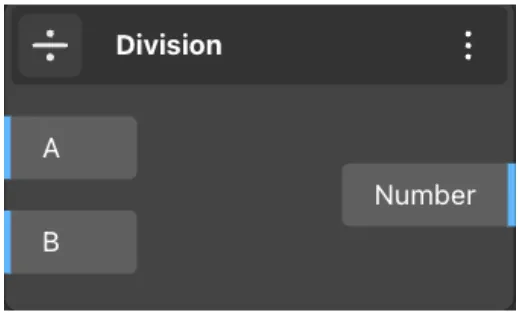
The Division node takes numerical inputs and divides the value from input ’A’ by the value from input ’B’, returning the result through the output node.
The Division node accepts numerical inputs and outputs their divides. It also offers the ’add port’ feature in its node menu, enabling users to add more inputs for divides.
Node usages
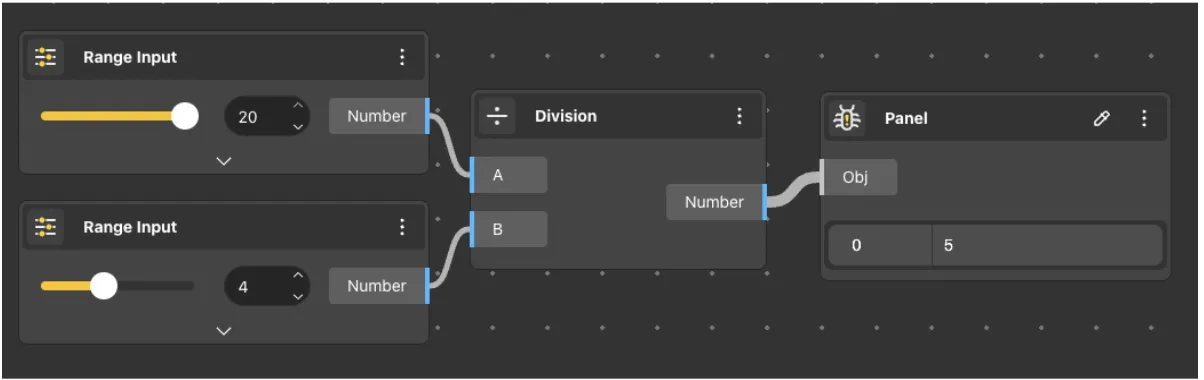
Similar to other mathematical operation nodes, the Division node allows users to perform division with a constant number by inputting ’/5’, for instance, in the search field of the Chooser. This action automatically creates a Division node with one input pre-set to 5, simplifying the process without requiring an additional node for the constant value.
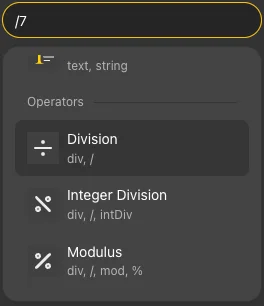
Power
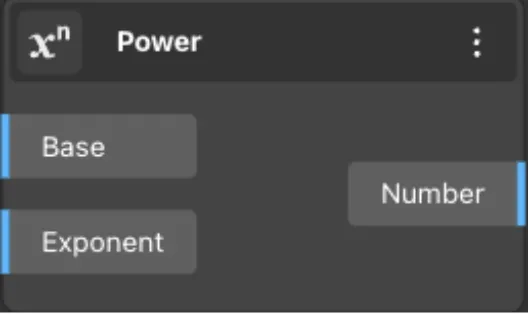
The Power node calculates exponentiation, taking two inputs: ’Base’, which represents the base number, and ’Exponent’, which represents the exponent. It returns the result of the exponentiation operation through the output node.
Node usages
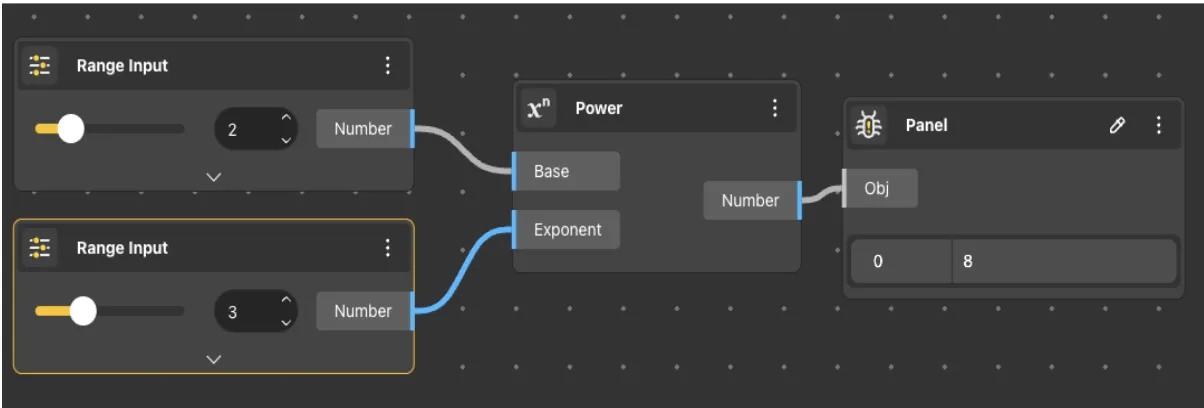
Square Root
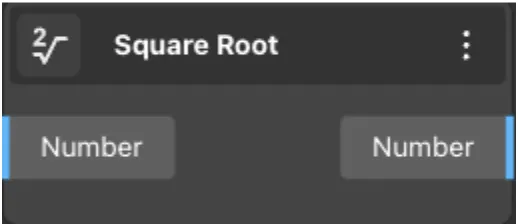
The Square Root node computes the square root operation. It takes one input number and returns the result of the operation through the output node.
Node usages