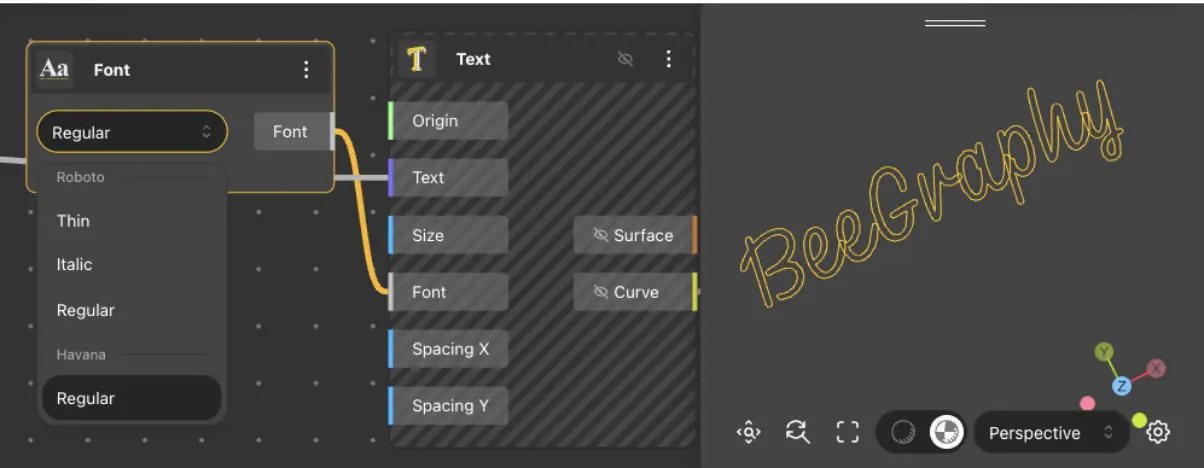Input group nodes are designed for modifying and transferring numerical, textual, boolean, and other values.
Number Const
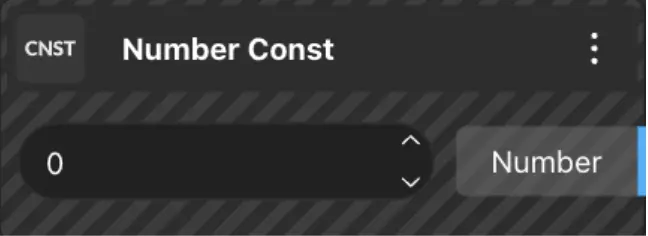
Number Const is designed to provide a constant numerical value that serves as input data for other nodes. By default, it remains hidden and is employed when there’s a need to conceal it as a variable in Viewer mode.
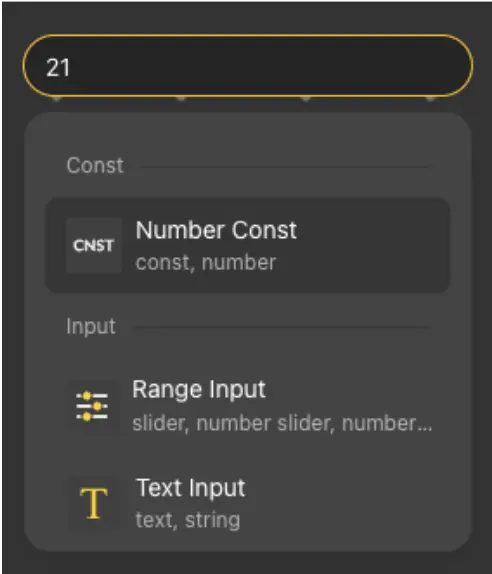
Node usages
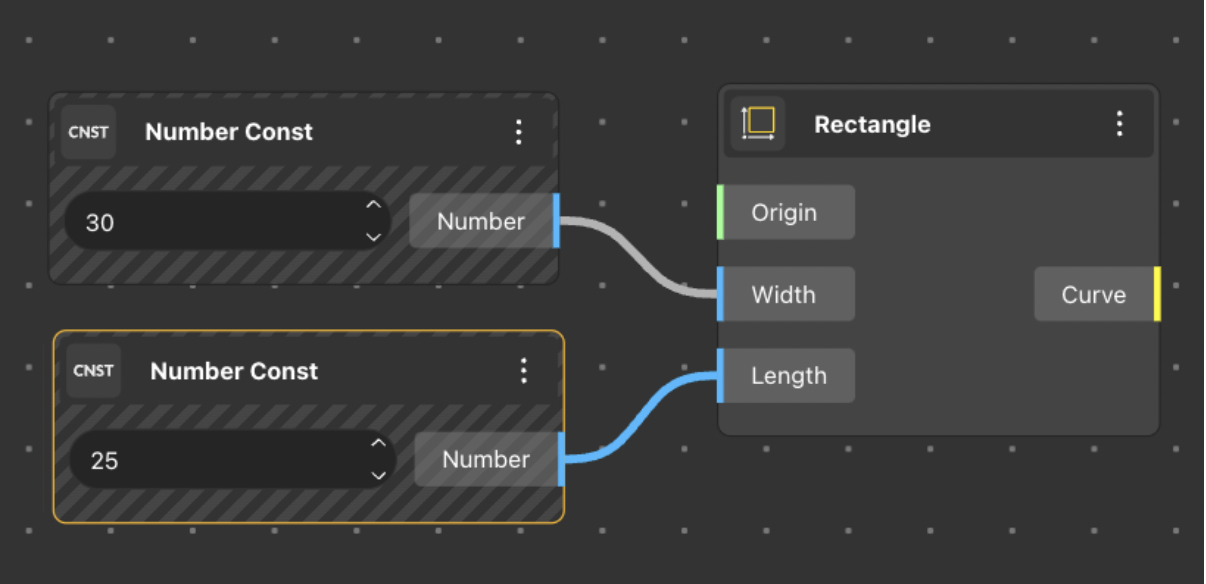
Range Input
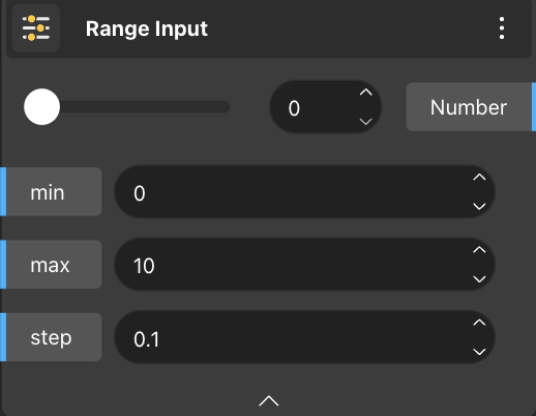
Range Input generates a number within a specified range, allowing us to adjust the step size for changing the number within that range.
Node usages
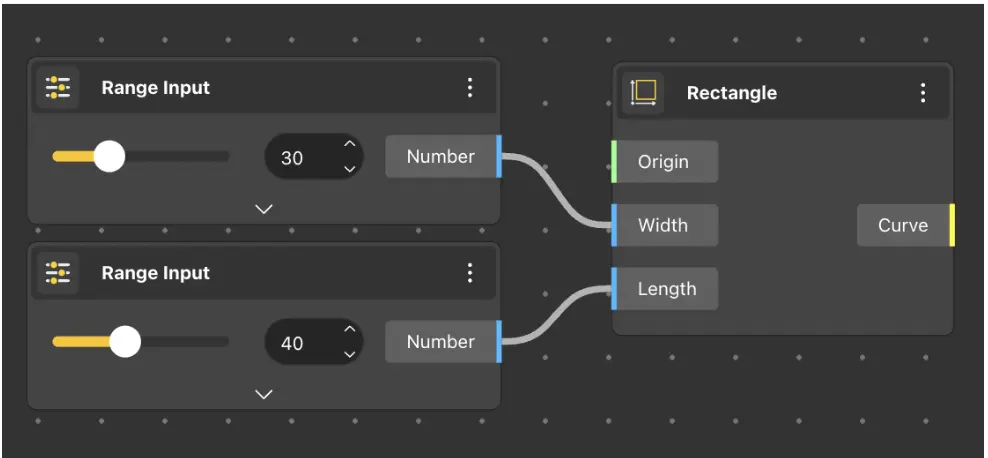
Select
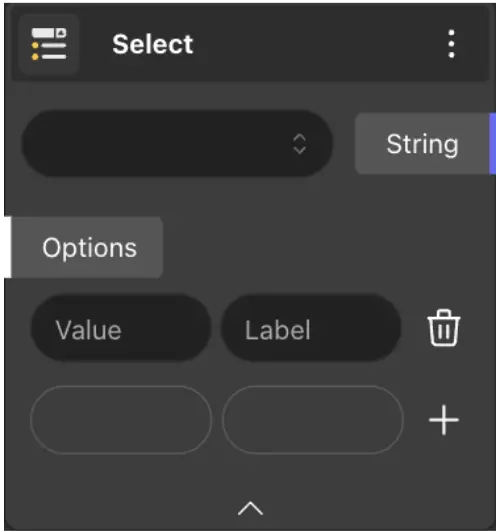
The Select node outputs a variable of type ’string’, enabling us to generate a list of values. Within its input fields, we can enter variable values and names in two columns. Once filled, selecting a name from the dropdown list will return the corresponding value associated with that name.
Node usages
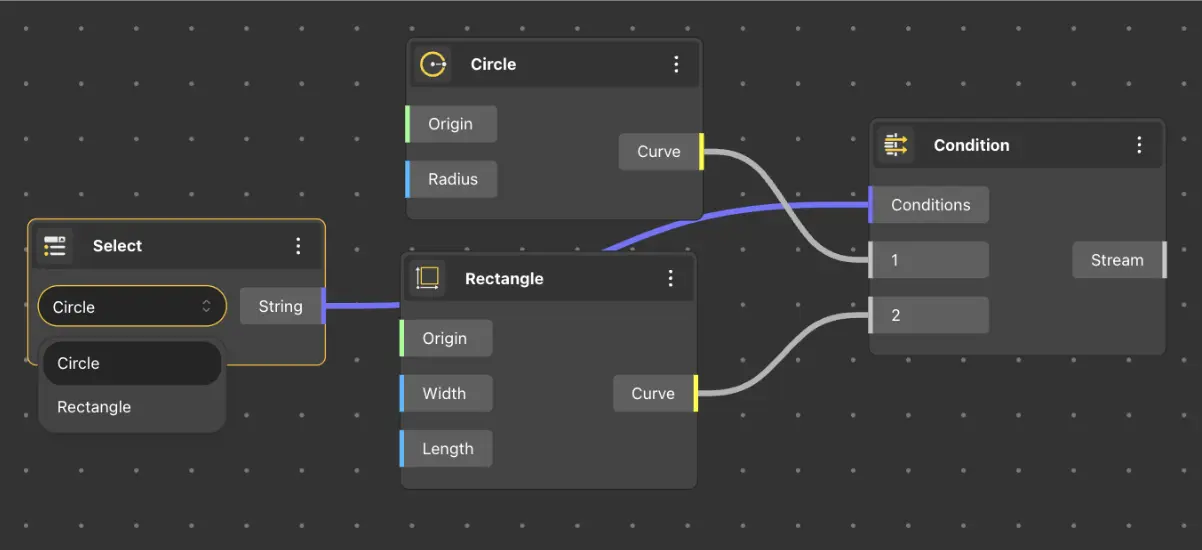
Boolean
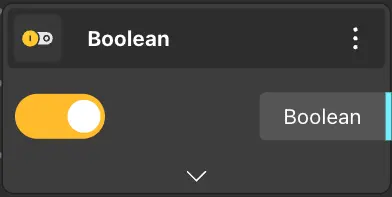
The Boolean node outputs a ’true’ or ’false’ value, returning ’true’ when the switch is on and ’false’ otherwise.
Node usages
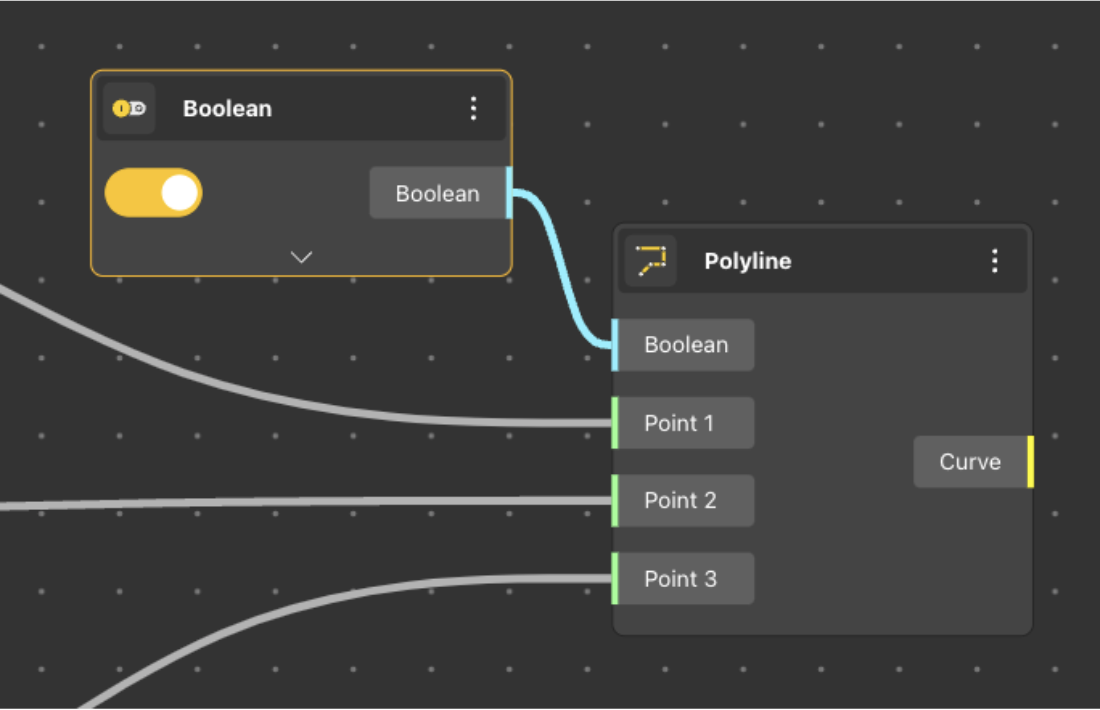
Color Picker
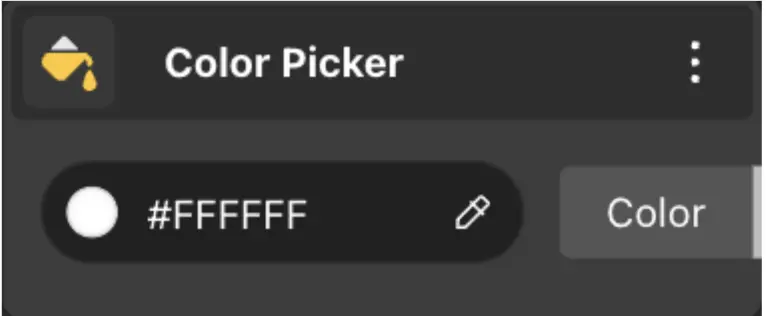
The Color Picker node provides the selected color value. Colors can be imported either via the Hex code or by selecting them from the pop-up window.
Node usages
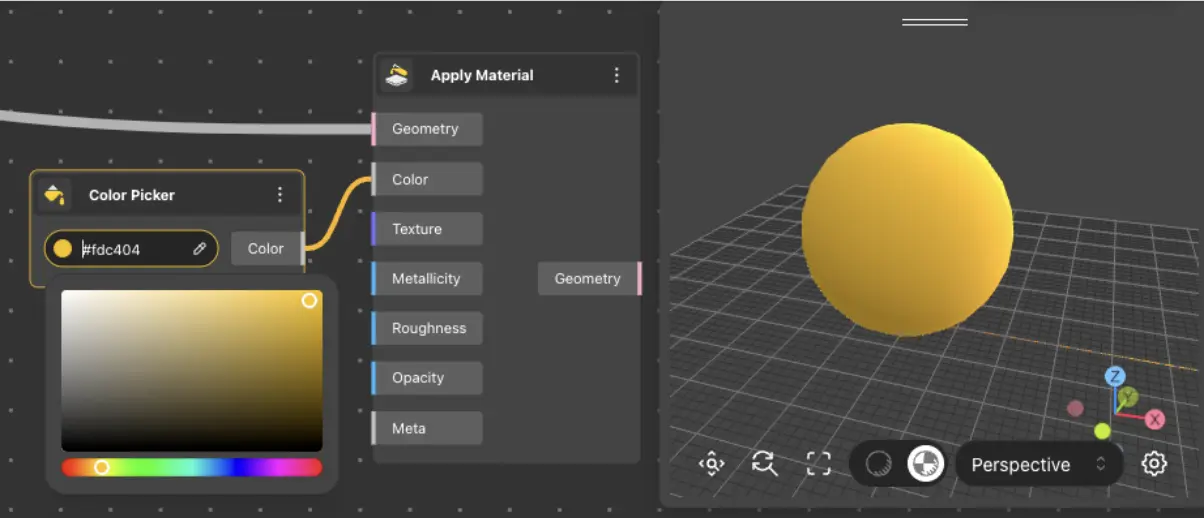
Text Input & Text Area Input
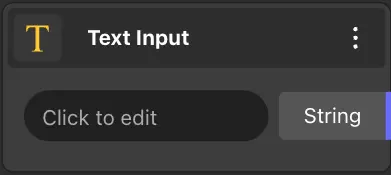
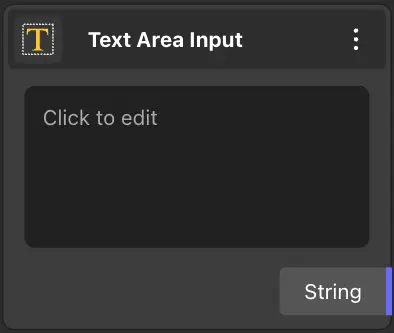
These nodes are designed for text manipulation and accept text values as input.
Node usages
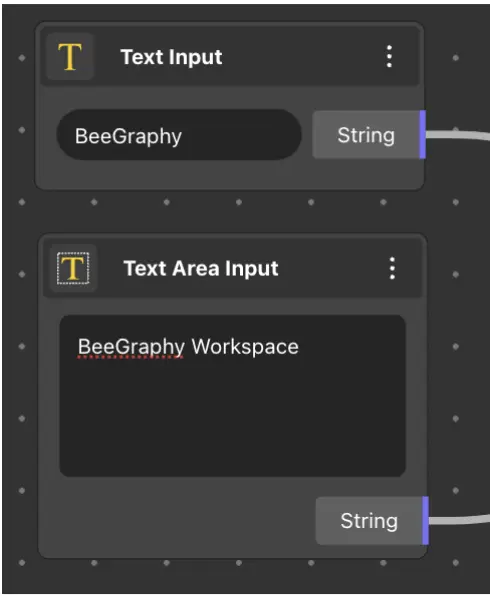
Rich Text Editor
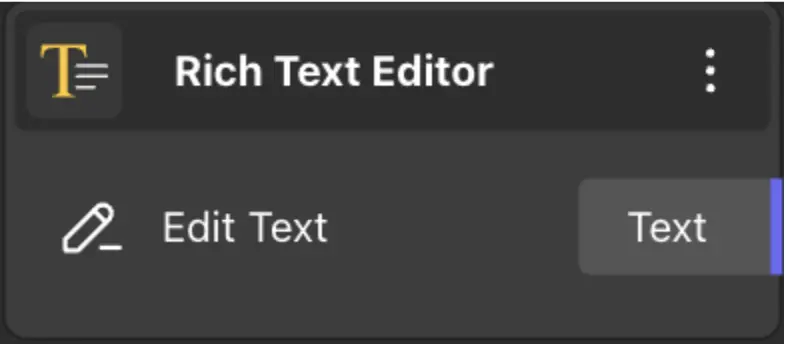
This node is designed for text manipulation and enables specific modifications.
Node usages
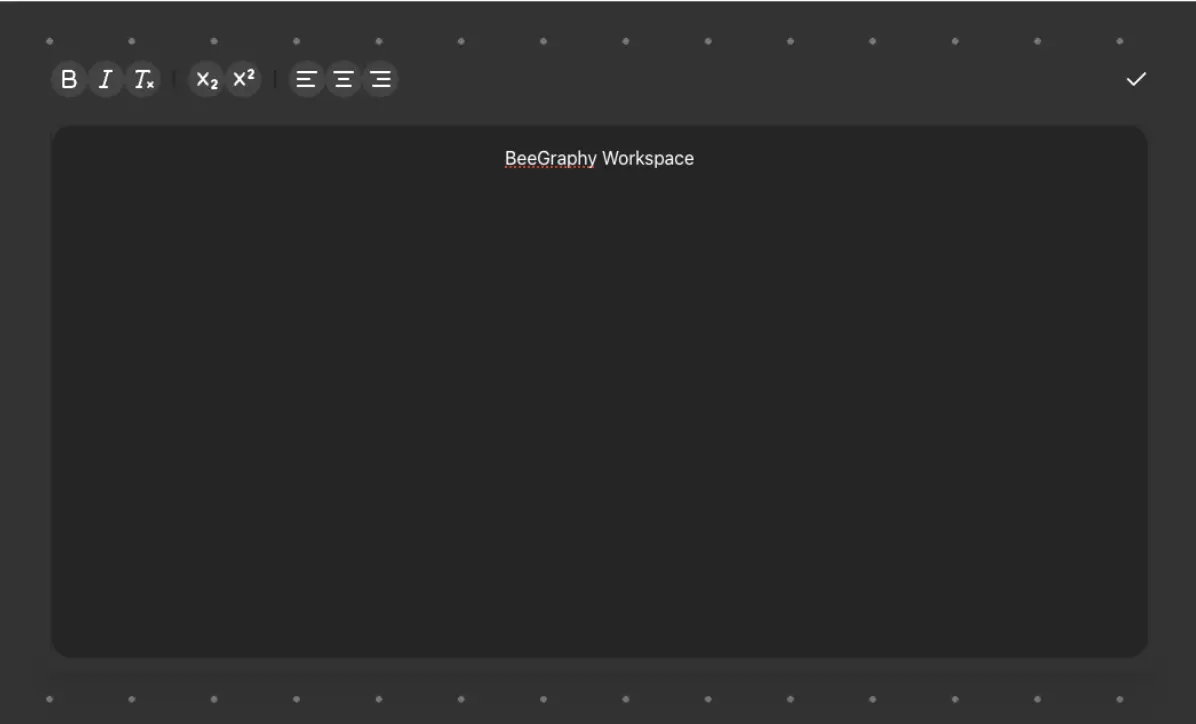
Font
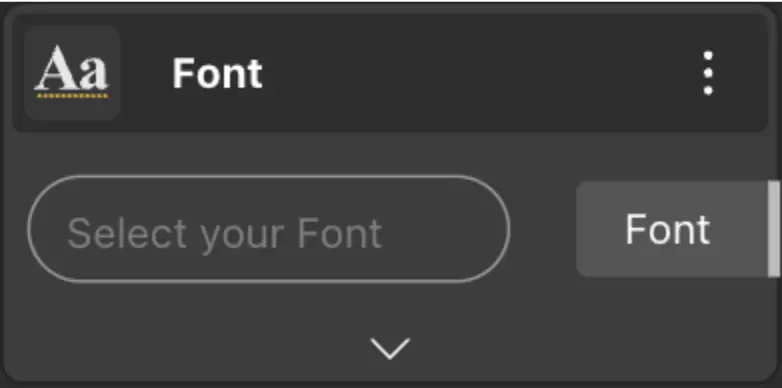
The Font node is used to select fonts for text manipulation. Fonts need to be pre-uploaded in the Node Editor’s Assets section under the Fonts category using the Upload button.
Node usages