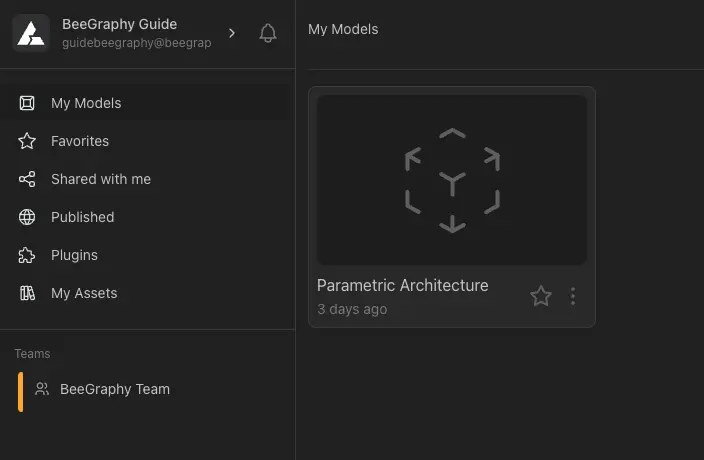To create a new model, simply click on the New Model (8) button.
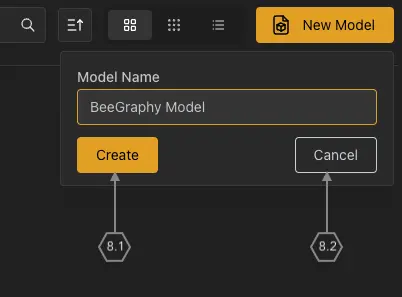
To create a new model, enter the name in the opened window and click the Create (8.1) button. To cancel creating the model, click the Cancel (8.2) button.
The created models appear in the My Models (9) section. Models in this section are private and only accessible to the user, unless they are shared with others.